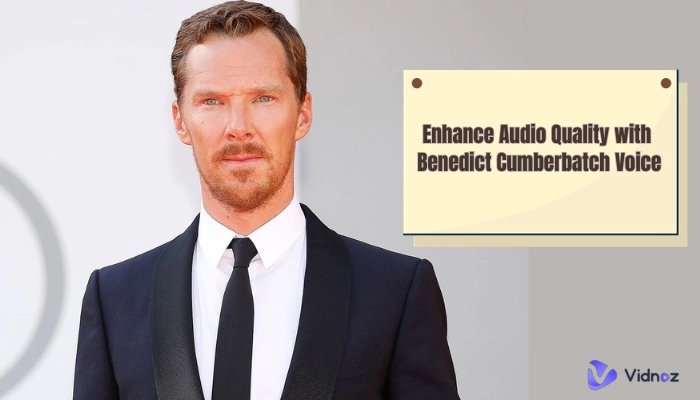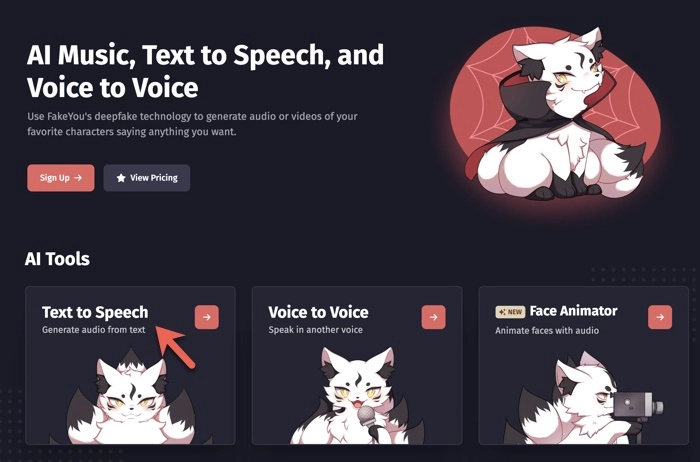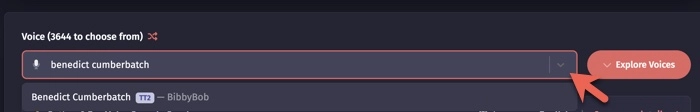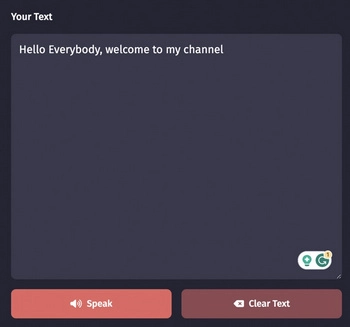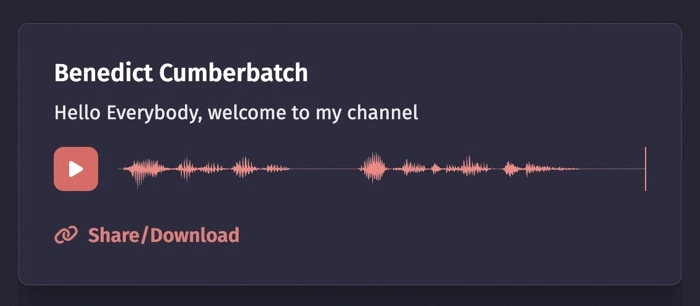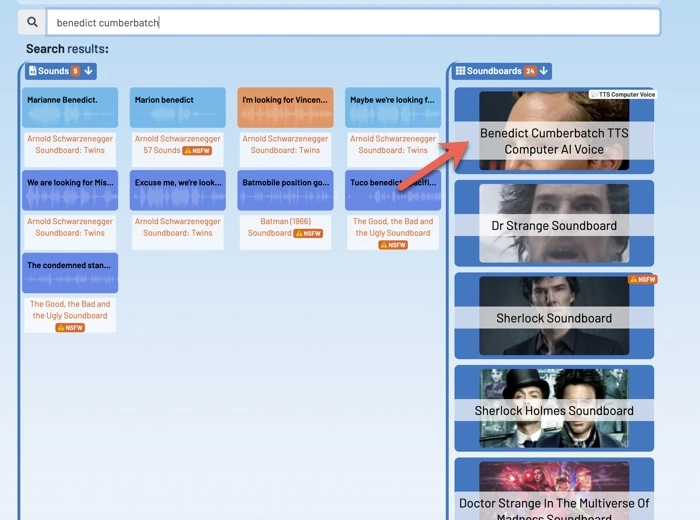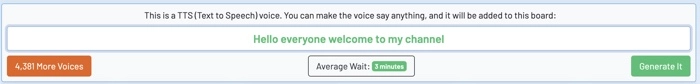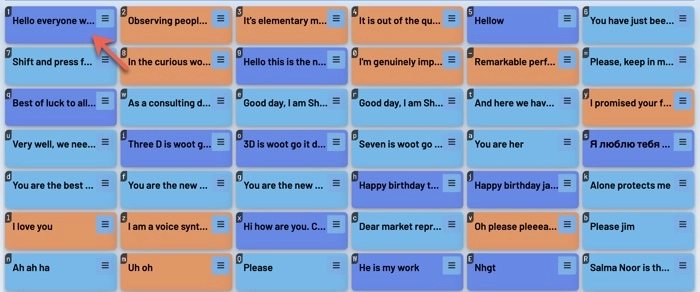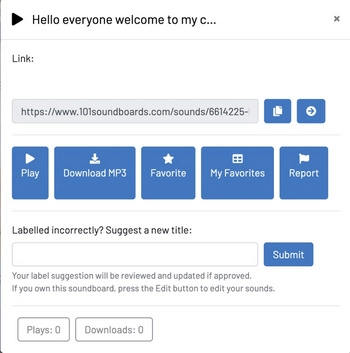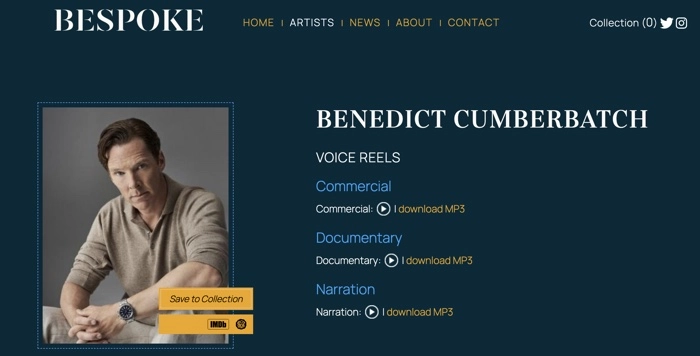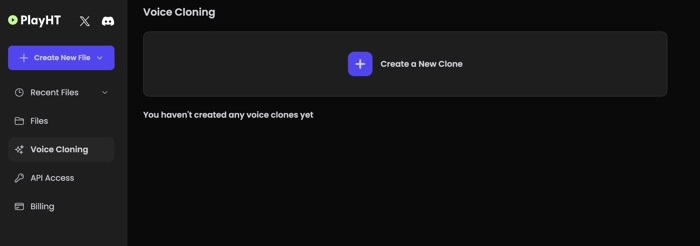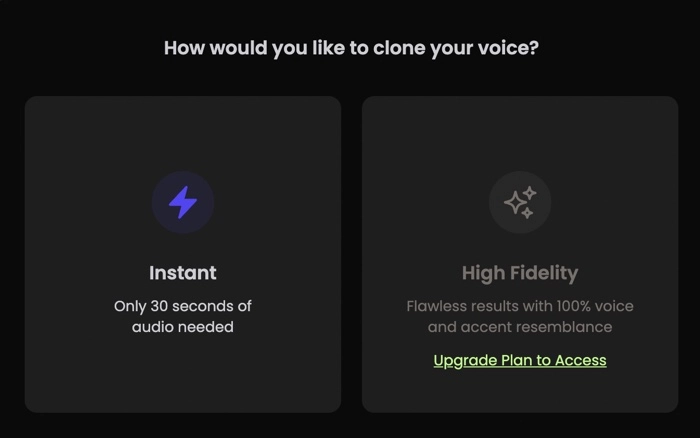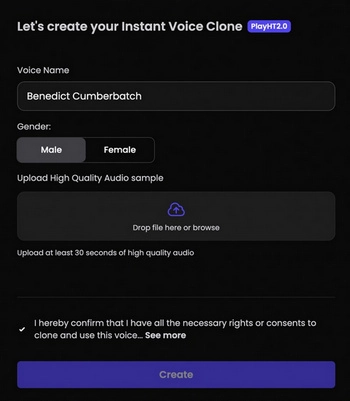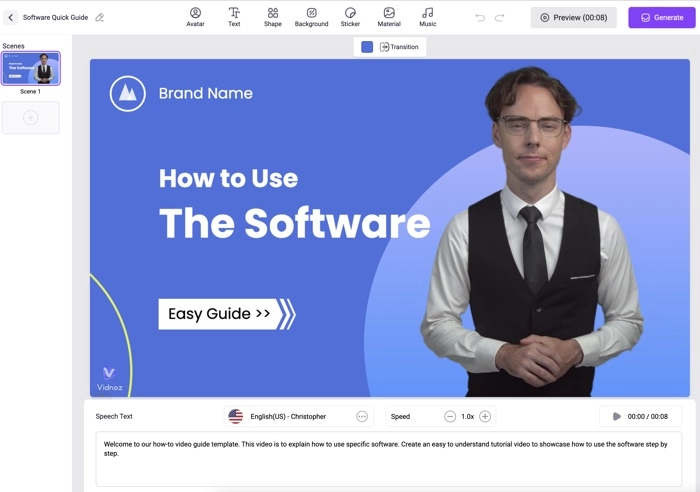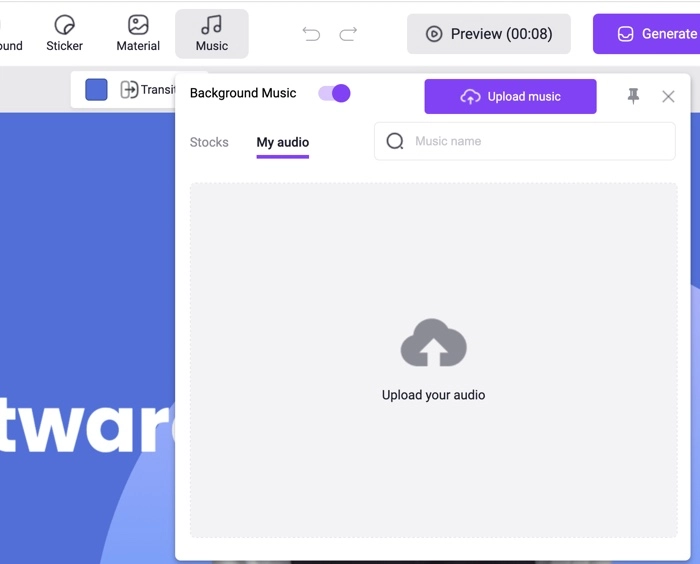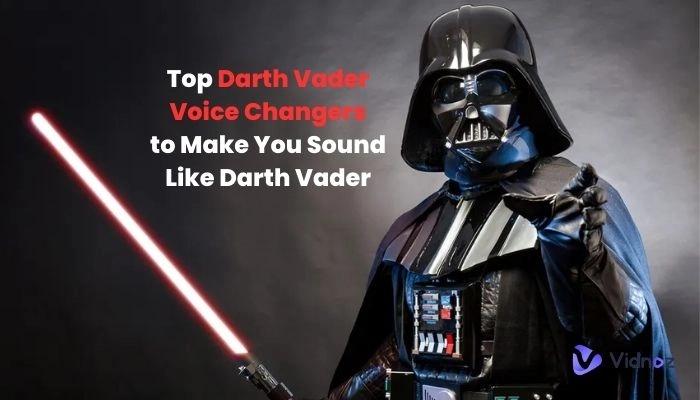Benedict Cumberbatch is a British actor who has gained widespread recognition and popularity for his roles in various films and television series. Some of his notable works and roles include Sherlock Holmes and Doctor Strange.
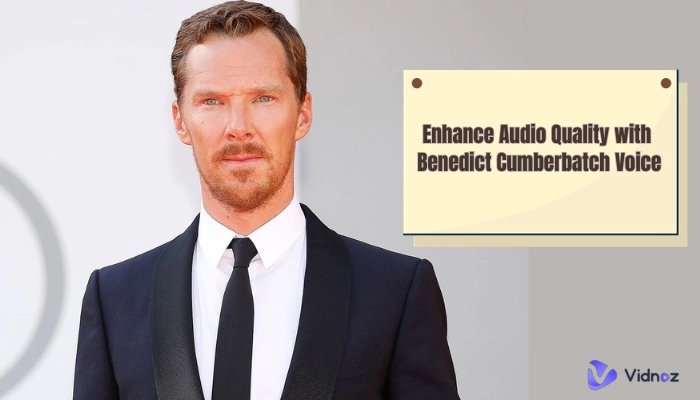
His voice is another thing that makes him stand out. The Benedict Cumberbatch voice frequently can be heard in a variety of media, including movies documentaries, audiobooks, and other projects. This article will look at the reasons behind Benedict Cumberbatch's voice's appeal and offer three ways to help you acquire this distinctive voice for your audio or video production.
- On This Page
- Why is Benedict Cumberbatch's Voice So Popular?
- Benedict Cumberbatch Voice Acting Roles
- How to Get a Benedict Cumberbatch Voice?
- Method 2. 101Soundboards Benedict Cumberbatch TTS Computer AI Voice
- Method 3. Play.ht Clone Benedict Cumberbatch Voice
- What to do with Benedict Cumberbatch Voice Overs
Why is Benedict Cumberbatch's Voice So Popular?
Benedict Cumberbatch's voice has gained popularity because it can evoke emotions and captivate audiences in both acting and narration. His voice possesses several unique qualities:
- Deep, clear tone. Cumberbatch's voice has a deep and resonant tone while maintaining exceptional clarity, which can naturally draw people in.
- Versatile voice. He can adapt his voice to a wide range of roles and specific goals, from the authoritative voice in documentaries to the intimidating voice in movies.
- Formal British accent. Benedict Cumberbatch speaks Received Pronunciation (RP), which is often referred to as "the Queen's English" or "BBC English", making his narration perfect for delivering formal information. He is also skilled in various accents and dialects for acting purposes.
Benedict Cumberbatch Voice Acting Roles
Here are some of Benedict Cumberbatch voice acting roles. You might be surprised to learn that some of these characters are voiced by him.

Mr. Grinch in "The Grinch"
In the 2018 animated film titled "The Grinch", Benedict Cumberbatch provided the voice of Mr. Grinch. He lent his voice to bring the iconic Dr. Seuss character to life in this adaptation of the classic holiday tale.
Classified in "Penguins Of Madagascar"
Benedict Cumberbatch provided his voice for the character "Classified" in the animated film "Penguins of Madagascar" in 2014. Classified is an elegant and sophisticated grey wolf who leads the North Wind, an undercover inter-species task force. Benedict Cumberbatch's voice acting added to the character's charm and humor.
Smaug in "The Hobbit" Trilogy
Benedict Cumberbatch provided both the voice and motion-capture performance for the character Smaug in "The Hobbit" film trilogy. Cumberbatch's portrayal of Smaug's deep, menacing voice received critical acclaim and contributed to the success of the film series.
How to Get a Benedict Cumberbatch Voice?
If you are a fan of Benedict Cumberbatch's voice, you will find 3 Benedict Cumberbatch voice generator tools that can create Benedict Cumberbatch voice overs.
Method 1. FakeYou Benedict Cumberbatch Text to Speech
FakeYou utilizes deepfake technology to generate personalized audio and video content, allowing your favorite characters to say whatever you wish. This platform offers two unique features: a Benedict Cumberbatch voice changer and a Benedict Cumberbatch text to speech AI generator, designed to fulfill a variety of needs for his voice.
How to create Benedict Cumberbatch voice overs with FakeYou:
Step 1. Visit FakeYou's official website and select Text to Speech.
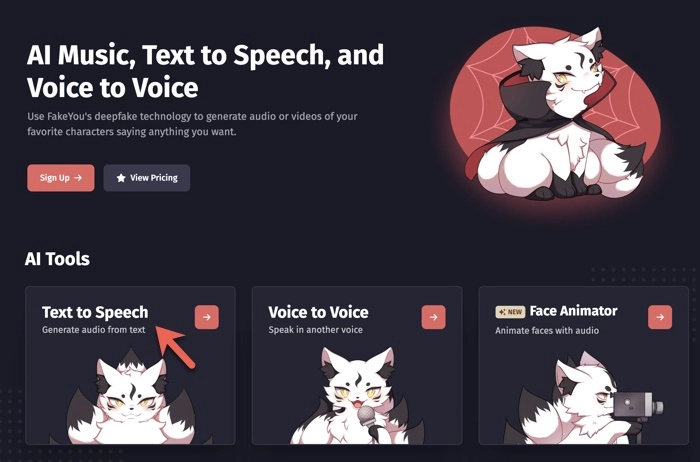
Step 2. Click the downward arrow in the Voice section and search for Benedict Cumberbatch.
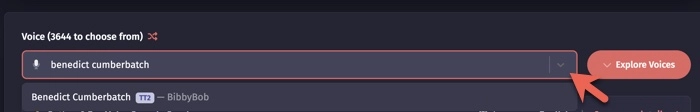
Step 3. Click on the Benedict Cumberbatch voice to use it.
Step 4. Type or paste the text you want Benedict Cumberbatch's voice to read.
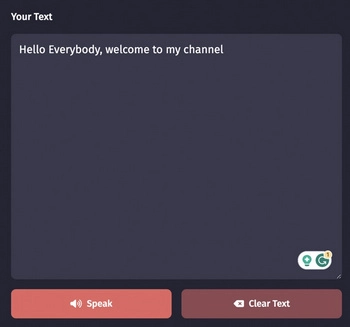
Step 5. Click the Speak button and then click the Play button on the right to preview it.
Step 6. Click Share/Download, sign up for a free account, and download the MP3 audio file to your computer.
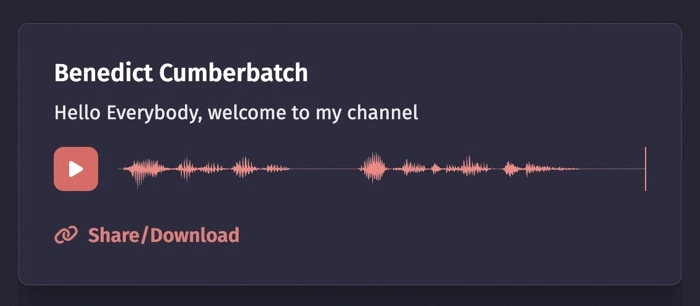
Method 2. 101Soundboards Benedict Cumberbatch TTS Computer AI Voice
101Soundboards offers an impressive web-based TTS (Text-to-Speech) voice service, delivering a vast array of sound clips, voices, and AI-generated voices for a wide range of applications. In this extensive TTS voice library, you can discover the voices of celebrities and characters, including Donald Trump AI voice and Harry Styles AI voice. It can not only instantly transform your text into Benedict Cumberbatch's authentic voice but also convert the text to resemble various Benedict Cumberbatch voice acting and screen roles.
How to get Benedict Cumberbatch voice AI speech with 101SoundBoards:
Step 1. Go to the 101SoundsBoards website.
Step 2. Search for Benedict Cumberbatch voice and select Benedict Cumberbatch TTS Computer AI Voice in the results. If you want a specific voice of a Benedict Cumberbatch voice acting or screen role, click The Grinch, Dr Strange, Sherlock Holmes, etc., and click on the specific TTS tool.
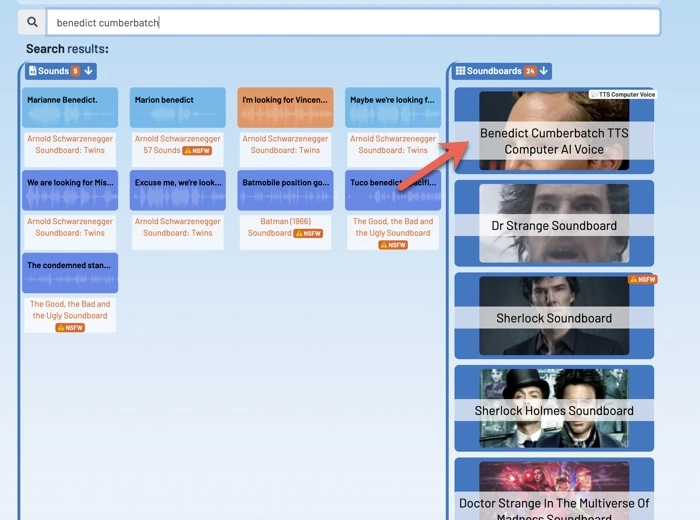
Step 3. Click Enter your text to be spoken and enter your script.
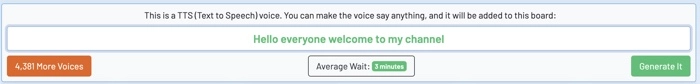
Step 4. Click Generate it and wait for the tool to make Benedict Cumberbatch's voice.
Step 5. Find the generated voice and click the three horizontal bars.
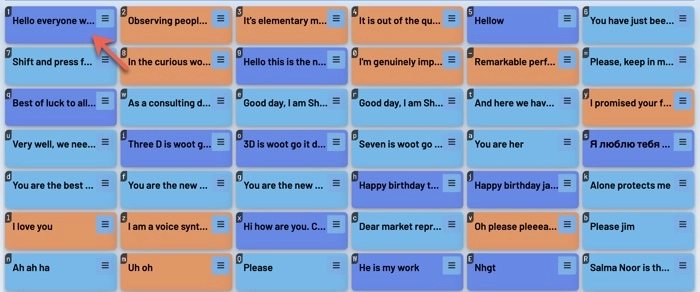
Step 6. Listen to the audio and choose to download MP3.
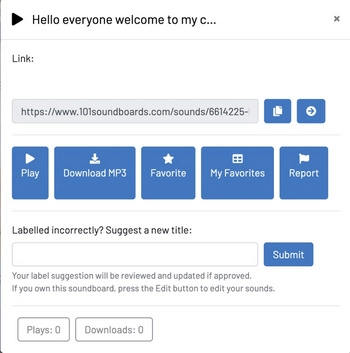
Method 3. Play.ht Clone Benedict Cumberbatch Voice
Play.ht is an AI voice generator that provides comprehensive AI voice solutions for video or audio production. It allows you to perform AI voice cloning free of Cumberbatch's voice and use it as a text to speech voice. If you upgrade to the Unlimited premium plan, you can create the high-fidelity clone of Benedict Cumberbatch voice, indistinguishable from his real voice.
How to clone Benedict Cumberbatch Voice with Play.ht:
Step 1. Go to the BeSpokeVoiceAgency website and download Benedict Cumberbatch's voice samples.
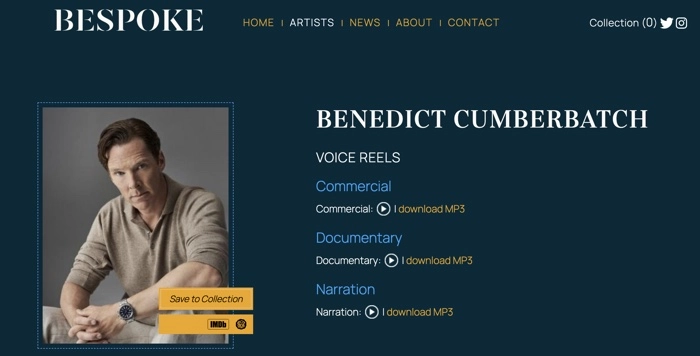
Step 2. Sign up with your Google account or another email account on Play.ht.
Step 3. Click Voice Cloning > Create a New Clone.
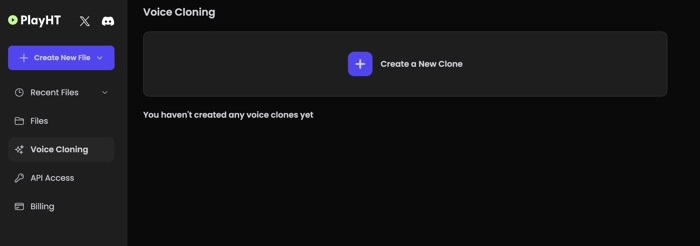
Step 4. Choose Instant voice cloning.
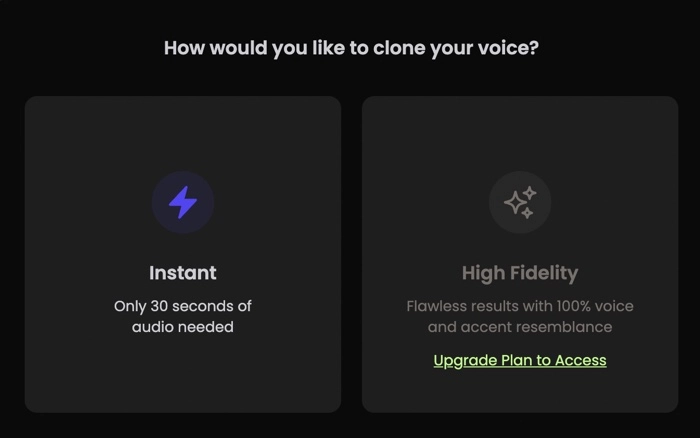
Step 5. Give the voice a name and use the downloaded Benedict Cumberbatch voice file.
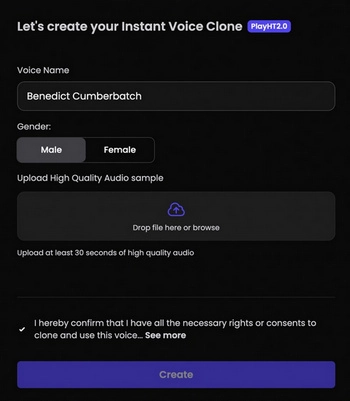
Step 6. Click Create.
Step 7. Click Use to use the cloned Benedict Cumberbatch's voice as a text to speech voice.
Step 8. Download the generated audio content from the AI voice generator.
What to do with Benedict Cumberbatch Voice Overs
Benedict Cumberbatch AI voice is perfect for video narrations. Vidnoz AI can greatly increase your productivity in making a video using Benedict Cumberbatch's voice. It provides you with a one-stop creation center where you can turn your ideas into videos at a fraction of the cost. It leverages cutting-edge AI technology to inspire and streamline your video creation process, ideal for both businesses and individuals.

Vidnoz AI - Create Free Engaging AI Video with Talking Avatar
- Easily create professional AI videos with realistic avatars.
- Text-to-speech lip sync voices of different languages.
- 1000+ video templates for multiple scenarios.
Main Feature
- Well-crafted video templates. It offers 200+ video templates that cover a wide variety of topics to help you create engaging videos quickly.
- Realistic AI avatars. You can choose from 70+ AI-created virtual presenters for casual or formal presentations.
- Fast text to speech. It offers 100+ languages and accents to convert text into lifelike speeches in seconds.
- Rich video assets. You can use an extensive library of free images, music, stickers, icons, and shapes to add more engaging visuals to your videos.
- Personalized videos. You are allowed to upload custom images, music, stickers, etc. to make your videos unique and effective.
How to Create a Video with Benedict Cumberbatch Voice
Step 1. Sign up for a free account on Vidnoz.com with your Google/LinkedIn/Microsoft or another email account.
Step 2. Click Templates to view all available video templates in different categories.
Step 3. Select a proper template that matches your purpose best and click the plus icon to use it.
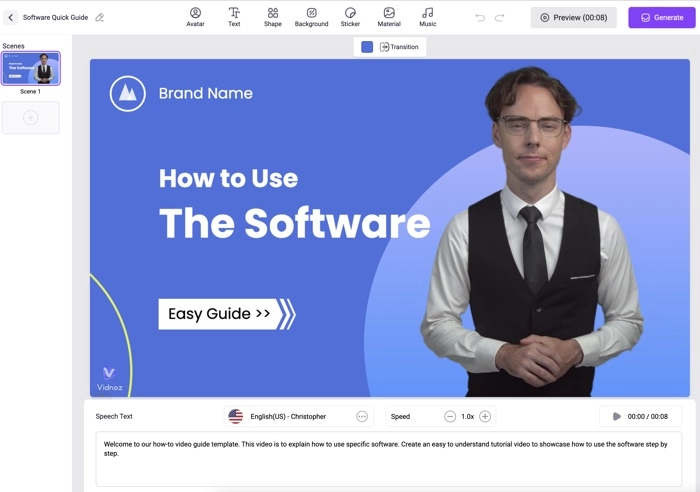
Step 4. Edit your video using the provided tools and features. To use the generated Benedict Cumberbatch AI voice file, click Music > My audio> Upload and select it to set it up as background music.
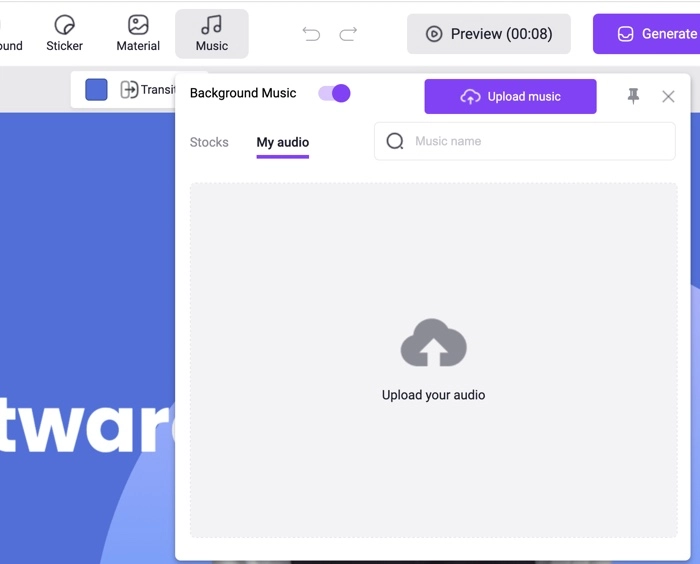
Step 5. Click Preview to watch the video and then click the Generate button.
Step 6. Click the download icon to download your video in MP4 format.

Vidnoz has other good AI tools in its collection. You can do face swap to create a Benedict Cumberbatch headshot and make a talking image AI.
Conclusion
Benedict Cumberbatch's voice is frequently featured in various media due to its distinctiveness, versatility, and ability to captivate audiences. Any of the mentioned Benedict Cumberbatch voice generators enable you to capture the essence of his voice and obtain standalone audio files. Vidnoz AI empowers you to seamlessly infuse the captivating Benedict Cumberbatch voice into your video projects, unlocking your creative potential to the fullest. Also a great option is Vidnoz's AI celebrity voice generator, which turns your voice into that of another character you choose to bring some fun to your friends, family or subscribers!
Generate Celebrity Voice and Clone Anyone’s Voice with AI - Free
Make realistic voices of famous people and characters.
Clone anyone's voice to create personalized voiceovers.
Support 830+ languages and accents.
Change Voice Now