Face recognition technology has given rise to many face exchange tools, akool is one of the most popular. Claiming to deliver studio-quality results, the big question is: does Akool Face Swap actually deliver? After taking this face swap tool for a spin, this post will summarize all the findings about Akool Face Swap, including its features, performance, and the best alternative.

Quick Takeaway:
Akool Face Swap offers a decent face swapping experience. However, its drawbacks are apparent: slow processing, an unfriendly interface, and limited free usage. While it's suitable for those seeking high-resolution results, average users might prefer an alternative that provides both unlimited free usage and top-notch face swap outcomes.
- On This Page
- What is Akool Face Swap
- How to Swap Face Using Akool
- Pros and Cons of Akool Face Swap
- Akool Face Swap Alternative - Vidnoz AI Face Swap
What is Akool Face Swap
Akool Face Swap, part of the Akool platform, is a generative AI online service. It is specifically designed for automatically swapping faces within images and change face in videos online. The tool often boasts features such as high-resolution results and studio-quality outcomes, making it popular among users working on professional projects such as marketing, advertising, and videography.
Main Features of Akool Face Swap
Before you jump into using this face swap tool, familiarize yourself with the main features of Akool Face Swap and understand what you can do with it.

Group Face Swap
With Akool Face Swap, you can effortlessly replace one person's face with another's. Moreover, this functionality extends to swapping faces among multiple individuals within a single image. Supported photo formats include JPG, JPEG, and PNG, with a file size limit of 30 MB.
Video Face Swap
Akool Face Swap extends its functionality to video content. You can swap faces on pre-recorded videos, enabling you to create entertaining and engaging video clips with face swaps. Supported video formats include MP4, MOV, and AVI, with a file size limit of 300 MB or less than 180 seconds.
Face Swap Personalization
This face swap tool allows for customization of the face swap process. You can adjust parameters such as age and face enhancement to achieve the desired look and feel of the swapped faces.
High-Resolution Results
Akool Face Swap ensures that the swapped faces maintain clarity and detail even after the swap with high-resolution outputs. This is particularly beneficial for applications where image quality is crucial.
Face Swap API
This tool allows developers to integrate Akool's face recognition and swapping algorithms into their own applications or platforms.
Pricing of Akool Face Swap
Akool Face Swap provides both free and paid subscription options. With a free account, users receive 50 gift credits, and each face swap process consumes 4 credits with watermarked results. Some users on the Akool Face Swap Reddit threads have reported issues with the free account, requiring them to make a purchase initially, but the tool functioned smoothly during testing at no cost.

The Akool Face Swap premium plans offer three subscription tiers. The Professional plan begins at $30 per month for 600 credits, $80 per month for 1700 credits, and $200 per month for 4400 credits. Subscribers benefit from fast processing and watermark-free results. The Max plan starts at $500 per month for 12000 credits, $1000 per month for 25000 credits, and $3000 for 80000 credits, offering the fastest processing and 4K image and video resolution. Both the Professional and Max plans include a 3-day free trial.
For the Enterprise plan, users need to reach out to the sales team. Akool will customize a face swap solution and provide a dedicated account manager for you.
How to Swap Face Using Akool
Follow the tutorial below to swap faces using Akool Face Swap Free:
Step 1. Go to Akool face swap and log in to your Akool account.
Step 2. Click Choose files to upload an image or a video.

Step 3. Click the plus icon on the right to upload another face that you want to exchange.

Step 4. Adjust the age or enable Face enhancer if you like.
Step 5. Click High Quality Face Swap.
Step 6. Go to My Library in the top right corner.
Step 7. Preview, download or share the swapped face.

Pros and Cons of Akool Face Swap
Let's break down the pros and cons of Akool's face swap tool to help you determine if it's the right solution for your face replacement needs.
Pros
- It generates impressive face swap results for both single and multiple faces, in images and videos, irrespective of gender.
- It supports large-sized photos and videos.
- It provides free credits for face swapping and offers free trials for its paid plans.
- Customization options such as age and face adjustments are available for face swap.
- Paid users can customize video resolution to their preferences.
Cons
- Account registration is necessary for face swapping.
- It only provides 50 free credits, which may not suffice for extensive experimentation.
- Face swap processing is notably slow for free users, particularly during peak hours.
- The web interface lacks user-friendliness; for instance, generated results are found under "My Library" rather than being displayed directly.
Akool Face Swap Alternative - Vidnoz AI Face Swap
Vidnoz AI Face Swap emerges as the top Akool Face Swap alternative, offering unlimited free usage, swift face swap processing even for non-paying users, and an intuitive user interface. Widely praised for its accuracy and versatility, Vidnoz AI Face Swap stands as one of the best face swap apps in the market, seamlessly exchanging faces in both photos and videos.
Swap your face into any photo, video, and GIF in 3 simple steps! Explore your new look and have more fun with Vidnoz FACE SWAP tool!
Akool Face Swap vs. Vidnoz AI Face Swap
Below is a convenient comparison between Akool Face Swap and its alternative, Vidnoz Face Swap. You can choose the one that best aligns with your requirements.
| |
Individual Face Swap |
Group Face Swap |
Video Face Swap |
Supported Photo Formats |
Supported Video Formats |
Face Swap Speed |
Unlimited Free |
| Akool |
✔ |
✔ |
✔ |
JPG, JPEG, PNG |
MP4, MOV, AVI |
Fast |
❌ |
| Vidnoz |
✔ |
✔ |
✔ |
JPG, PNG, WEBP |
GIF, M4V, MP4, MOV, WEBP |
Slow |
✔ |
How to Swap Faces Using Vidnoz AI Face Swap
Swapping faces is straightforward and quick with Vidnoz AI Face Swap, taking only seconds to complete.
Step 1. Go to Vidnoz AI face swap and choose the Photo Face Swap tab.
Step 2. Click Upload Photo to upload a base and target photo.

Step 3. Click Swap Face Now.
Step 4. Preview, download, or share the swapped face on the left.
Conclusion
Akool Face Swap proves effective for swapping the faces of multiple individuals in both photos and videos. It can produce high-resolution results suitable for commercial purposes. However, due to its restricted free credits, average users seeking unlimited free face swapping may find the Akool Face Swap alternative - Vidnoz AI Face Swap, is a better option for everyday creation and entertainment.

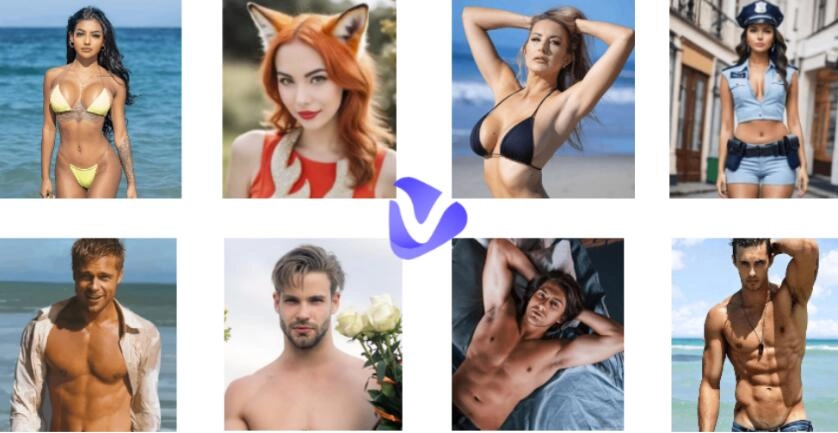
















![Best NSFW Face Swap Online AI Tools [Tested]](https://www.vidnoz.com/bimg/nsfw-face-swap.webp)