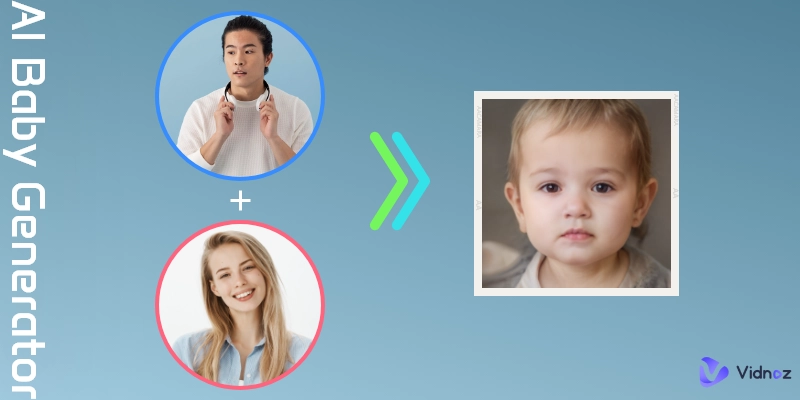Have you ever wondered, "Can old video tapes be restored?" or "Can AI improve the quality of my videos?" Well, yes, it is possible! Restoring old videos and holding valuable memories are more important than ever. You just need the right AI video restoration software to fix your videos using artificial intelligence.
This blog talks about the new technology that can improve videos using AI video tools. This tool can enhance the visual quality of videos and restore the brightness of old footage. Come with us as we explore and analyze the technology to see how AI video restoration can be used and have a look at its potential, benefits, and strengths.
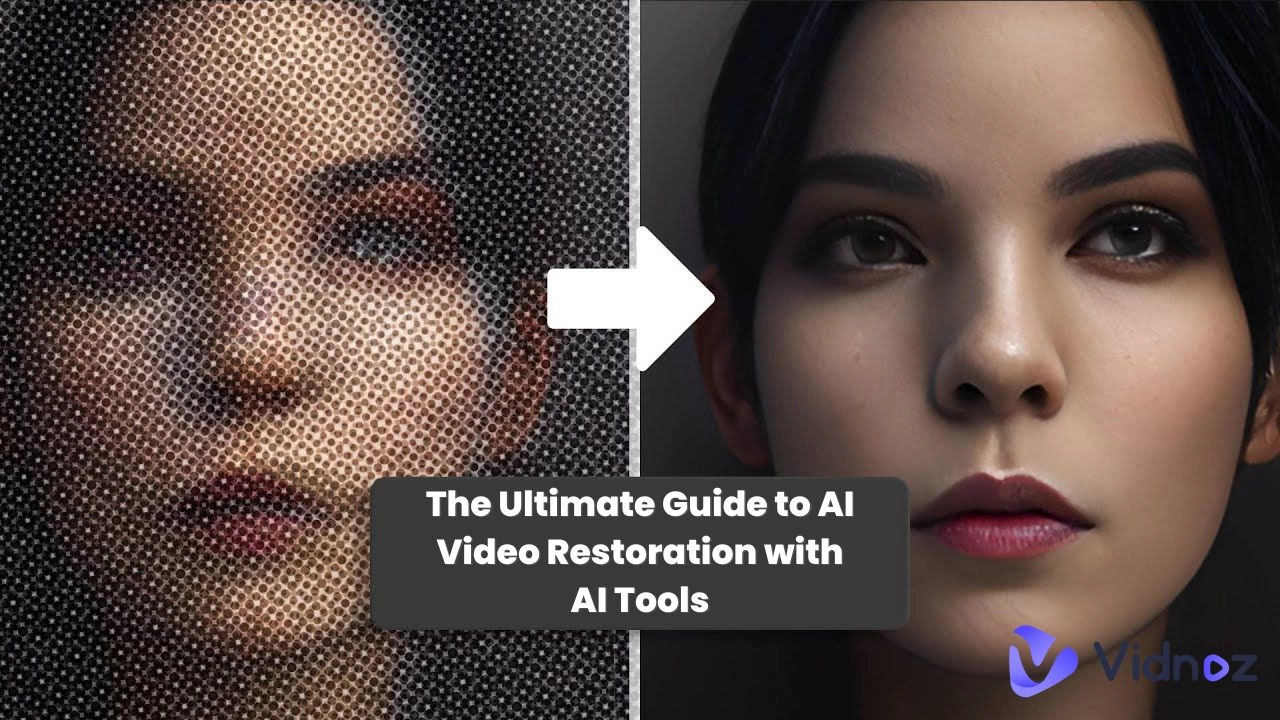
- On This Page
-
Can AI Restore Old Videos & How Does It Work?
-
Benefits of AI Video Restoration for Old Videos
Enhances Video Quality and Clarity
Automates Tedious Restoration Tasks
Preserves Original Footage With Precision
Reduces Time and Effort Significantly
-
Top 3 AI Video Restoration Software for Enhancing Video Quality
-
Bonus: Revamp Old Videos with Style by Vidnoz AI-Powered Creativity
Can AI Restore Old Videos & How Does It Work?
Yes, AI is capable of restoring old videos. Artificial Intelligence technology uses complicated programs to make videos look better. It means using new ways to fix things instead of the usual methods.
Artificial intelligence restoration enhances the speed and efficiency of restoring old videos by automating tasks, unlike traditional methods that often need human intervention and are challenging. AI employs deep learning models trained on extensive datasets of high and low-quality video footage. These models identify patterns and apply them to the restoration process. This innovative approach not only revitalizes old videos but also preserves them for future generations to appreciate.
Benefits of AI Video Restoration for Old Videos
As we learn about AI video and photo restoration, it's important to know how this technology can make old memories look new again and help people in many different ways.
-
Enhances Video Quality and Clarity
The process of restoring old videos can be improved using AI algorithms to make them appear clearer and sharper. If your video is unclear or has issues, AI has the capability to enhance its quality. The clarity and detail of the video will be improved, perhaps resulting in AI film restoration.
-
Automates Tedious Restoration Tasks
The use of AI video restoration software accelerates the process by handling repetitive tasks automatically. AI algorithms can help with making videos better by reducing noise, fixing colors, and making images clearer. This allows for more time for individuals to use their creativity in restoring old videos.

Vidnoz AI - Create Free Engaging AI Video with Talking Avatar
- Easily create professional AI videos with realistic avatars.
- Text-to-speech lip sync voices of different languages.
- 2800+ video templates for multiple scenarios.
-
Preserves Original Footage With Precision
Even with improvements, AI makes sure the original video is preserved and is accurately authenticated. This is especially important when working with emotional or historical video. Since AI film restoration comes in handy in maintaining the original feel and appearance of the film, which is crucial.
Also read: Generative AI Video Creation: Produce Old Videos from Scratch for Free >>
-
Reduces Time and Effort Significantly
AI video restoration reduces the time and effort needed for old video restoration projects. It is done by automating activities and providing effective restoration solutions. Artificial intelligence (AI) technology has made it possible to do tasks that took hours or even days using conventional techniques in a short span of time.
Top 3 AI Video Restoration Software for Enhancing Video Quality
Moving on from the benefits of AI video restoration, the question is, where can AI video restoration software be found?
Let's examine the best AI-powered technologies that are well-known for improving video quality and maintaining the spirit of old films. Every software program has special features and capabilities designed to satisfy the various demands of users, such as AI film restoration.
-
Vidnoz AI Video Enhancer
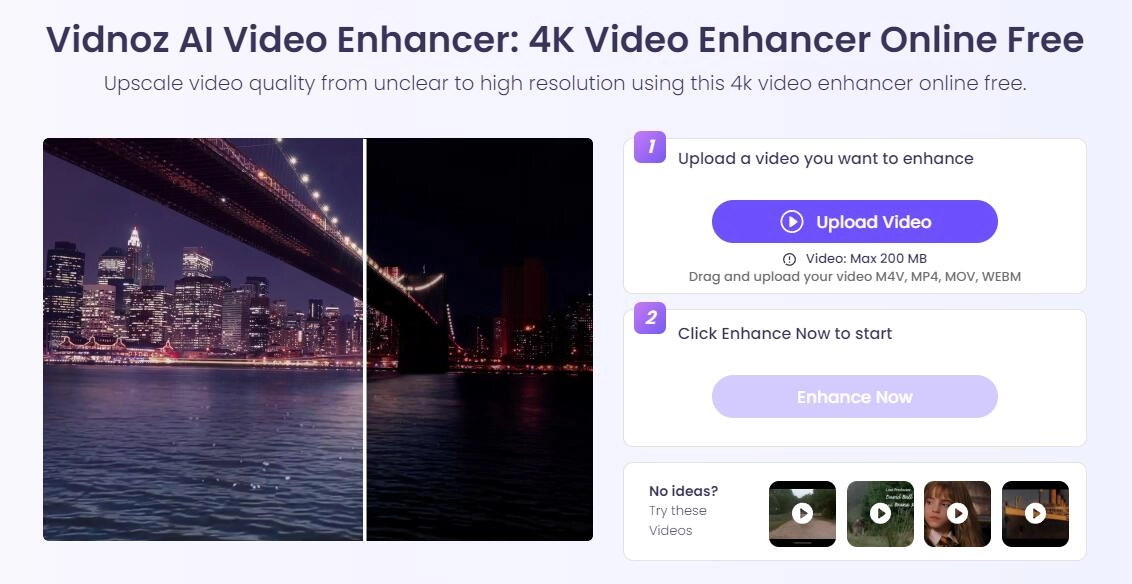
Vidnoz AI Video Enhancer is a state-of-the-art software designed to elevate the quality of videos using the latest artificial intelligence (AI) technology. By leveraging deep learning models trained on extensive video datasets, Vidnoz AI Video Enhancer automates and optimizes the enhancement process, breathing new life into videos and delivering impressive results with ease.
Key Features:
-
Advanced Algorithms: AVCLabs analyzes and improves video quality using cutting-edge AI algorithms, producing remarkable results with little effort.
-
Customizable Enhancement: Users may fine-tune the restoration process by adjusting the enhancement parameters. This guarantees the best-fit outcomes based on their personal preferences.
-
Preview in Real-time: The program has a preview function that lets users see improvements in real time before they're applied to the whole video.
Paid or Free: Vidnoz AI Video Enhancer is completely FREE to use.
-
Topaz Video AI
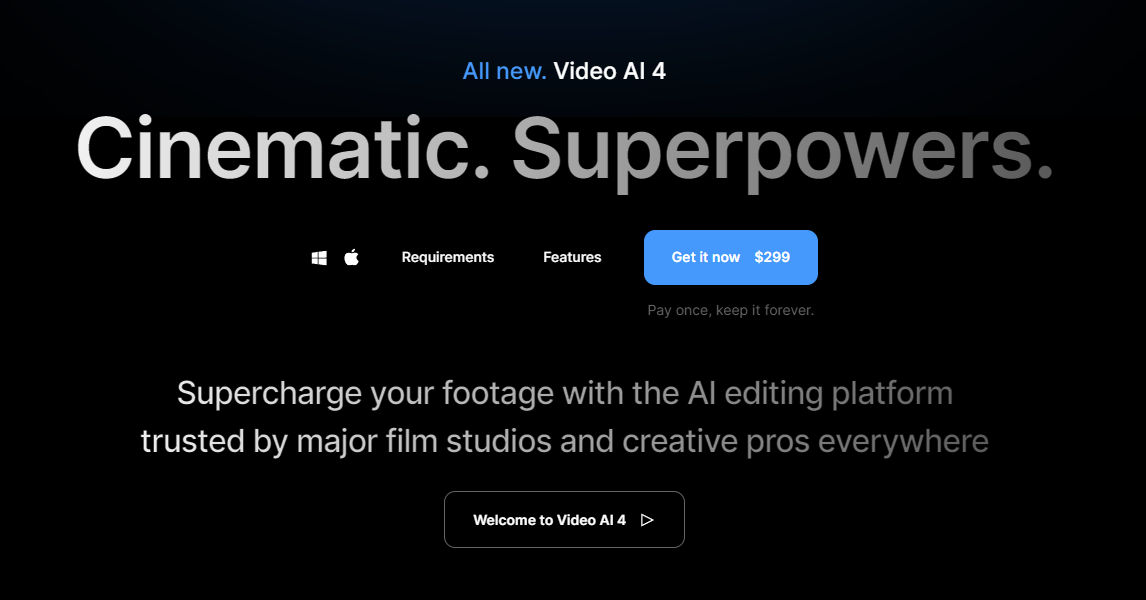
Topaz Video AI is a software that utilizes advanced artificial intelligence technology to enhance and restore videos. By harnessing the power of deep learning models trained on vast datasets, Topaz Video AI video creation automates and accelerates the video restoration process, bringing new life to old footage and preserving it for future generations.
Key Features:
-
Expanding Capabilities: Topaz Video AI is a master at boosting clarity and detail in low-resolution film, yielding amazing old videos restoration.
-
Enhancing and Sharpening: The software efficiently lowers noise and raises sharpness, producing visually appealing and higher-quality films.
-
Batch Processing: By enhancing numerous films at once, users may optimize their workflow through the use of batch processing features.
Paid or Free: The software can be accessed for $299.
-
Adobe Premiere Pro
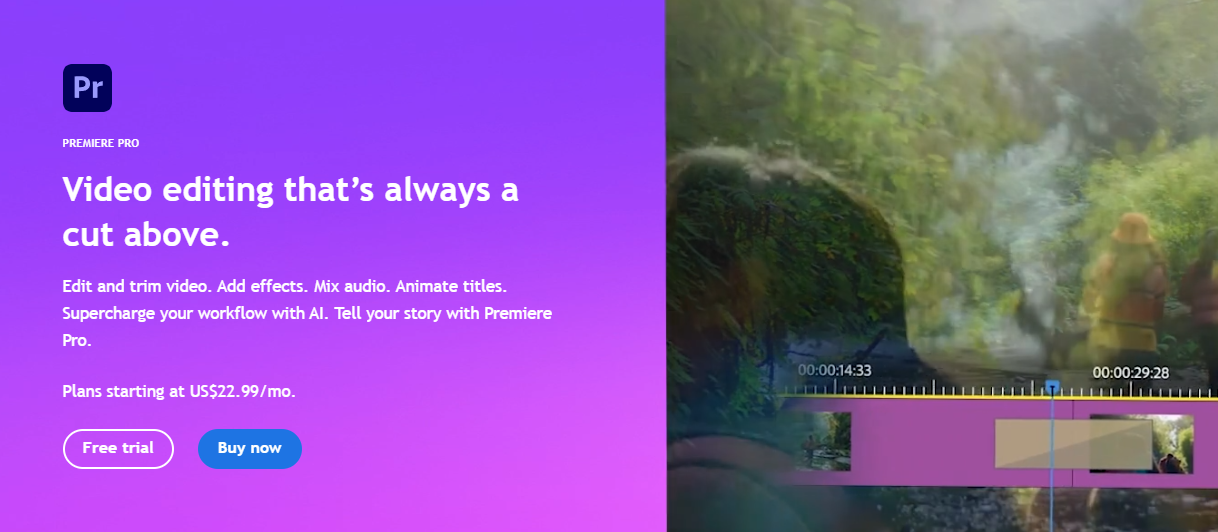
With its extensive toolkit for professional-level AI video restoration and enhancement, Adobe Premiere Pro is a sophisticated video restoration program driven by artificial intelligence.
Key Features:
-
Adobe Sensei Integration: Premiere Pro provides superior video restoration and enhancement with the integration of Adobe Sensei, an AI technology from Adobe.
-
Editing with Multiple Purposes: Premiere Pro provides a multitude of editing tools and effects in addition to restoration functions, enabling users to produce visually stunning videos.
-
Seamless Integration: The program is part of a coherent environment for multimedia production, integrating easily with other Adobe Creative Cloud apps.
Paid or Free: Adobe Premiere Pro may be accessed through the Creative Cloud subscription plan offered by Adobe.
Bonus: Revamp Old Videos with Style by Vidnoz AI-Powered Creativity

Vidnoz AI - Create Free Engaging AI Video with Talking Avatar
- Easily create professional AI videos with realistic avatars.
- Text-to-speech lip sync voices of different languages.
- 2800+ video templates for multiple scenarios.
Vidnoz AI new platform will elevate your AI video restoration to a higher level. It has lots of creative tools to make your old videos look better. Vidnoz AI's video maker is special because it has really cool AI features like custom avatars, AI that can turn text into speech, and lots of ready-to-use templates.
By using Vidnoz AI, you can easily make their old videos look better with these steps:
Step 1: Visit Vidnoz AI website and create an account: Start by logging into the Vidnoz AI website, start by creating a new account.
Step 2: Upload the old video and edit: To add some personality and individuality to your movie, try using AI text to speech, talking avatars, AI voiceover and other AI features involved.

Step 3: Preview the video and download: If you are almost finished with the video, you can simply click ‘Preview’ to check the final result and adjust. Feel free to download the video and share it everywhere.
Conclusion
AI video restoration is a revolutionary tool that significantly improves and repairs old videos with numerous advantages. The use of AI improves the restoration process by enhancing video quality, automating tasks, and maintaining the integrity of the original film.
As you begin the process of restoring old videos, you may want to consider utilizing AI techniques to bring your treasured memories back to life. Use AI technology to discover new opportunities and unlock the full potential of your old videos.




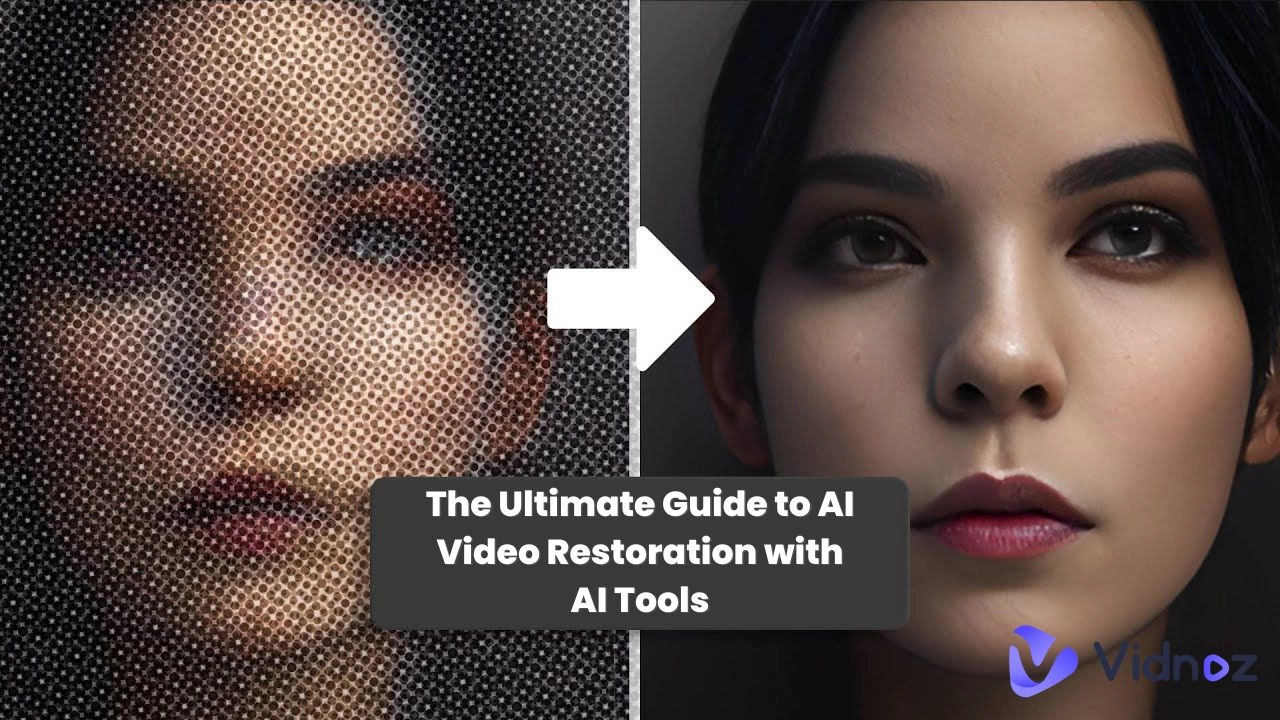
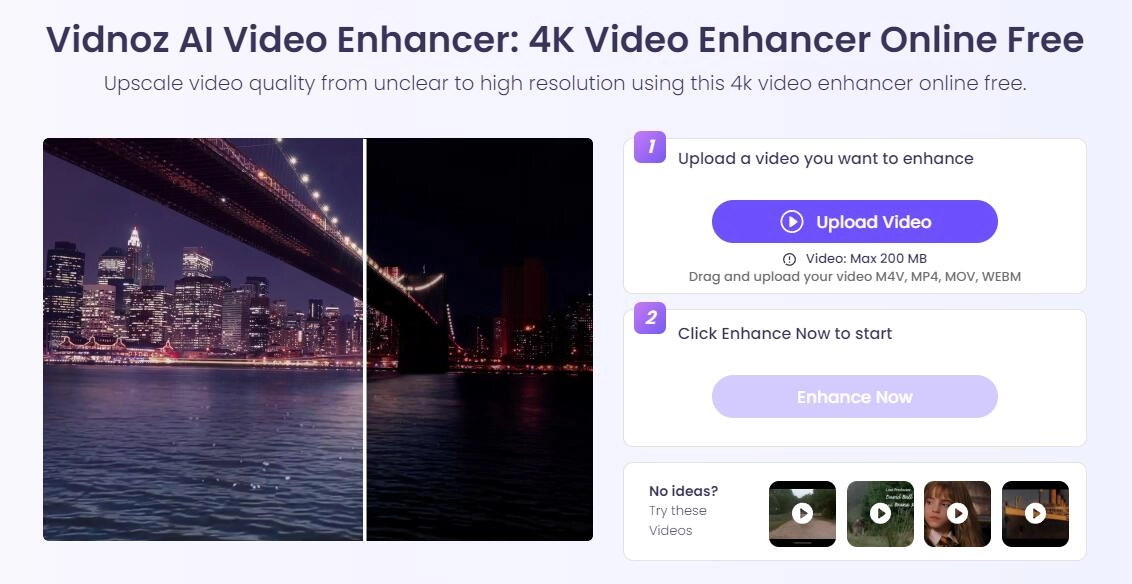
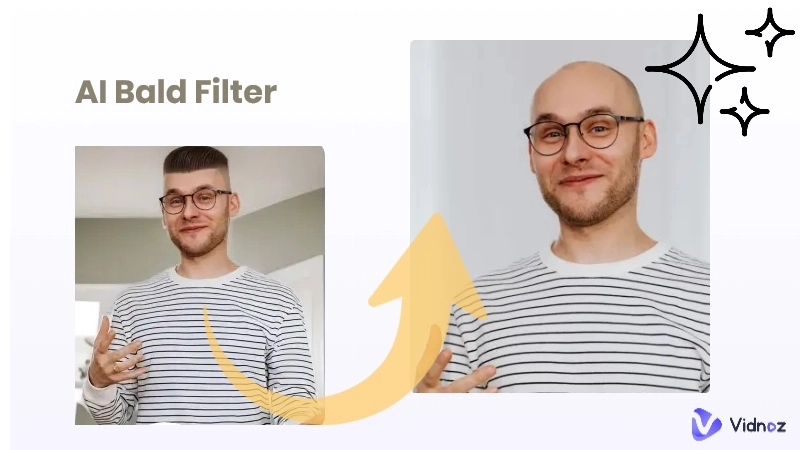

![How to Remove Glare from Photo on iPhone/ Android/PC/Online [2026 Guide]](https://www.vidnoz.com/bimg/how-to-remove-glare-from-photo-easily.webp)