Have you seen the videos with AI squish effect that have gone viral online? Following this trend, netizens have turned just any visual into a stretchy, squishy video that is therapeutic to watch.
If you’re looking to gain attention across different social media platforms or just for fun, creating such scroll-stopping AI squish videos can be of great help. Let’s squish everything now!

- On This Page
-
What is an AI Squish Effect?
-
5 Best AI Squish Effect Video Makers: Squeeze Everything & Release Pressure
1. Vidnoz AI Squish Effect: Quick Photo to AI Squish Video Conversion [FREE]
2. Pika AI Squish Effect: Realistic AI Squish Effect Free
3. Pollo AI Squish Effect: Make Viral AI Video with Squish Effect
4. DeeVid AI Squish Effect: Prompt-Based Squish Effect
5. GoEnhance AI: Customizable AI Squish Effect
-
Creative AI Squish Video Ideas: Squish It and Win More Likes!
-
2026 Top AI Effect Trends That Will Blow-Up Your Creations [Latest Updated]
What is an AI Squish Effect?
An AI squish effect transforms normal objects(or human) in images like soft jellies or mochi toys. Usually, the effect will turn still pictures into stretchy and bouncy animations.
This filter goes viral? People nowadays suffer from stress, and such playful and relaxing visual transformations can make viewers’ laugh and ease their overwhelming minds effectively.
Here’s a viral AI squish video you’ll love:
If you can’t wait to catch up this trend, consider using the following 5 best AI squish video makers.
5 Best AI Squish Effect Video Makers: Squeeze Everything & Release Pressure
1. Vidnoz AI Squish Effect: Quick Photo to AI Squish Video Conversion [FREE]
Vidnoz image to video AI offers an AI squish effect free. It converts any photo to squishy video without limitation. With this AI squish effect, you can smoothly squish anything easily and create natural-looking squishy videos for free.
It's easy to do the smooth transformation: giving an image with persons or objects and clicking the button. Then you can wait for about 10 to 20 seconds to let the AI seperate the main object and squish it naturally. After the conversion, you can save or share the AI squish video for free!
Vidnoz AI image-to-video tool runs on browsers, so you can visit it and try more fun AI effects on any device (no downloading).
Key Feature
- Available on Any Device: You can access this AI video squish effect on your phone, tablet, or pc via browser;
- AI Squish Effect for Free Uses: Unlimited photo to squishy video conversions;
- Smooth and Natural conversions: The result is stable with natural details.
How to Make an AI Squish Video:
Step 1.Upload a Photo: Choose an image with the object you want to squish it up;
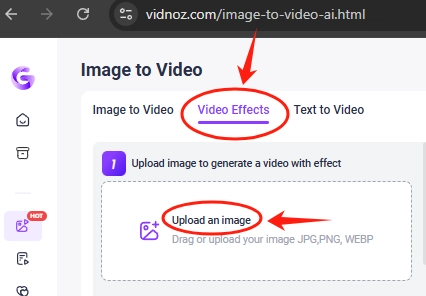
Step 2.Choose the AI Squish Effect: select the fun AI squish effect;
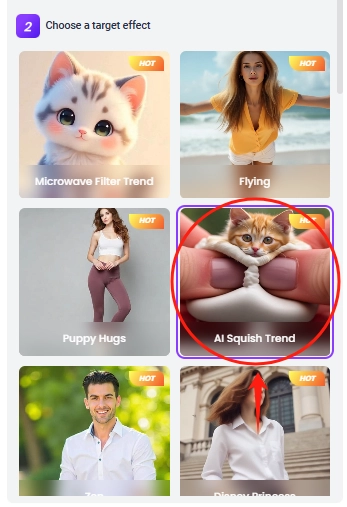
Step 3.Click to Convert: Your image will be converted to a squishy animation in seconds!
2. Pika AI Squish Effect: Realistic AI Squish Effect Free
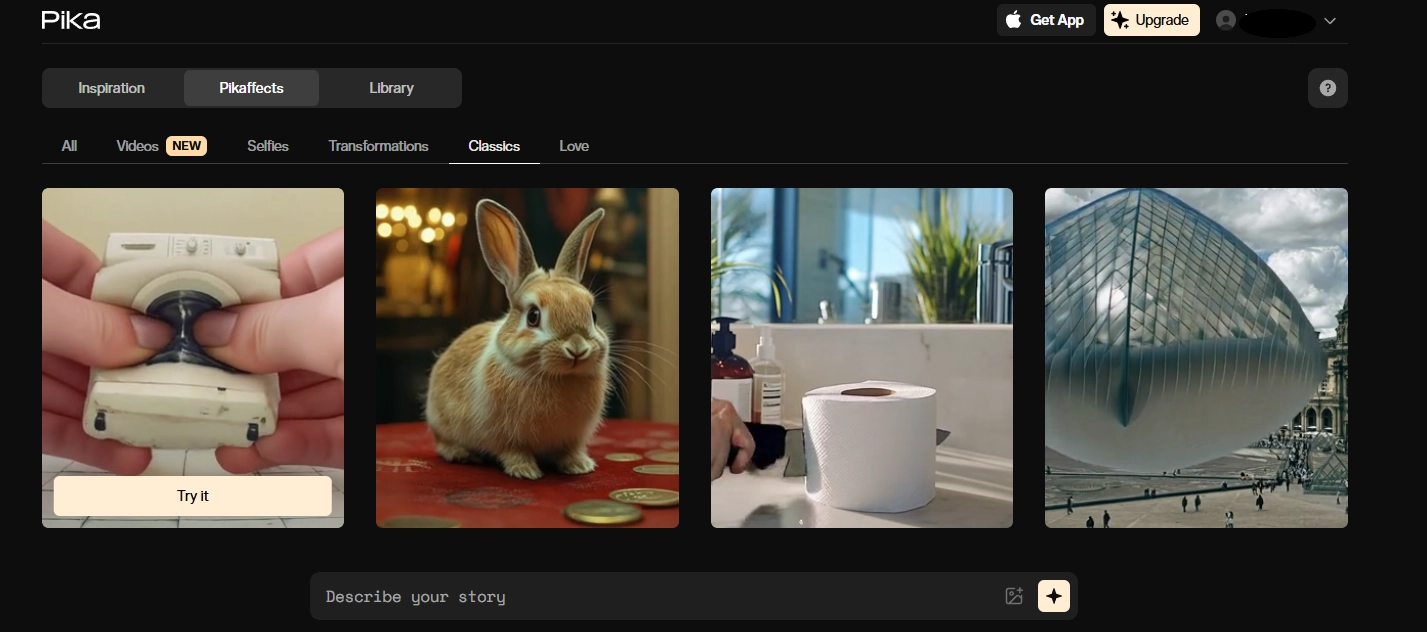
Pika AI thrives when it comes to creating realistic AI squish videos. Whether you’re converting an object, product, or face, Pika will squish it with a realistic effect and ensure you a coherent squishy video making. It launches an app, you can access it on mobile. But you may have to upgrade for more credits.
Key Feature
- Realistic Squish Effects: Squish videos look ultra-realistic after being compressed;
- Smooth Flow: Delivers great video continuity during transformation.
3. Pollo AI Squish Effect: Make Viral AI Video with Squish Effect
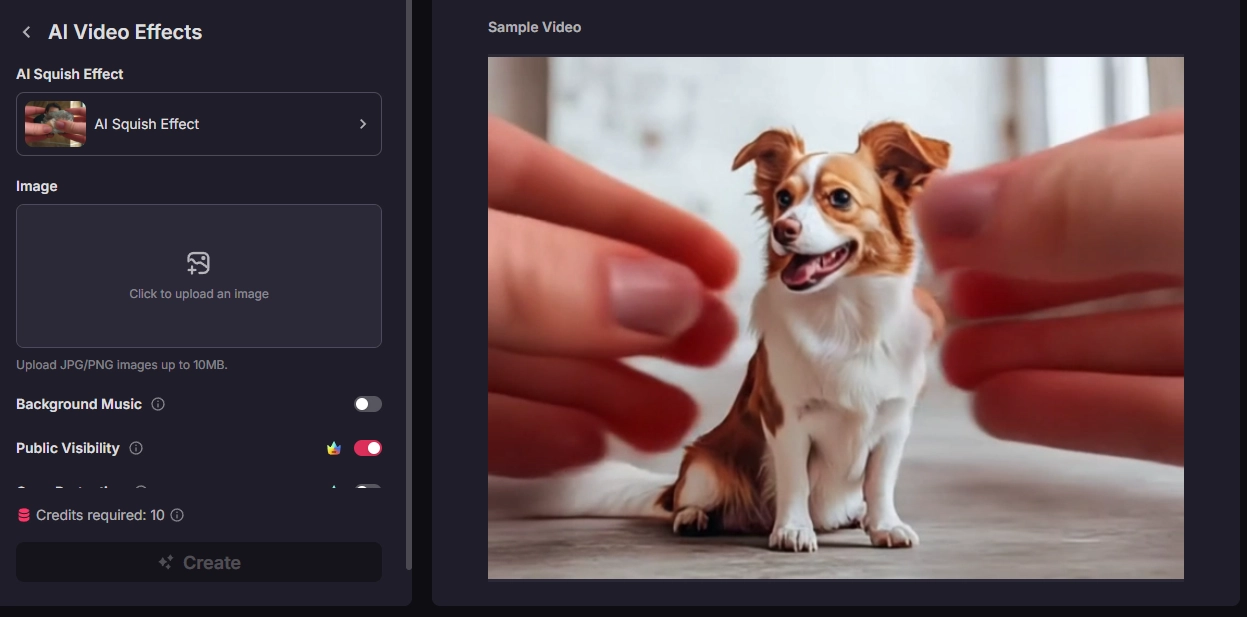
As if simply squishing your videos isn’t enough, Pollo allows you to add dramatic background music to your squishy videos. If you want to create ready-to-share AI squish videos with an extra flair, Pollo is the perfect tool for that.
Key Feature
- Supports Adding Background Music: You can improve the mood of every AI squish video with dramatic beats;
- Share to Social Sedia Directly: Your AI-generated video can be shared to Instagram or TikTok directly;
- Interesting Templates: You can choose a squishy template for quicker video making.
4. DeeVid AI Squish Effect: Prompt-Based Squish Effect
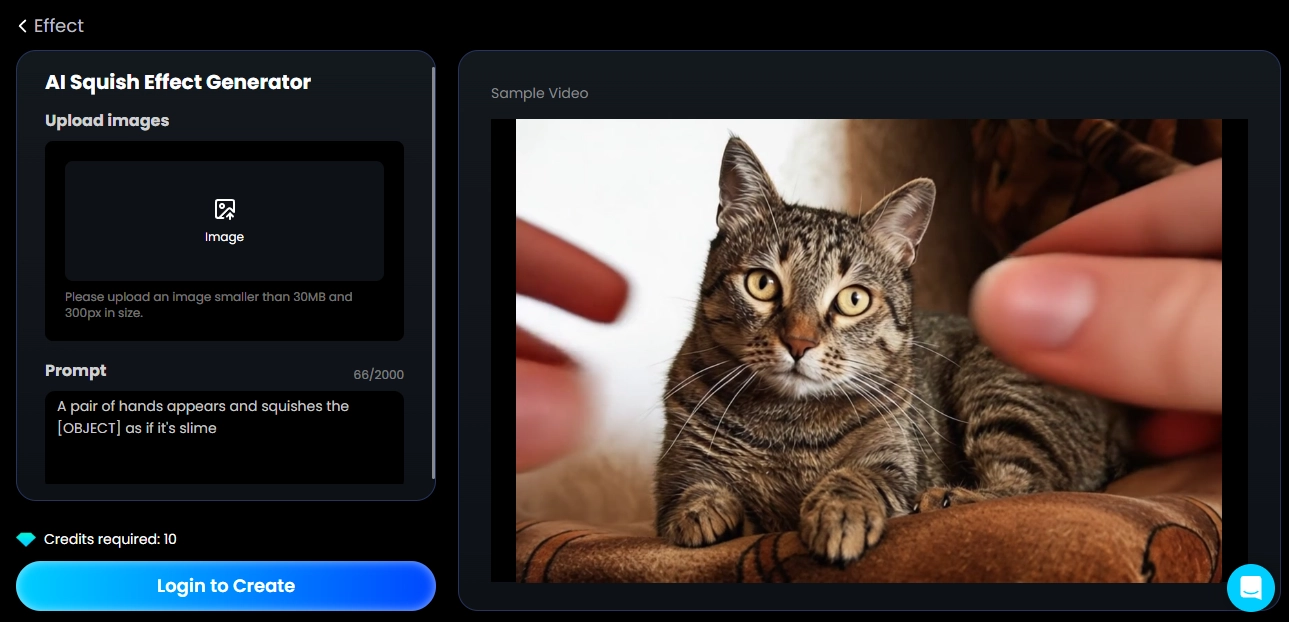
Compared to other AI squish video makers, DeeVid allows you to take control of the AI squish video creation. Not only uploading images, you can also give the AI detailed description to visualize the squish effect exactly as you want.
Key Feature
- Full Control to Make AI Squish Videos: You can leave detailed instructions to guide the AI create your ideal squishy videos;
- Creative Expression: It’s perfect for creative editors who want to explore personalized features;
- Precision transformation: The generated AI squish video is fine-tuned to fit your prompts.
5. GoEnhance AI: Customizable AI Squish Effect
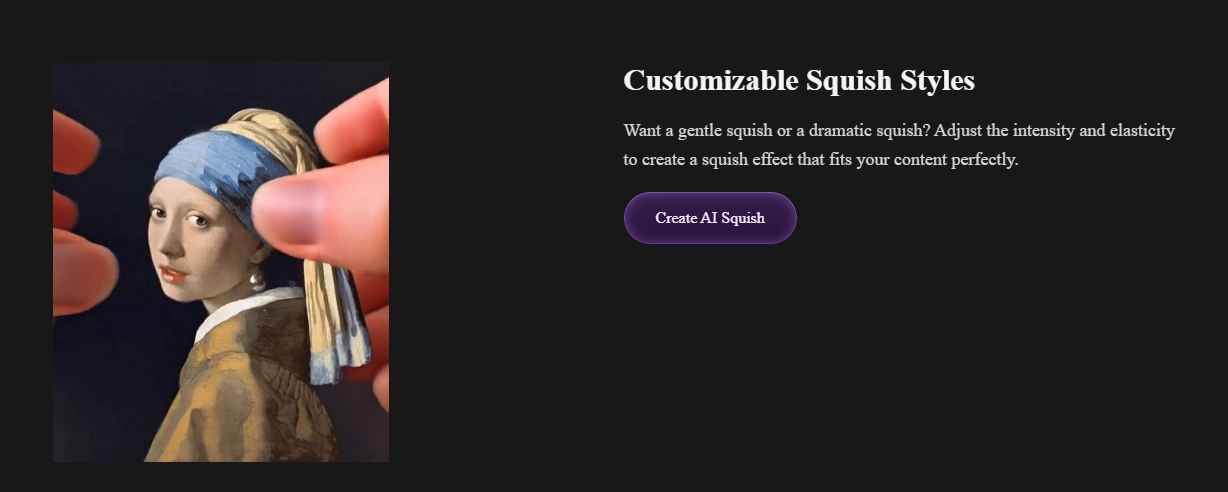
With GoEnhance, you don’t just create simple AI squish videos from photos. Same as the DeeVid AI squish effect, you can customize the effect of squeezing to suit your preference. Besides, this tool offers squish intensity option for controllable visual generations.
Key Feature
- Squish Intensity Customization: You can customize the squish intensity from light to full intensity;
- Multiple Styling Features: You can adjust squish speed, effect colors, and enhance styling options;
- Highly intuitive: Whether you’re a beginner or an expert, you can create engaging squishy videos with ease.
Creative AI Squish Video Ideas: Squish It and Win More Likes!
Although AI squish effects are the in-thing, sometimes, they can seem rather dull and ordinary. After all, everyone is doing the same thing…That’s why you need to keep it interesting. But how? Here are some ideas may get your creation more likes:
#1. Squish Office Products
Squish some office products, like a computer, a keyboard, a presentation board, or even a deadline announcement. We’re sure that corporate individuals are sure to love that:
#2. Squish Memes
Do you know memes can get even more interesting? Try squishing the popular distracted boyfriend meme, the drake meme, or even the famous Shrek meme, for even more fun!
#3. Squish Something that Looks Dangerous
Can dangerous items also be squished? Of course! Try squishing a cactus, a knife, or even a bow and arrow…squishing these items will definitely capture viewers’ attentions.
#4. Squish Anime
What’s your favorite Anime character? Goku, Naruto, Itachi, or Saitama? You can squish them into jelly for fun!
#5. Use AI Squish Effect for Vlog Transitions
Make your vlog even more interesting by using squish transitions. For instance, you can start each segment with a squish effect, or squish up a face for a fun reaction.
#6. Dub Your AI Squish Video with Hilarious Voiceover
How about some fun voiceovers to go with your AI videos with squish effect? For instance, the popular ‘oh no’ sound, or the viral ‘oof’ sound, or even some hilarious laughter effects.
2026 Top AI Effect Trends That Will Blow-Up Your Creations [Latest Updated]
The AI squish effect is flooding the social media, but at the same time, some more fun AI effects also rocking:
- The Microwave AI Filter: Do you remember the spinning uiia cat? This filter is great for you to make such funny and brainstorming content.
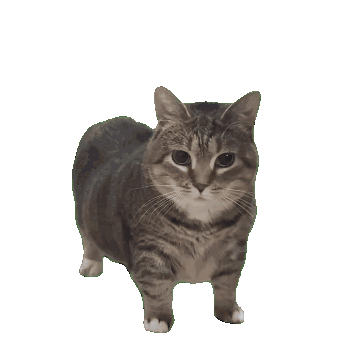
- AI Crush Effect: Want to create dramatic destruction or showcase rage? This filter will simulate the effect.
- Inflate Effect: Blow up common and uncommon things with the inflate effect, and make things bouncy.
- Deflate Effect: Or you can switch things up and deflate balloons, bouncy castles, and even tummies for comic purposes.
- AI Cakeify Effect: Join the trend of turning everything into cake with this effect.
Conclusion
The AI squish effect is more than just a passing trend- it is a means of creative expression that makes everything more interesting, entertaining, and fun. Tools like free AI video generator Vidnoz and others help you create the best AI squish effect free of charge. Besides, if you want to make more catchy AI squish videos, you could consider our tips, like squish extraordinary things, or add hilarious sounds (voiceovers). Now, let’s catch the trend and spark creativity without limit!





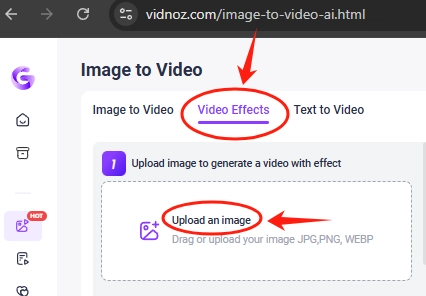
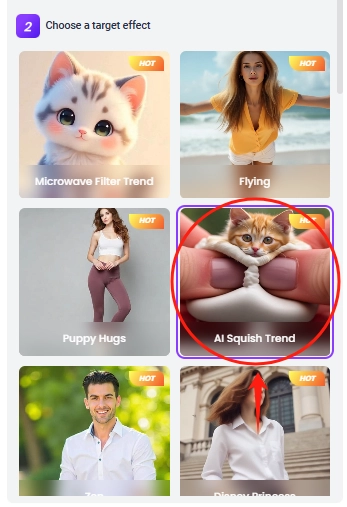
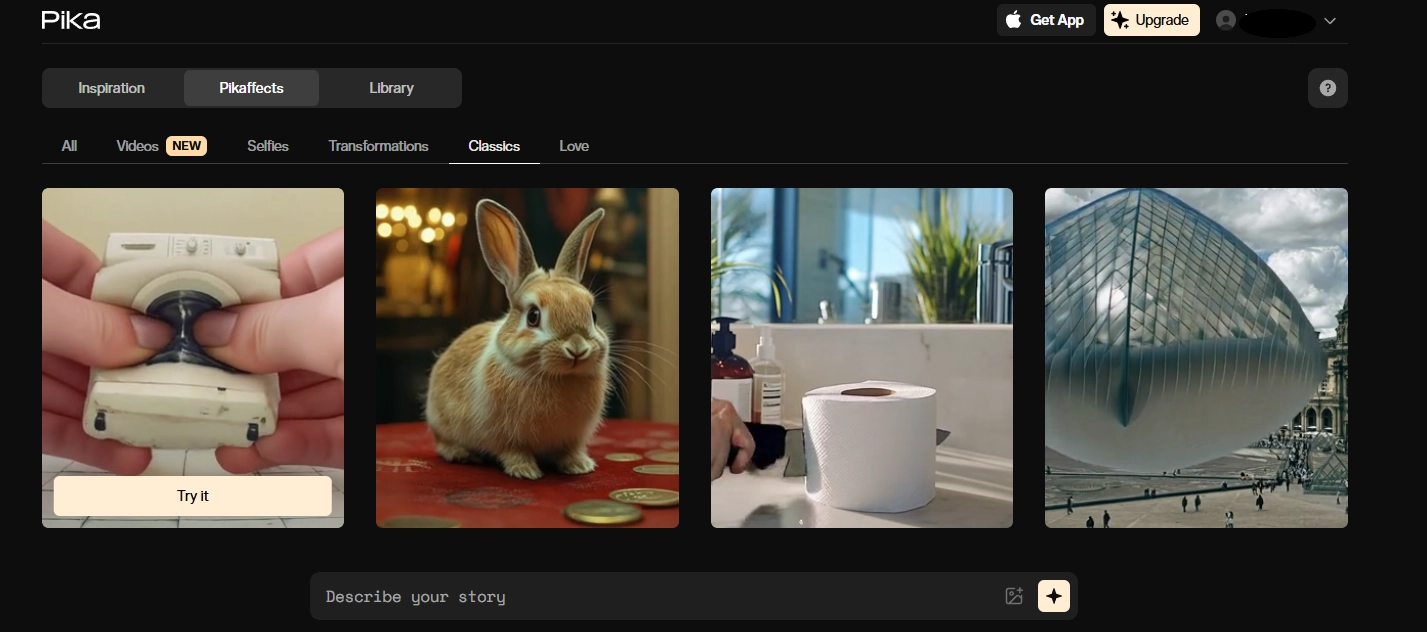
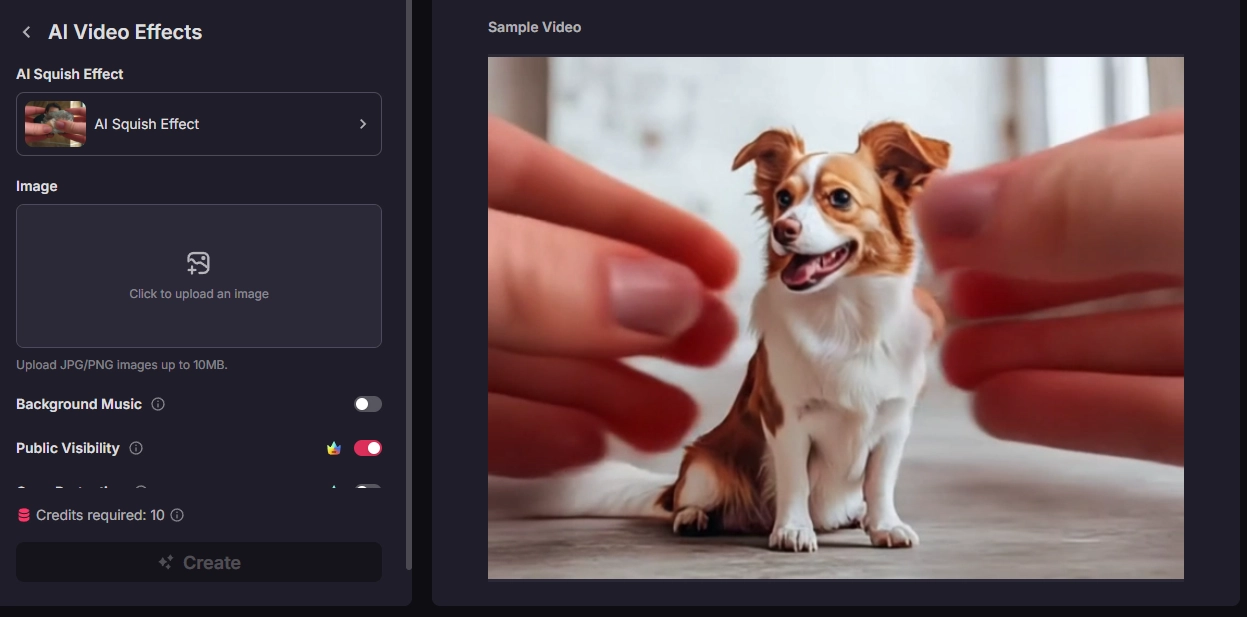

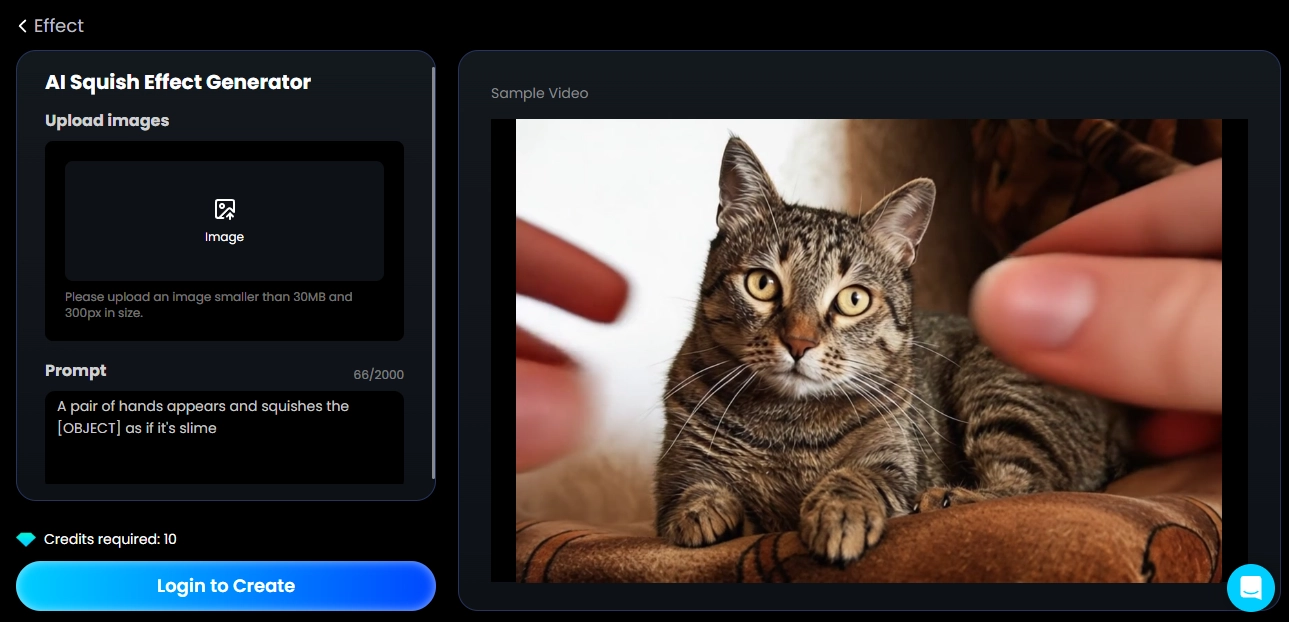
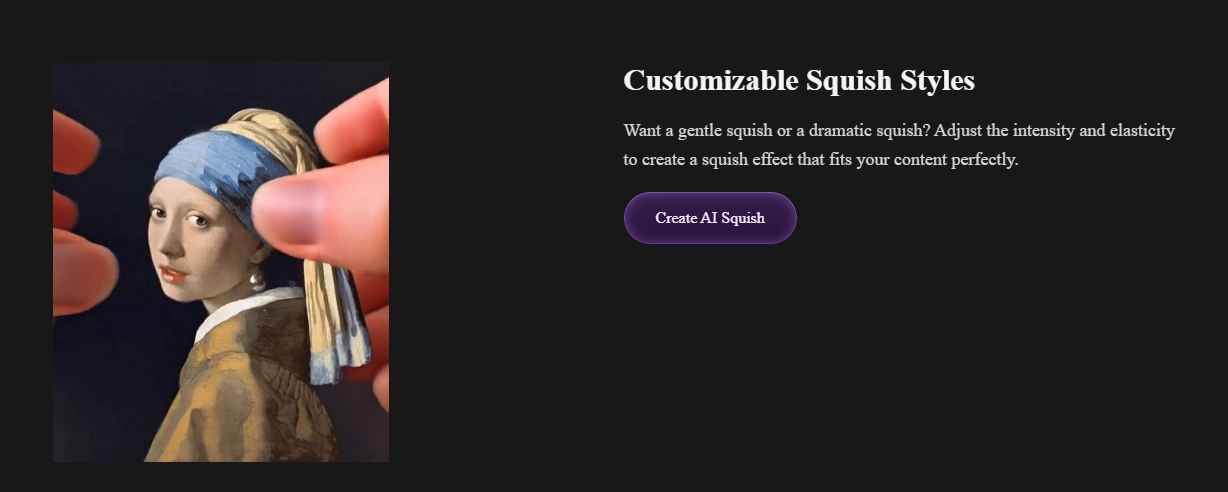
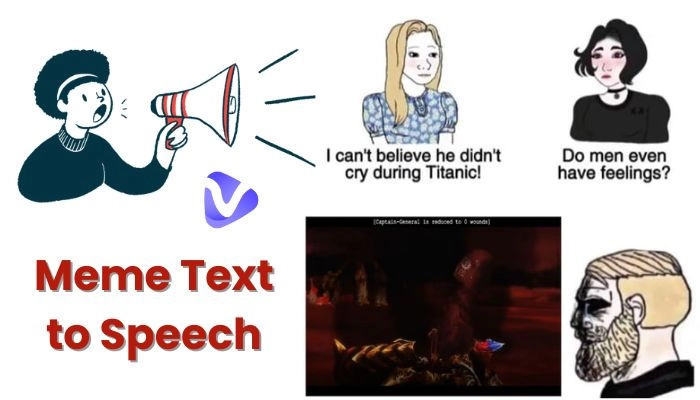




.webp)
