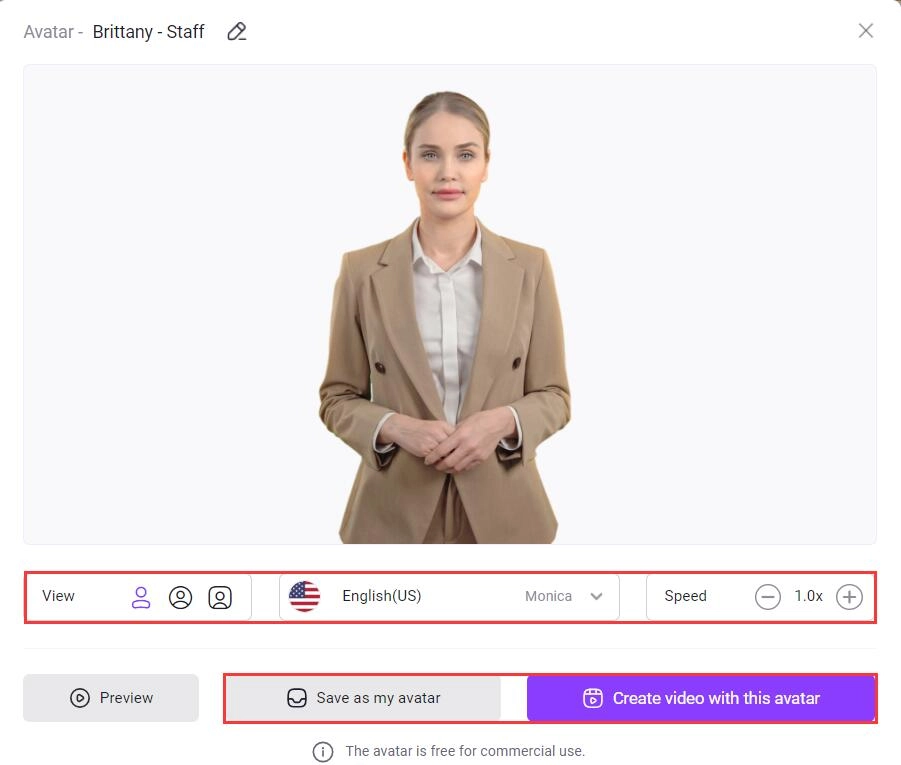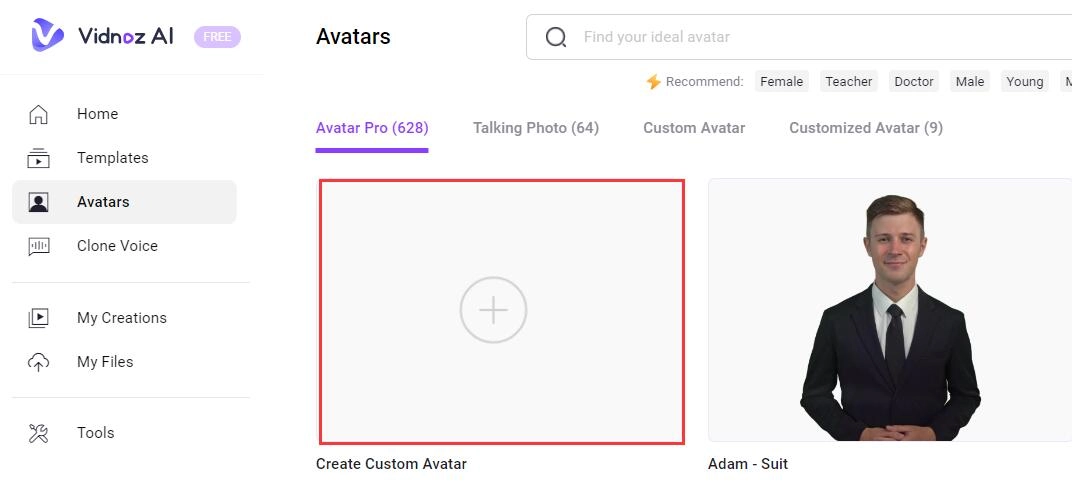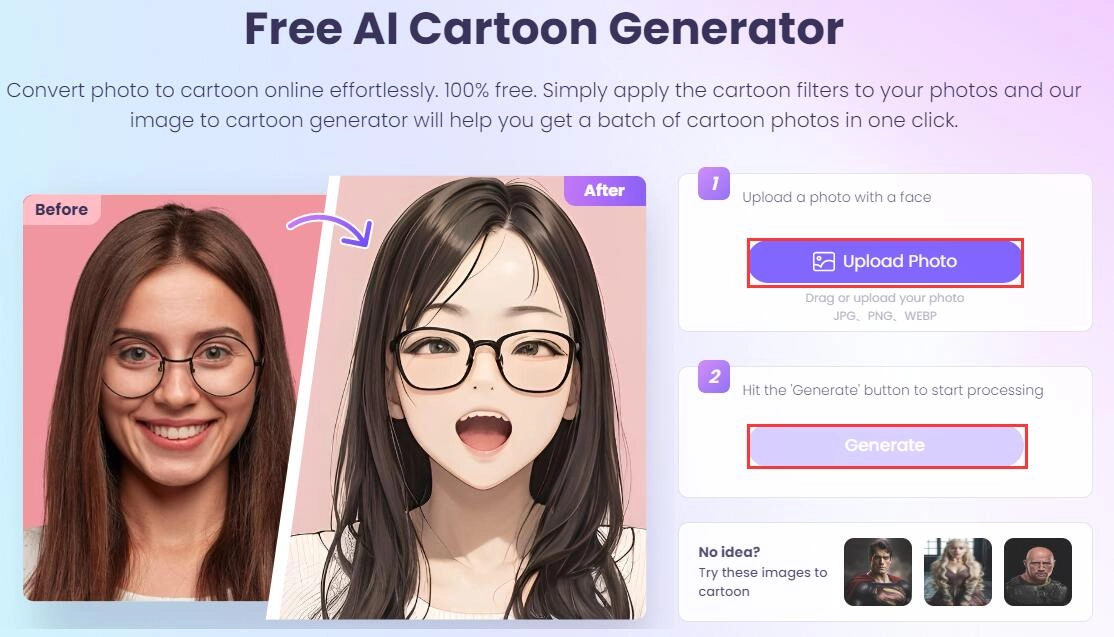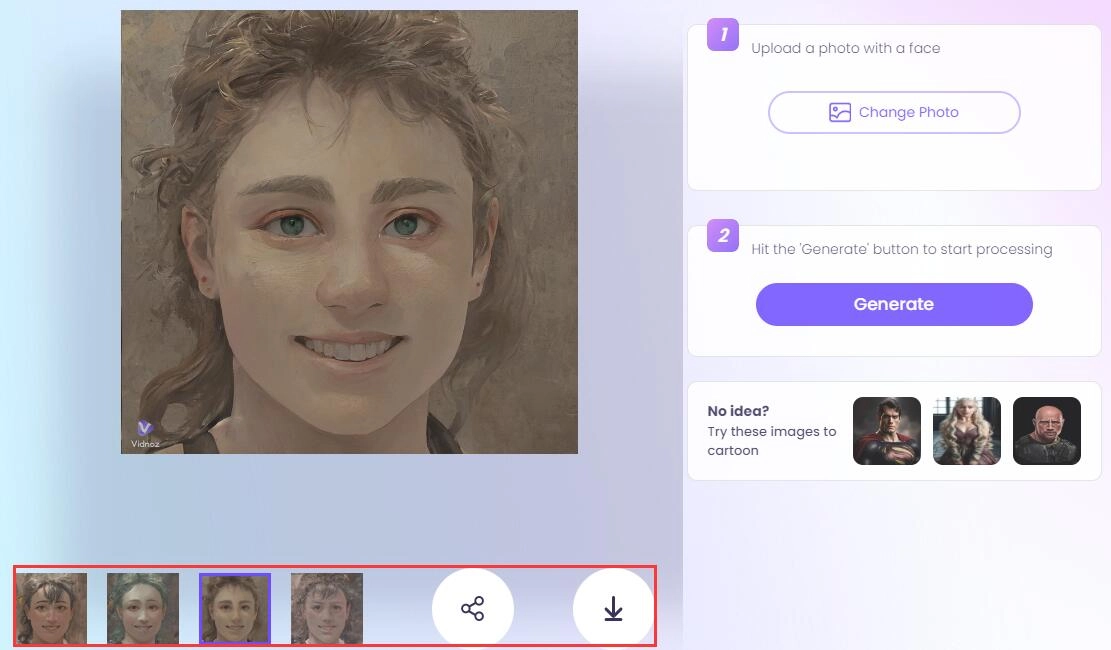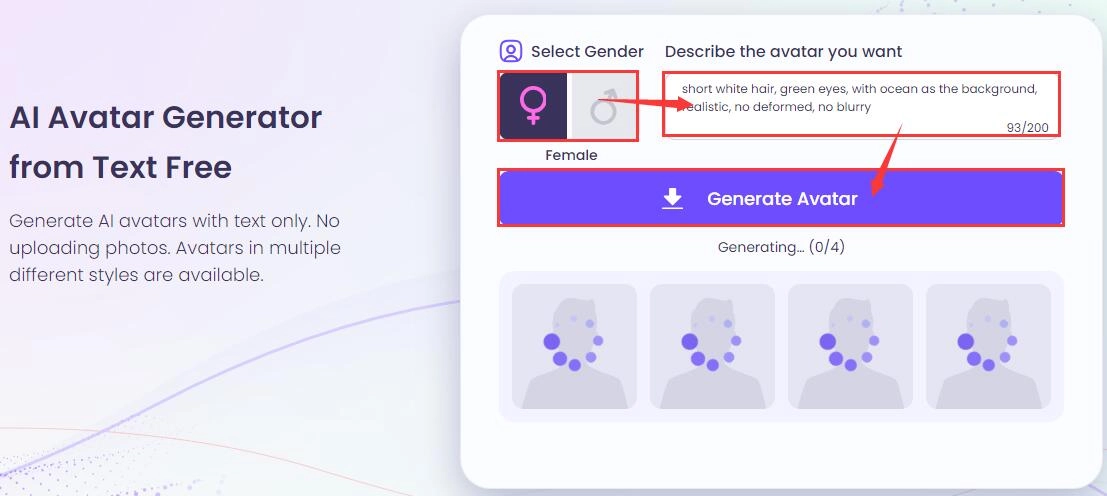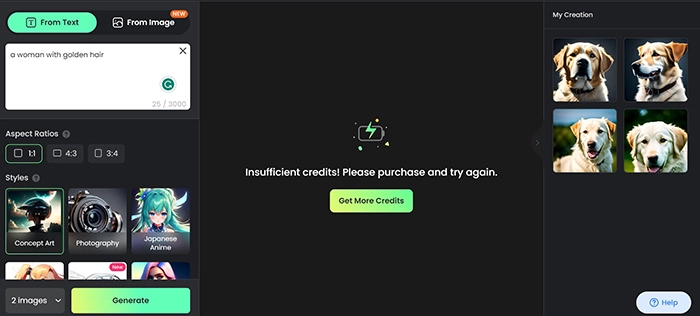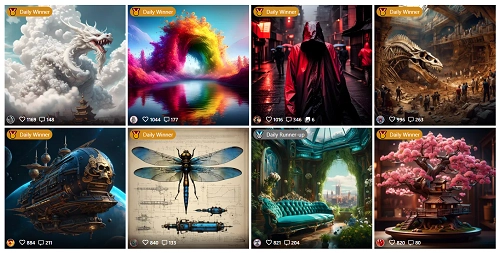AI has penetrated our daily and working life, with its popularity and universal uses, there is appearing a new modern technology, that is the AI person generator. It is not only the wonder of technology, but also it stands for the advancements. People use AI face generators frequently to create different faces, swap faces, etc.

How to create an AI person with the AI person generator? The key is that you should choose one reliable AI face generator online. In this article, it will tell you what it is and then give you the best tested AI person creator and 3 other recommendations.
- On This Page
-
Part 1. What Is an AI Person Generator?
-
Part 2. Vidnoz AI: AI Person Generator to Create Vivid AI Person Free
-
How to Create an AI Person with Vidnoz AI?
#1 Using Hyperrealistic AI Avatars & Custom Avatar
#2 Using AI Character Generator by Vidnoz
#3 Using AI Image Generato with Prompts
-
Part 3. Other AI Person Generators Recommendation
1. Fotor: Free Online AI Person Generator to Create Unique Faces
2. Nightcafe: AI Person Generator to Generate Faces Instantly
3. SoulGen: AI Person Generator to Create AI Person from Text
Part 1. What Is an AI Person Generator?
AI person generator, as you can see from its name, is a tool to help users generate photorealistic persons with AI. This tool takes advantage of advanced technology to understand every detail of one person, and then the AI face generator can emulate the real person to generate vivid and customized AI persons within a few minutes.
Why people use AI person creators? One of the reasons is that it can help them generate AI faces without any complicated skills needed, the person who has the basic technical knowledge can use this tool without any impediment. This tool is beneficial for someone who wants to create hyper-realistic portraits for their business without violating the portrait rights.
Part 2. Vidnoz AI: AI Person Generator to Create Vivid AI Person Free
As one of the products of Vidnoz, Vidnoz AI is a professional AI person generator free, which can help users create vivid and realistic AI talking persons. Developed by professional team, Vidnoz AI offers 50+ realistic avatars to add to videos, supporting text to speech with talking head.

Vidnoz AI - Create Free Engaging AI Video with Talking Avatar
- Easily create professional AI videos with realistic avatars.
- Text-to-speech lip sync voices of different languages.
- 2800+ video templates for multiple scenarios.
Vidnoz AI helps you generate AI persons, you can choose the languages and voices, then generate the customized AI persons by selecting a photo and writing the script. Vidnoz AI can convert the script to speech, and then generate lip-syncing AI persons. What’s more, this AI fake person generator considers the user’s experience and the process of generating AI persons is totally free.
Key Feature
- Generating Realistic AI Persons. Vidnoz AI’s talking avatar makes the AI faces look like the real faces of people, it transfers the script you entered in the blank to the real voices with lip-syncing and high-realistic AI voice cloning.
- Free to Use. As one online tool, Vidnoz AI is totally a free AI person generator from photo, the only thing you need to do is to click the buttons above or visit Vidnoz AI’s official website, then you can generate AI persons without any payments.
- Make AI Talking Avatars. You can choose from the avatar list or upload real person’s portraits, then, Vidnoz AI will generate one vivid talking photo online free for your video marketing.
- No Downloading Needed. Vidnoz AI is one AI fake person generator from photo online, you don’t need to download any applications, you can just finish the AI person generating online.
How to Create an AI Person with Vidnoz AI?
As a versatile tool, Vidnoz AI offers many free tools and functions for you to create an AI person in different forms or for different purposes. Check the detailed tutorial below.
#1 Using Hyperrealistic AI Avatars & Custom Avatar
Vidnoz AI offers jaw-dropping real avatars for you to make your fake AI persons. With the inbuilt AI lip sync tech and voiceover tech, you can have the AI person speak for you.
Step 1. Visit the Vidnoz AI website or click the buttons below, and then sign up.
Step 2. Find Avatars in the left navigation. You can search in the box to target an avatar with your preferred gender/age/style. etc. Then choose an avatar from this AI fake person generator.
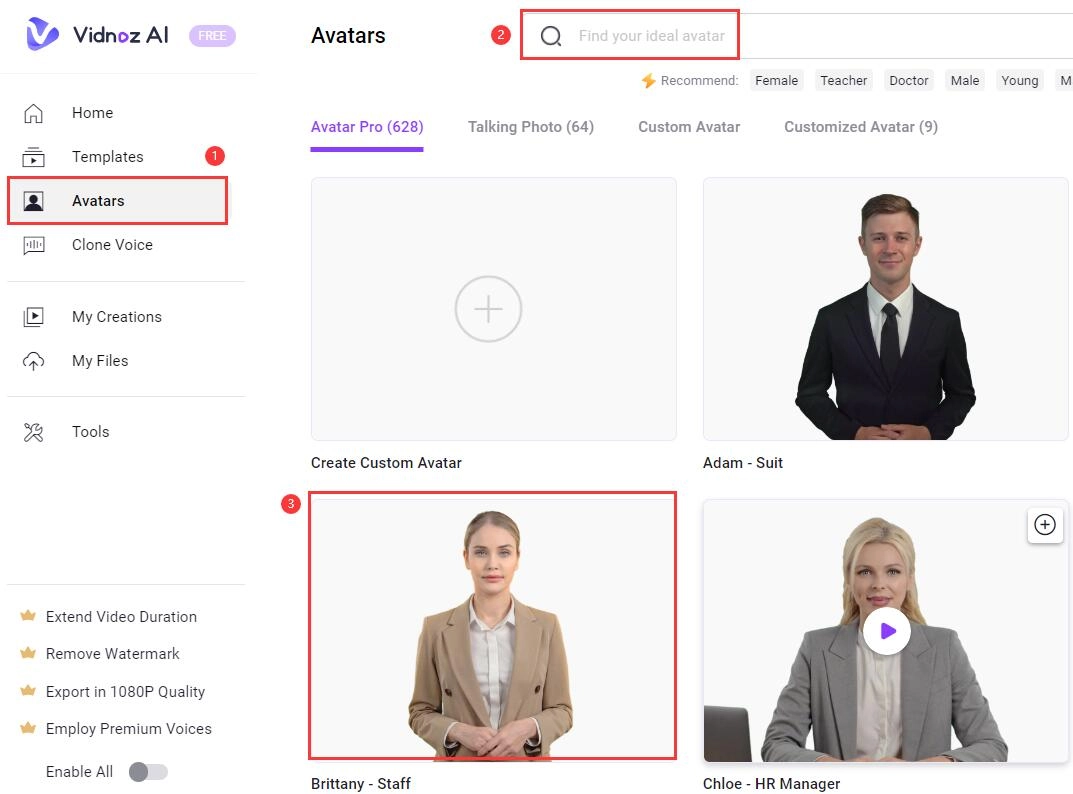
Step 3. Click Edit Avatar > select a voice for your avatar, and change the voice speed if you need to. Now you can save it as your avatar or make videos using it as you like.
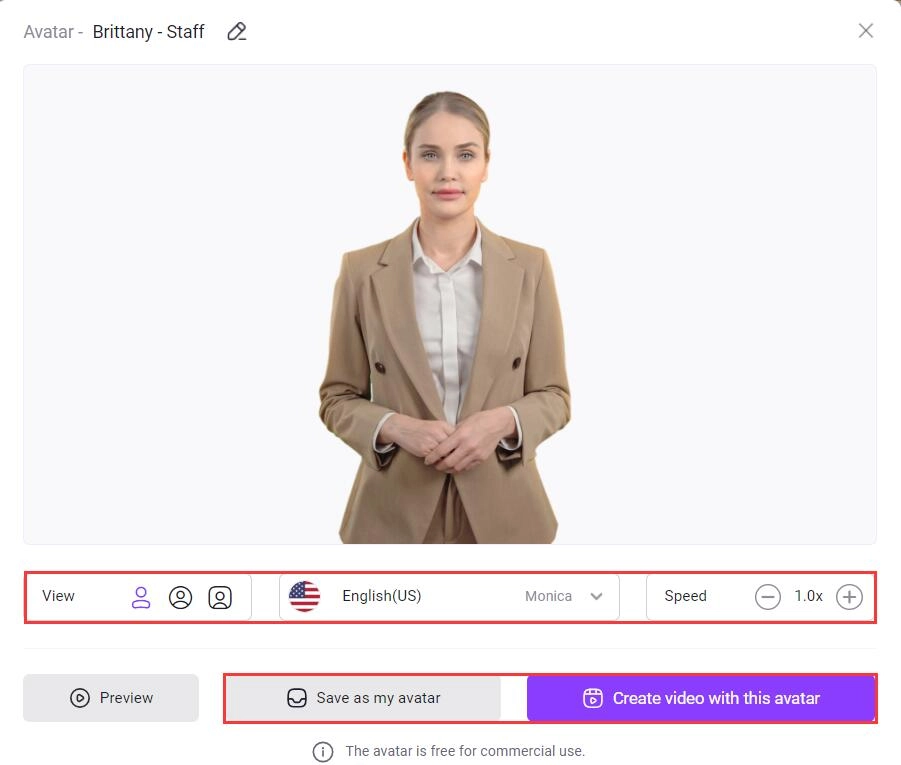
Step 4. Also, you can create your own tailor-made AI person. Click Create Custom Avatar > follow the instructions, upload your selfie video to generate your customized AI person.
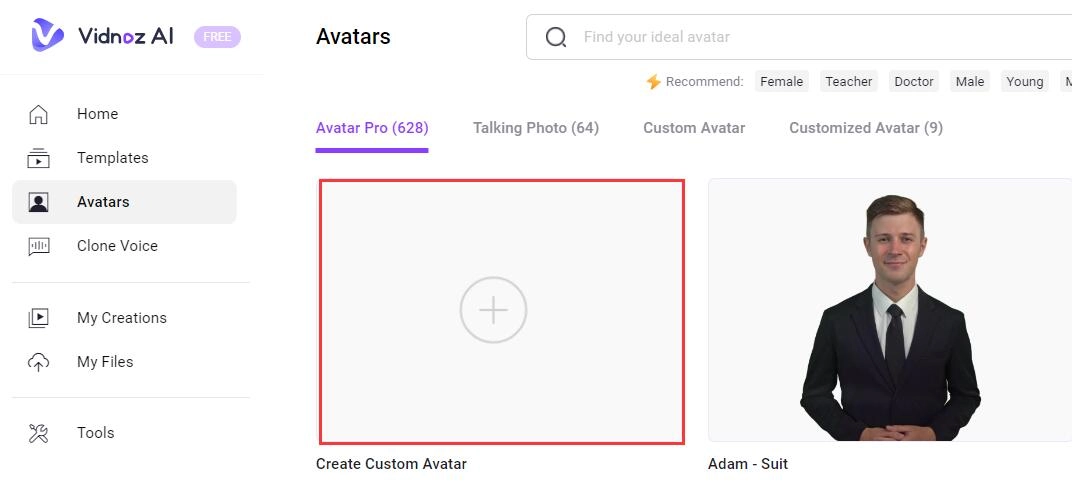
#2 Using AI Character Generator by Vidnoz
Moreover, this tool supports you to turn photos into cartoon and create your own anime/cartoon characters.
Step 1. Click the button below, create your account, and with the account created, now you can go to the AI Cartoon Generator and start creating your AI anime person.
Step 2. Click Upload Photo to add your selfie or photos with a front face > click Generate.
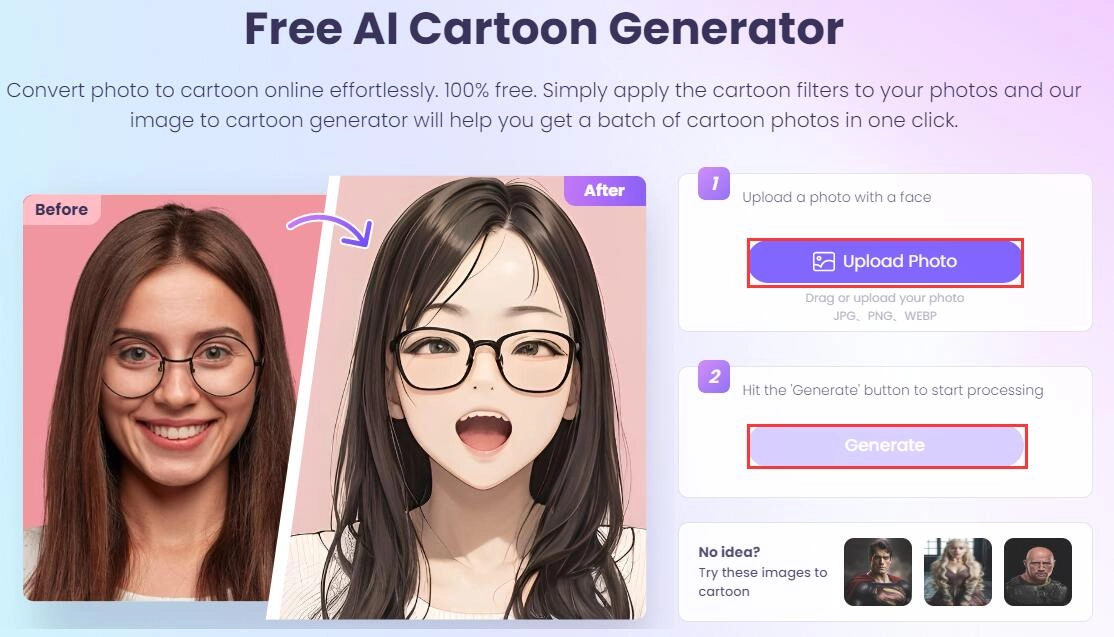
Step 3. Check the generated results > share or download as you like.
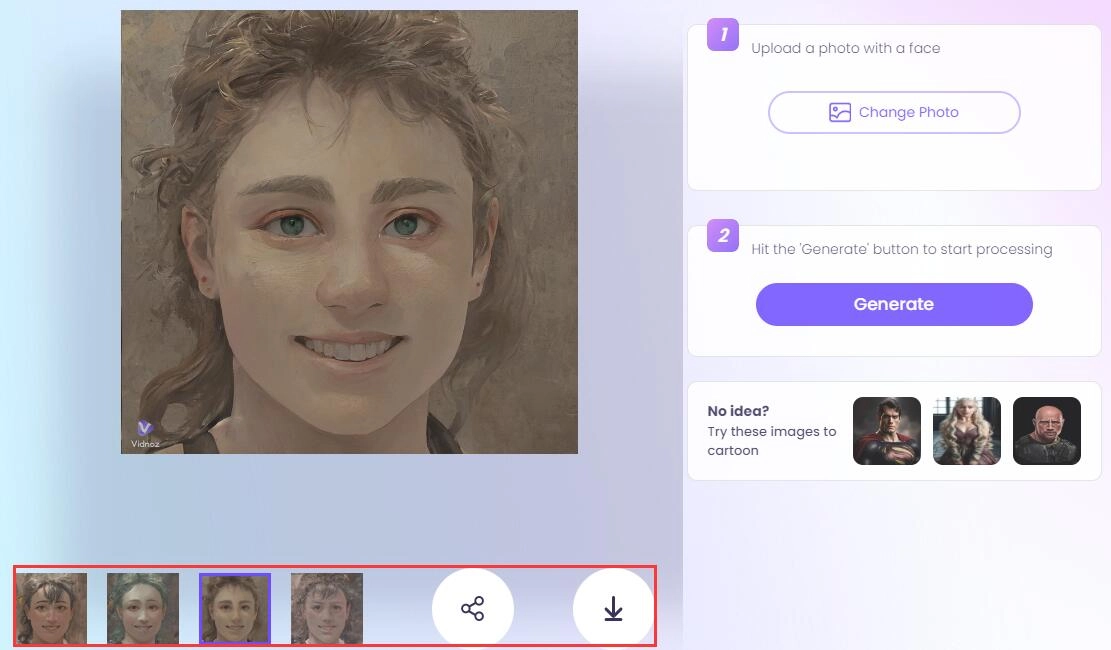
#3 Using AI Image Generato with Prompts
Generating AI persons via uploading photos is a good approach, but you can also create an AI person using prompts. Vidnoz AI Avatar Generator is an ideal choice.
Step 1. Go to Vidnoz AI Avatar Generator or click the button below to create an account if you don't have one.
Step 2. Select your preferred gender > input prompts to customize your wanted AI person > click Generate Avatar.
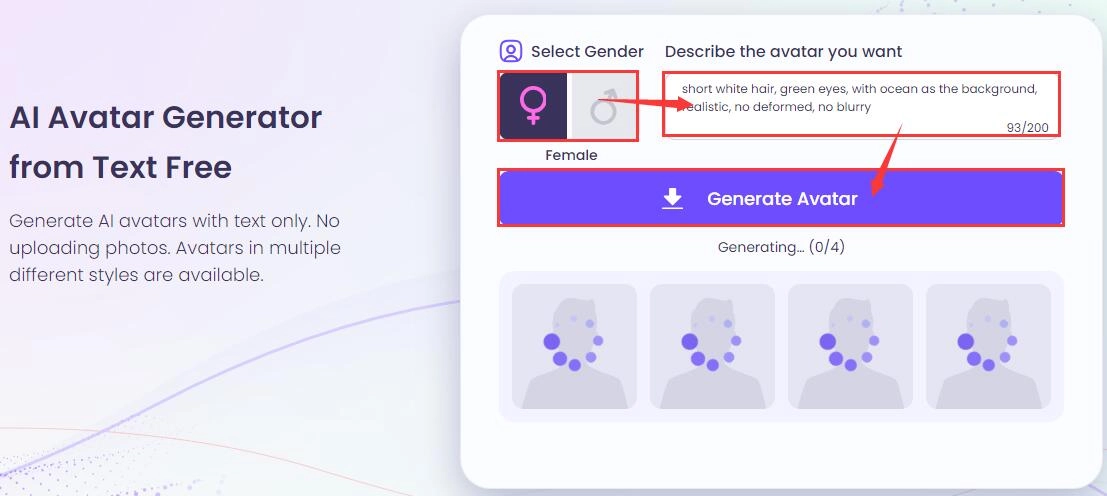
Step 3. After generation, check the results, see if you like them > regenerate or download the AI person right now. You can use it as your AI character design generator.
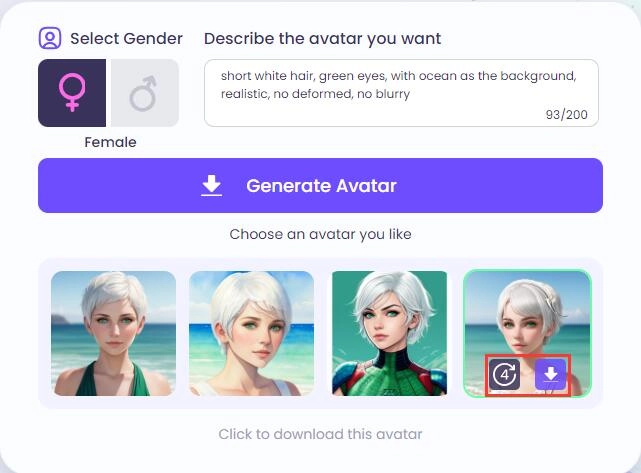
With the faces generated by this AI face generator, you can also turn to an AI talking head generator/tool to bring it to life and let it speak for you.
Part 3. Other AI Person Generators Recommendation
Apart from the best AI character design generator by Vidnoz, you can find many other good tools free or paid. Here are 3 good options that are worth trying. Check it out.
1. Fotor: Free Online AI Person Generator to Create Unique Faces
With the unique AI generated persons technology, Fotor, as one AI fake person generator, can make one image into unique AI faces in minutes. What makes this tool become popular is that you can use it to generate AI faces in any different styles including 3D, illustration, anime, cyberpunk and more. Every face generated by Fotor is made from scratch, in this way, the faces Fotor generated are totally unique, you can also use them in your videos to boost your video sales.
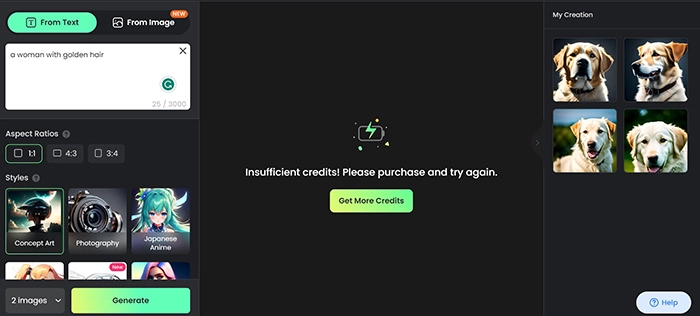
Not only faces, as an AI person generator full body free. you can also use it to generate a full-bodied AI person to add to your videos.
Pros:
Generate AI Faces from Text. You just write the characters, gender, and age of what you want, then Fotor will generate a face portrait according to your description.
Unique AI Face Styles. Fotor provides you with different kinds of AI faces, you can choose what you like to generate AI faces.
Cons:
This tool is not unlimited free, you should buy enough credits.
How to use Fotor to generate AI persons?
Step 1. Sign and log in.
Step 2. Enter the descriptions of the AI person you want. There are some examples for you, then click ‘Generate’.
Step 3. Click ‘Download’ to download the avatar directly.
2. Nightcafe: AI Person Generator to Generate Faces Instantly
If you are looking for one AI person generator to generate faces instantly, you can try Nightcafe. It is an AI person creator based on description, every image generated is according to your description, also you can choose the styles you want such as, artistic portrait, B&W portrait, color portrait. The most attractive feature of Nightcafe is that it can generate AI faces easily and instantly, you don’t need to spend much time and energy, the only thing you need to do is to describe what you want with one sentence, then Nightcafe will generate the ideal AI faces instantly.
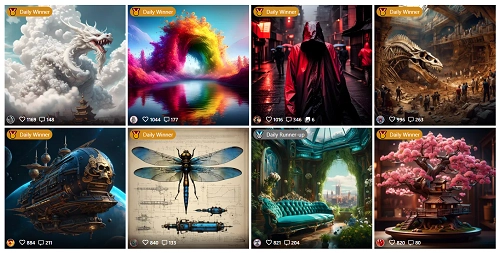
Pros:
Generate AI Faces Instantly. Nightcafe will generate AI faces in seconds once you enter your description and click ‘Generate’.
Multiple Devices Supported. Nightcafe can be used on desktop, laptop, tablet or smartphone.
Cons:
Sometimes, the style of AI faces generated by Nightcafe is not what you want.
How to use Nightcafe to generate AI persons?
Step 1. Visit Nightcafe’s official website.
Step 2. Use one sentence to describe what you want, then click ‘Generate’.
Step 3. The AI faces will be shown on the page, you can download it.
3. SoulGen: AI Person Generator to Create AI Person from Text
SoulGen is one of the best AI person generator free online. Developed by professional team, SoulGen can create an AI person from your text. The only thing you need to do is to enter the adjective words in the blank and then use comma between each word. What’s more, if you want to edit the AI faces like changing the clothes color from red to green, you just need to re-edit the color words in the description. With SoulGen, the generation of AI faces will be more accurate.

Pros:
Generate AI Persons from Text. You need to enter the words in the blacks, and then SoulGen will generate AI persons for you.
Generate More Than 1 AI Faces at A Time. You can choose to generate 1, AI face, 4 AI faces or 9 AI faces at a time.
Cons:
SoulGen is not unlimited free, after the free trial, you need to give a payment.
How to use SoulGen to generate AI person?
Step 1. Visit SoulGen’s official website
Step 2. Enter the description with words in the blank, then use comma between words.
Step 3. Click ‘Generate’ to create AI person.
Conclusion
AI person generator can largely give much convenience to people. This article gives you the best 4 AI person generators, each of them has its features. Vidnoz AI is one of them, it can generate realistic lip-syncing, just try it to generate AI person for business, education and customer service!