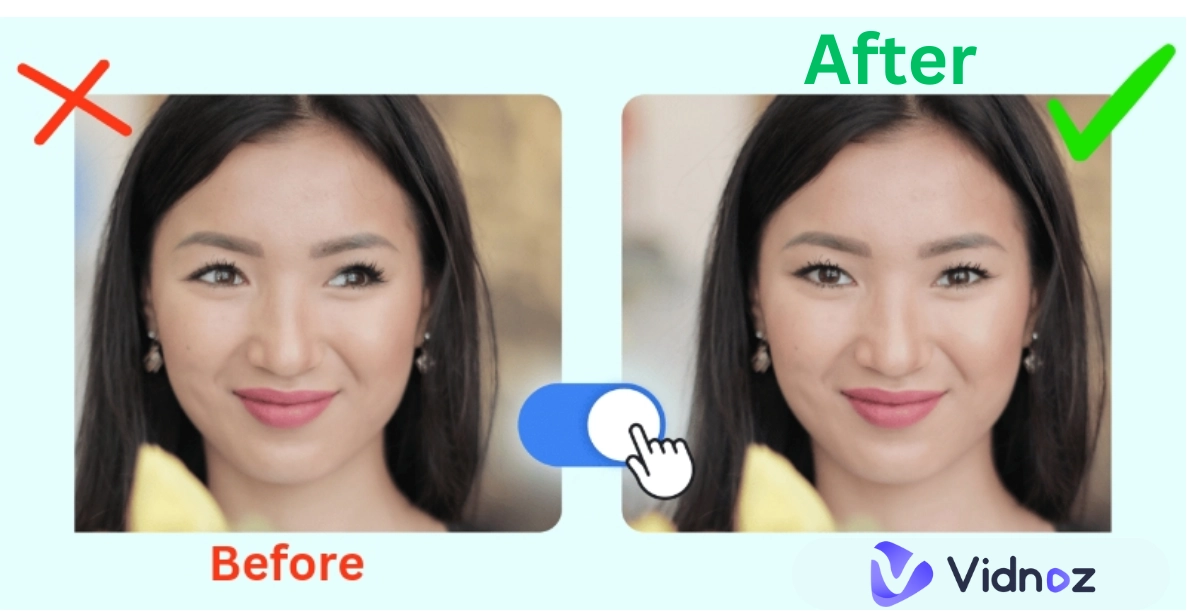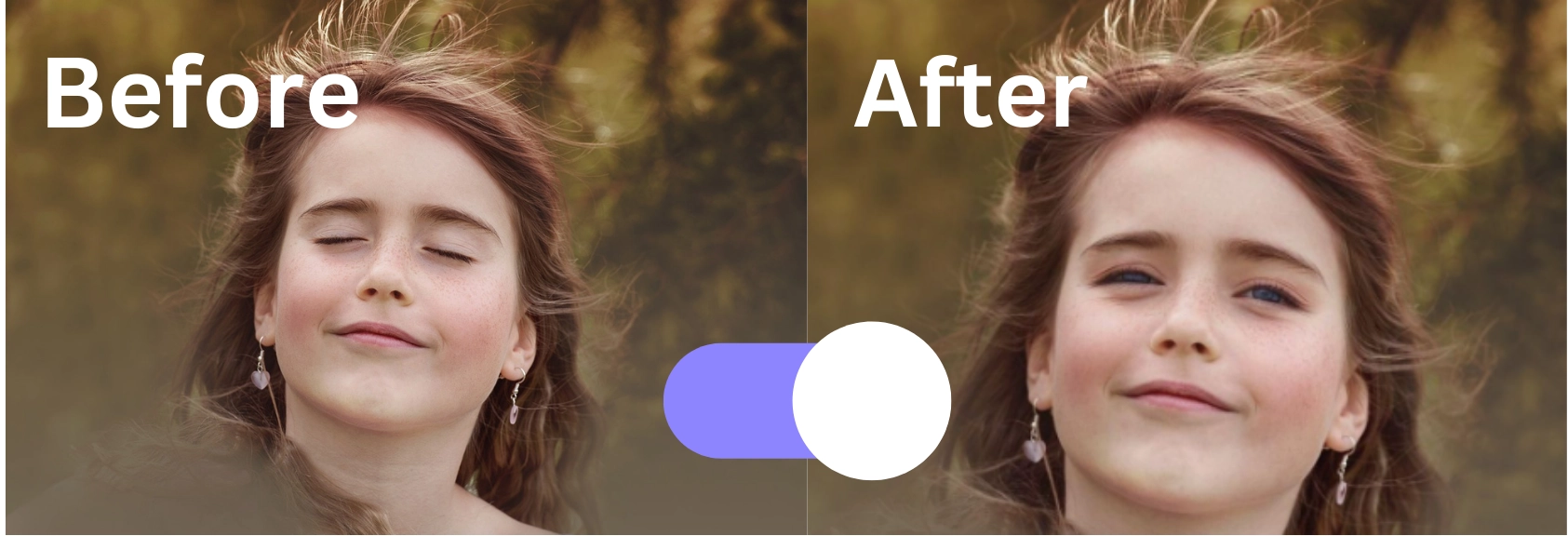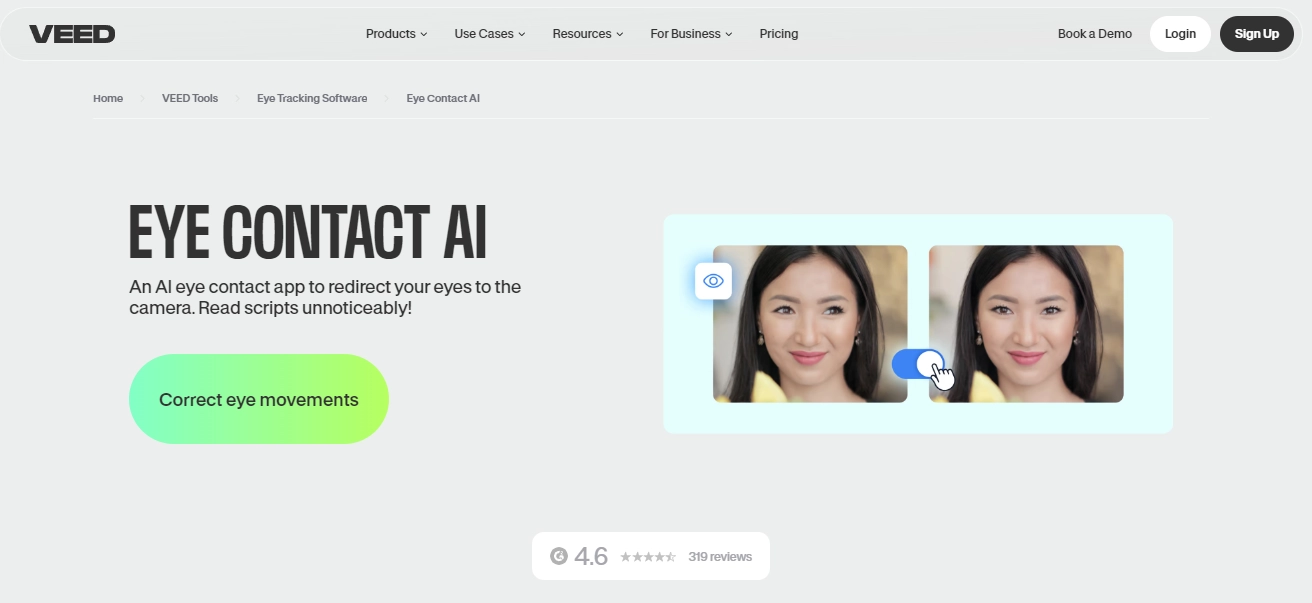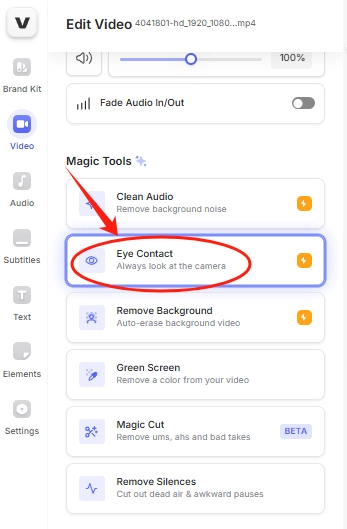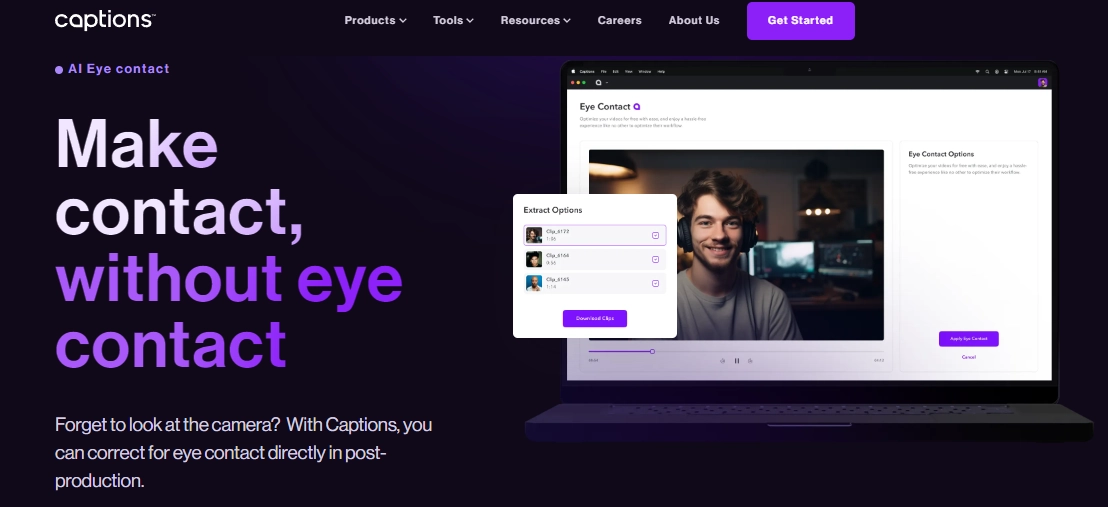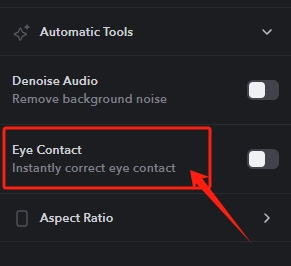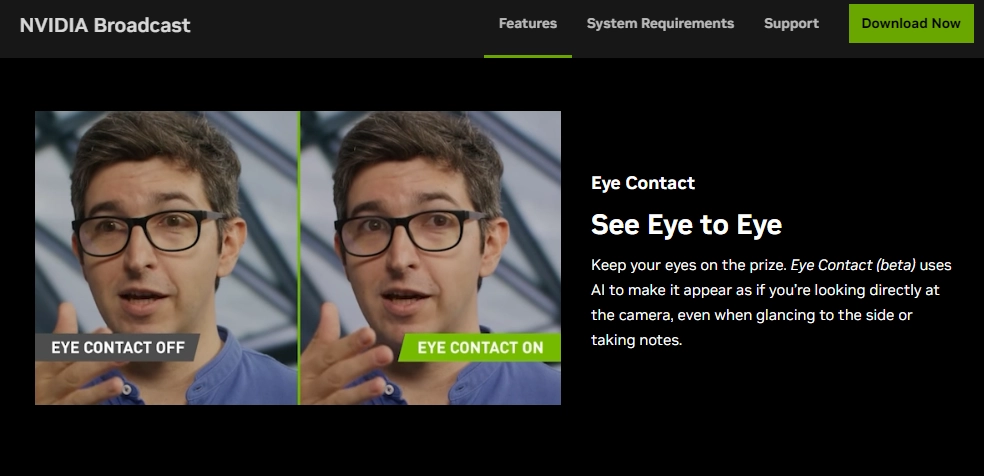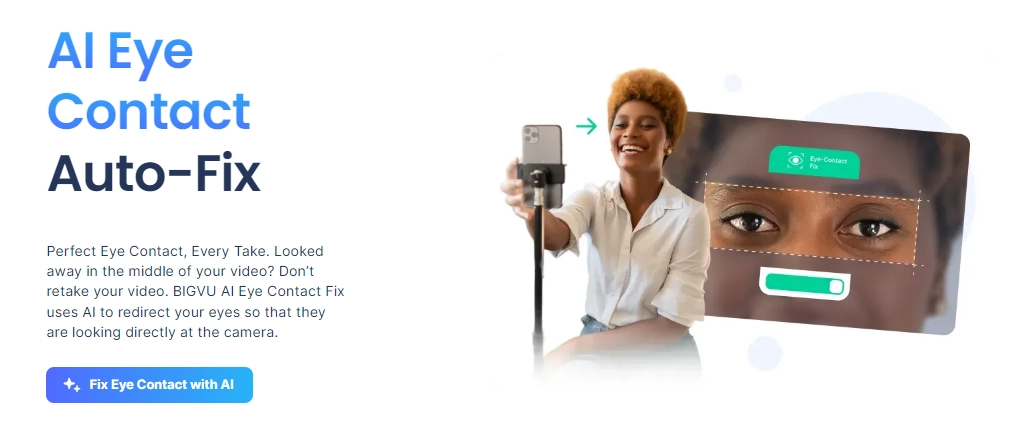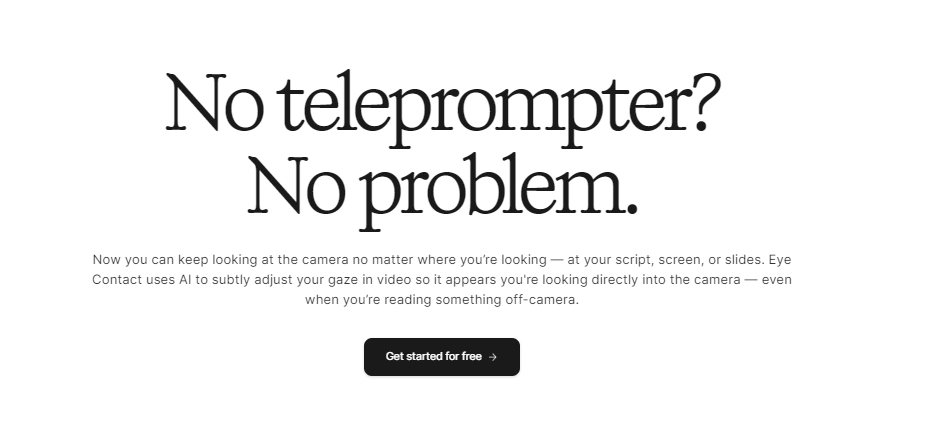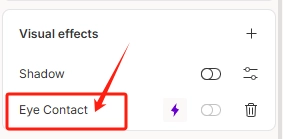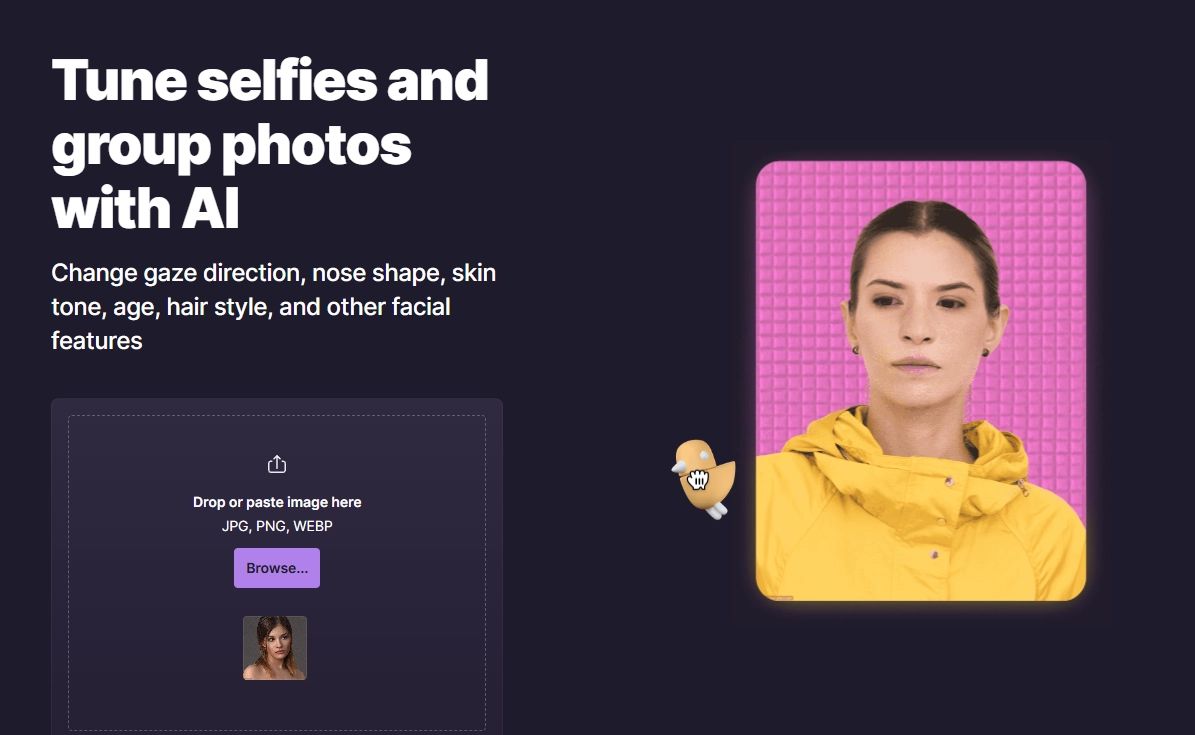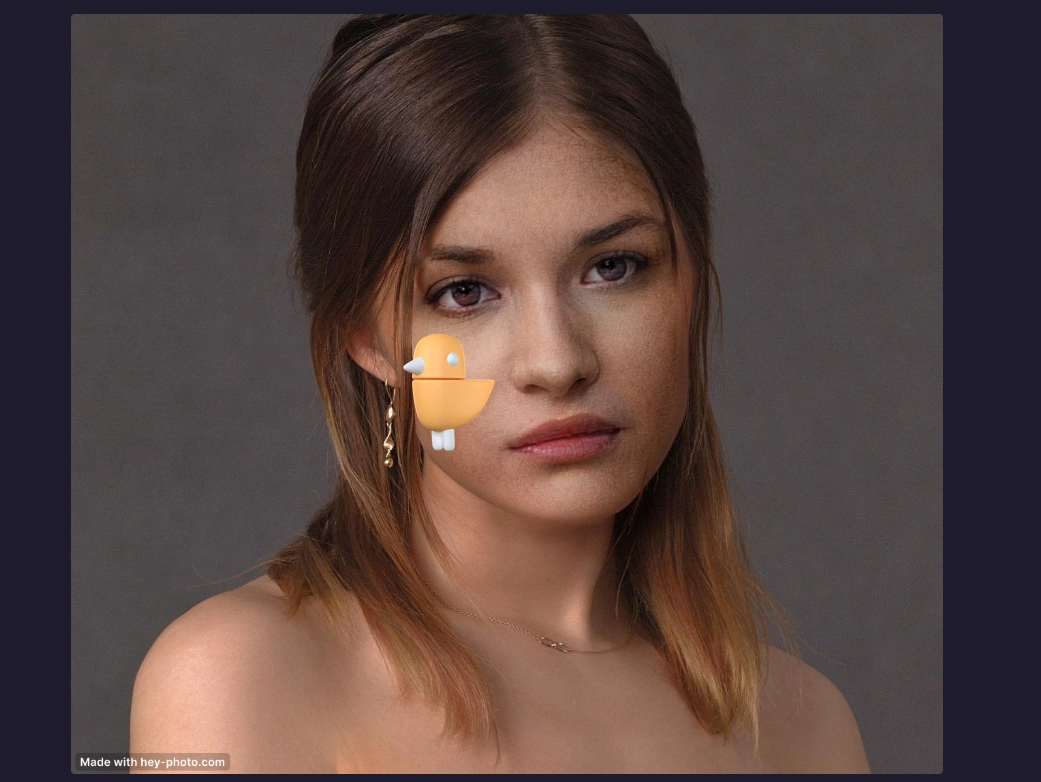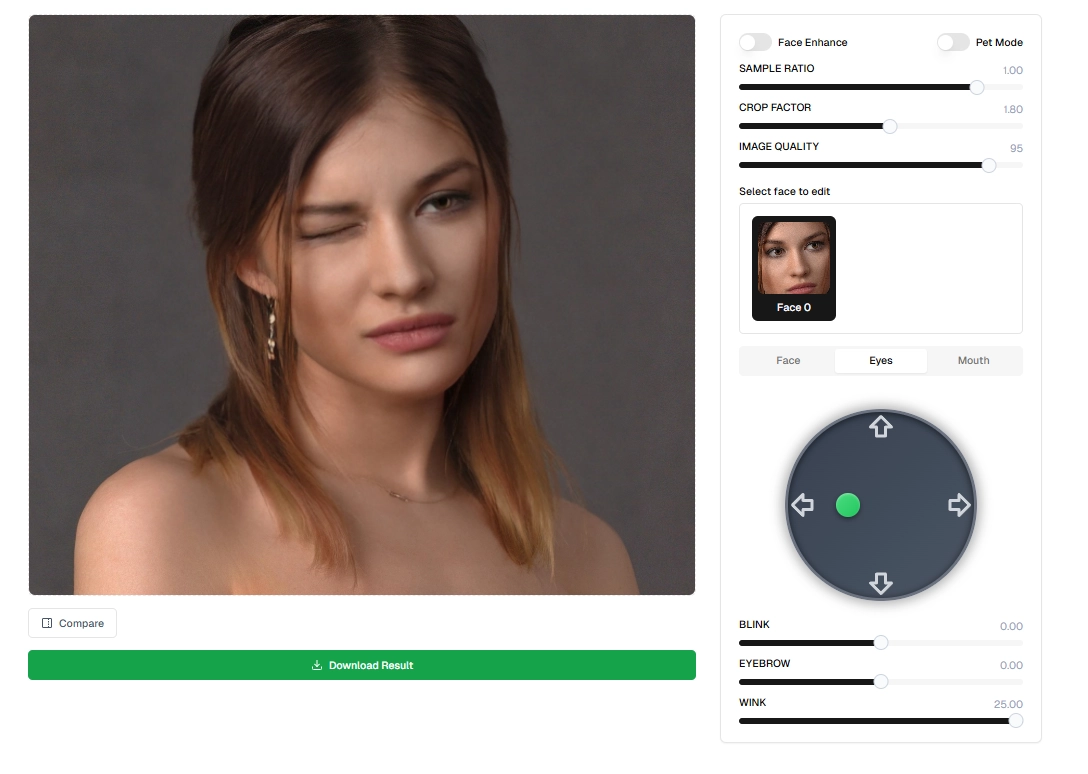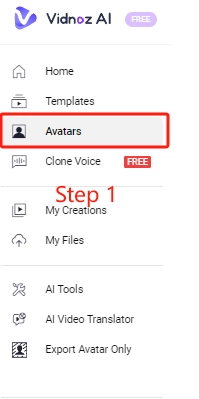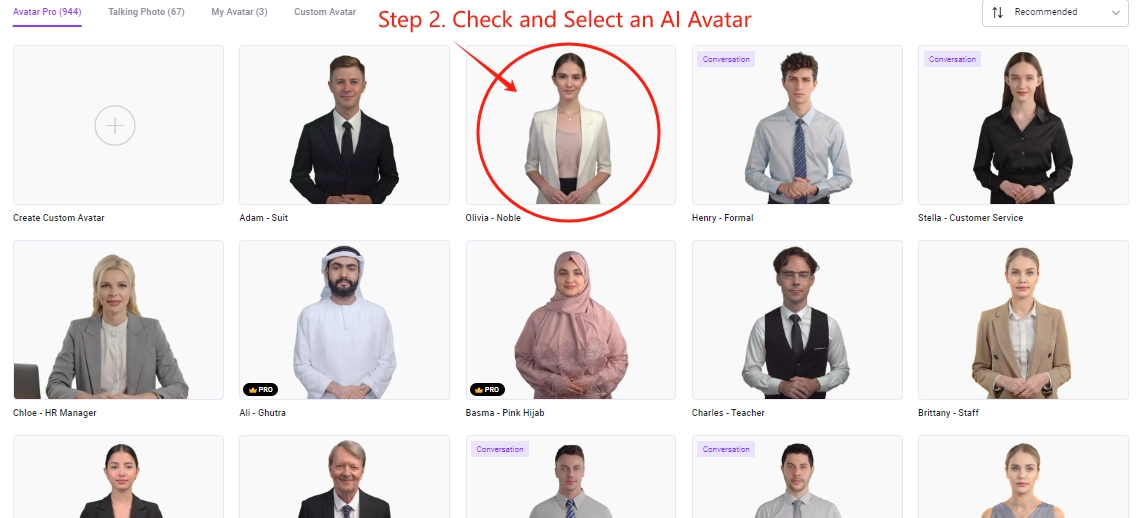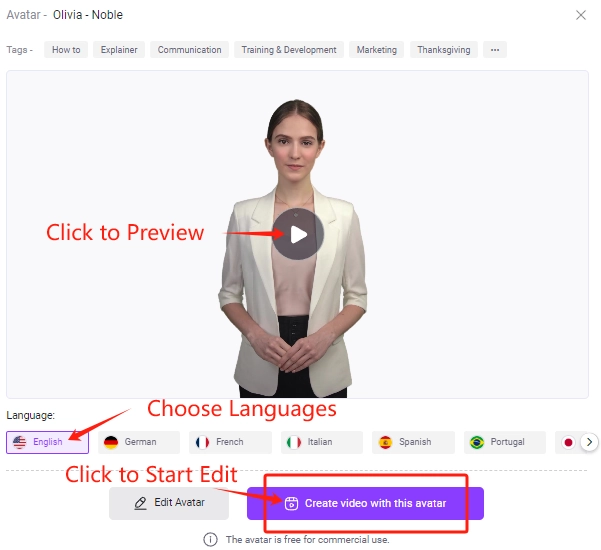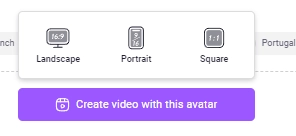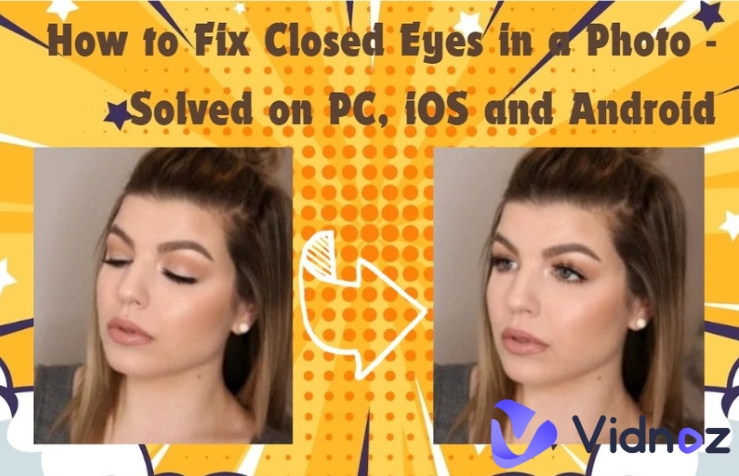From vlogs to online meetings and courses, video content has for sure gained huge popularity around the world. Thanks to Youtube and TikTok, videos have become an important part of everyone's casual life and everyone can be a video blogger now. To create a genuine connection with the people who are watching your video, it's important to look directly into the camera. However, maintaining a direct gaze can be challenging for some people, whether you're teaching online, showcasing a product, or recording your next vlog.
Well, good news for all! Eye contact AI free tools can really help us out in struggle situations. These online AI websites make sure that you maintain eye contact with your audience the whole time so that your audience doesn't feel that you're distracted. Let's get into the details and discuss the AI eye contact correction online free tools that will help you gain confidence while making eye contact videos and shooting photo!
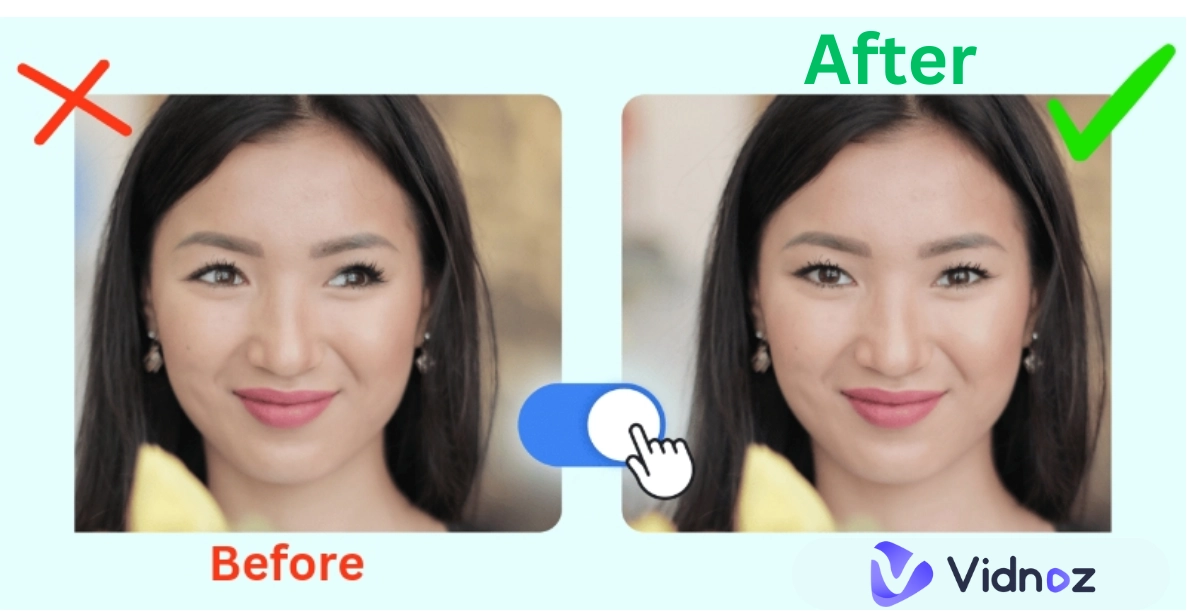
- On This Page
-
What is AI Eye Contact?
-
Who Needs Eye Contact AI Gratis Tools?
-
1. Veed - AI Eye Contact Video Editor Free to Adjust Your Gaze
-
2. Captions AI - AI Eye Contact Correction in Specific Frames
-
3. Nvidia Broadcast - Real-Time Eye Contact AI Free Tool
-
4. Bigvu - Nondestructive Free Eye Contact AI Fixer
-
5. Descript - Eye Contact AI Free Online to Adjust Eyeball Angle
-
6. HeyPhoto - Free AI Eye Contact Photo Corrector
-
7. MimicPhoto - Eye Direction Changer Online Free
-
Funny Try: Create AI Eye Contact Avatar to Fix Eye Contact Anxiety
Steps to Make AI Avatar for Engaging Videos with Vidnoz AI
What is AI Eye Contact?
AI eye contact tools are an innovative technology that uses AI algorithms to correct eye contact in videos or photos. These tools work by detecting the position of your eyes in the video and then adjusting them thus creating an illusion that you're making direct eye contact video that really touch your audiences.
These tools can be a turning point for those of you who don't feel confident in maintaining eye contact and often fail to face the camera while recording videos and shooting photos.
Fixed Eye Contact Cases
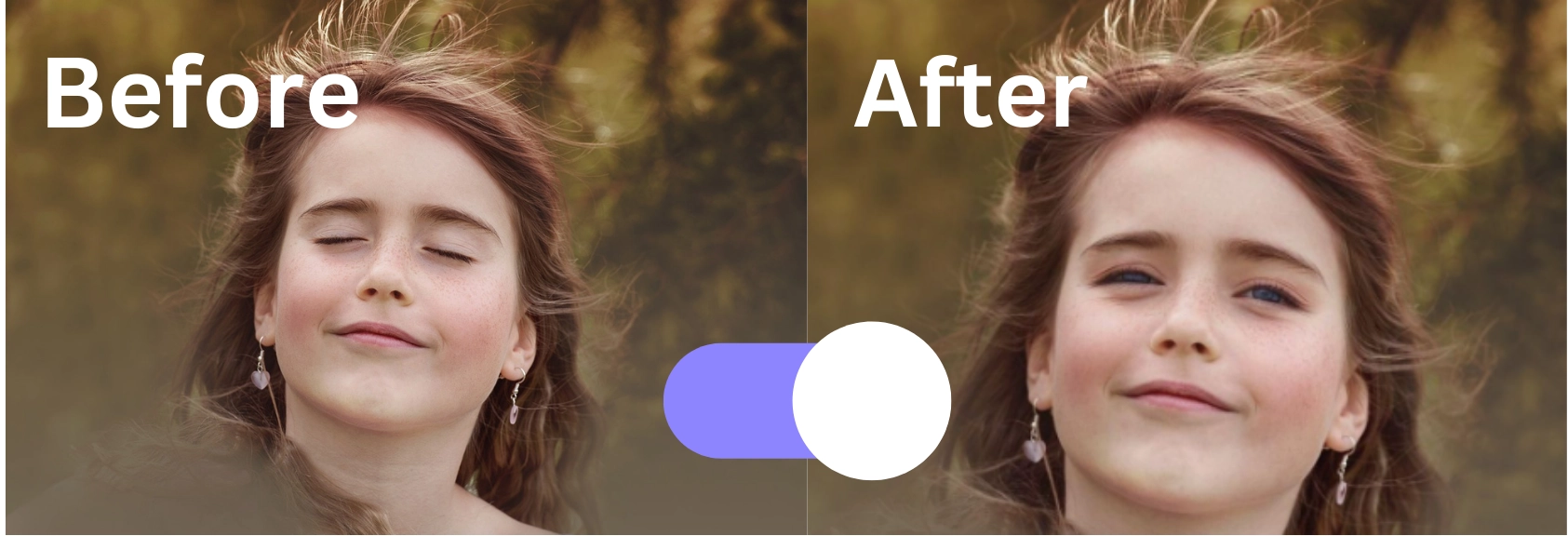

Who Needs Eye Contact AI Gratis Tools?
AI contact tools can be an amazing solution for people who find it difficult to maintain eye contact when facing the camera, specifically beneficial for:
Content Creators
Whether you're a professional content creator on YouTube or others or just starting video video-making career, eye contact AI gratis tools can help you improve your video engagement. Eye contact video helps you connect with your viewers on a deeper level by providing them with a more appealing viewing experience.
Online Courses
Instructors and teachers need to maintain eye contact with their students while giving online courses. eye contact corrector is a useful AI for teachers, which can help them build a strong presence in their online courses by giving students a feel that the instructor is maintaining direct eye contact with viewers.
Online Meetings
In professional settings, virtual meetings can't be successful if you're constantly looking here and there and aren't building direct eye contact with the viewers. AI tools for correcting eye contact can really help you out in such situations even if you're looking at the presentation slides. This makes online conferences and presentations more appealing and memorable for the audience.
If you're already convinced that free eye contact AI tools are what you really need, let's explore the top 7 popular AI eye contact free tools that you will definitely like using.
1. Veed - AI Eye Contact Video Editor Free to Adjust Your Gaze
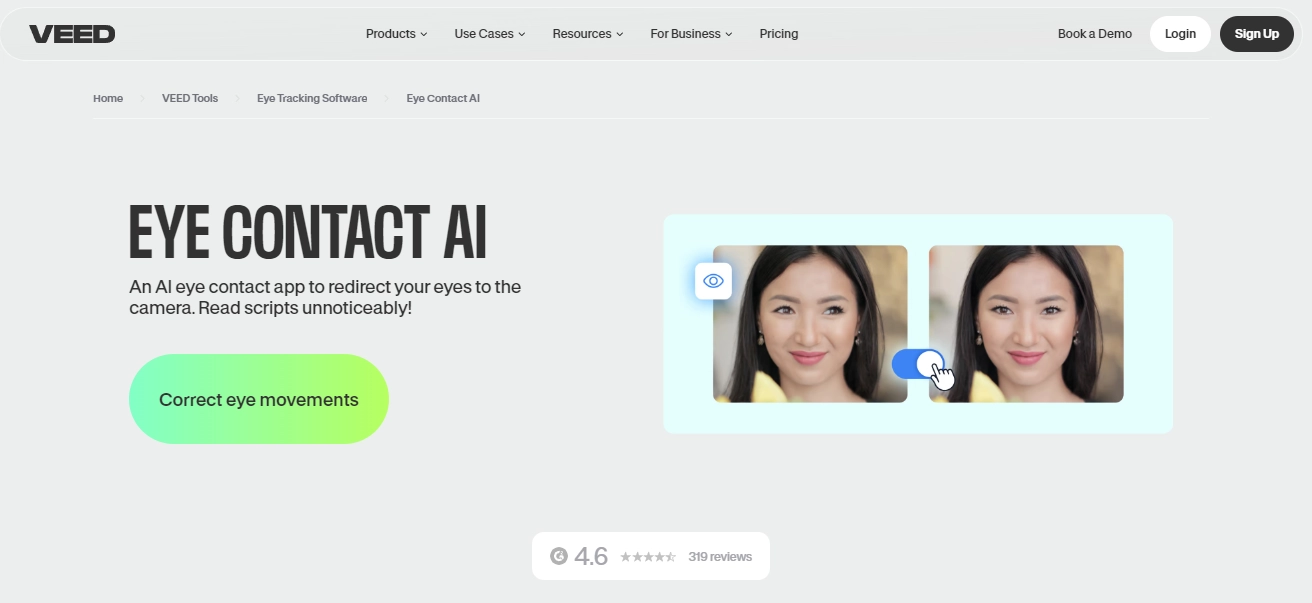
Being an all-in-one platform, Veed.io offers advanced AI algorithms and a powerful eye contact video editor. This platform is perfect for those who want creativity and versatility in their videos. Veed.io also can be used as an eye contact AI free tool which makes it easy for you to correct eye movements to help you catch the viewer's attention.
Whether you're a beginner or experienced in creating videos, Veed.io offers the precision and flexibility required to perfect your on-screen presence.
How to Use it:
Step 1.Upload a Recorded Video.
Or record a video using Veed's webcam recorder. You can also use the teleprompter feature offered by the platform if you're recording reading scripts.
Step 2.Tab the "Eye Contact AI Toggle" button.
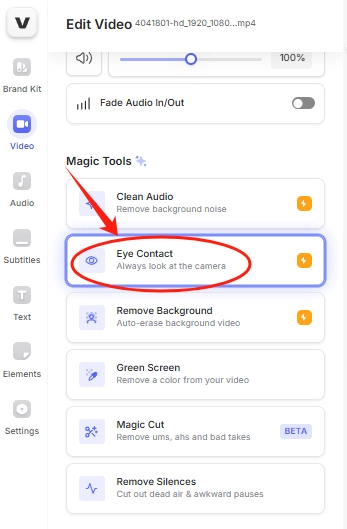
Tab it and the AI will make eye contact video correction automatically.
Step 3.Wait and Export the Video.

Though you can make AI eye contact free correction online free on Veed, it attaches a watermark on the video unless you buy a membership.
2. Captions AI - AI Eye Contact Correction in Specific Frames
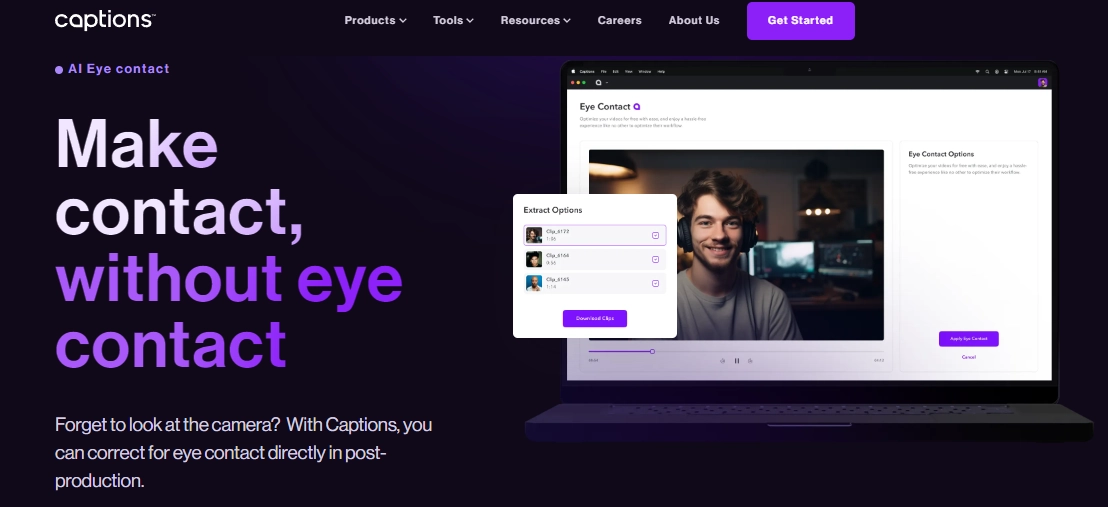
Captions's eye contact video is another standout AI tool that is famous for its gaze correction capability. In addition to the AI eye contact free feature, Captions offers a wide range of innovative tools that help users in producing studio-grade videos effortlessly. Captions AI doesn’t offer AI eye contact correction online free or ad-supported version, you have to download it on your desktop or mobile phones and get a subscription to use it.
With its minimal setup requirements and user-friendly interface, Captions AI is an excellent option for those who want to enhance their videos.
How to Use it:
Step 1.Visit the Site and Sign Up
Step 2.Upload Your Video.
Step 3.Click "Eye Contact" to Apply it:
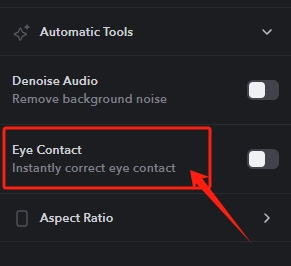
Then the AI will automatically correct your gaze in the video. But if you wanna export the video, you need to upgrade to pro plan.
>> Use read-to-use AI avatar that always focuses eyes on camera!
3. Nvidia Broadcast - Real-Time Eye Contact AI Free Tool
Nvidia's streaming software now includes a feature called "Maxine Eye Contact". This eye contact AI free tool makes it look like you're making eye contact with the camera, even when you are actually looking elsewhere. This AI-driven eye contact video correction feature, added in Nvidia Broadcast 1.4, replaces your eyes with "simulated" ones that are aligned with your camera. When tested, it worked impressively well most of the time, although there were occasional glitches.
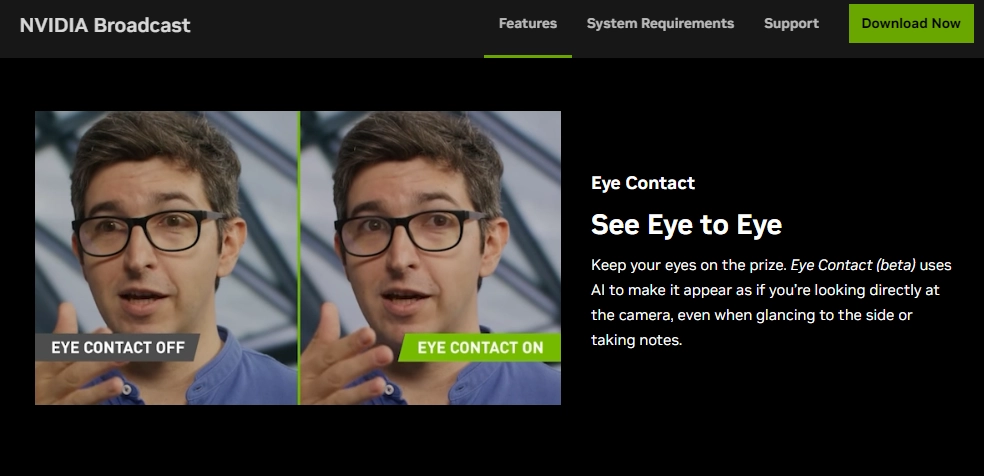
The new version of Maxine Eye Contact enhances the quality by keeping the natural micro-eye movements same and including an adjustable "look away" feature, allowing periodic glances away from the camera.
The latest version of this feature also introduced many quality improvements, including more robust occlusion handling, much lower latency, and gaze stability when used with NVIDIA Ada Generation GPUs.
Since it's a real-time eye contact AI corrector, so if you participate in an online meeting or make an AI video tutorial, this tool will be great help.
How to Use it:
Step 1.Ensure Your PC is Compatible.
This feature is currently exclusive to the RTX series of Nvidia's graphics cards, so check your PC before downloading the Application.
Step 2.Download & Install the Latest Version of Nvidia Broadcast.
Step 3.Make Your Webcam Compatible with NVIDIA Broadcast.
Step 4.Enable the Feature.
Click to enable "Eye Contact (Beta)" feature
Step 5.Preview, Adjust and Apply it.
This eye direction changer help you perform confident for both making eye contact videos and experience eye contact AI for Zoom or live-streaming.
4. Bigvu - Nondestructive Free Eye Contact AI Fixer
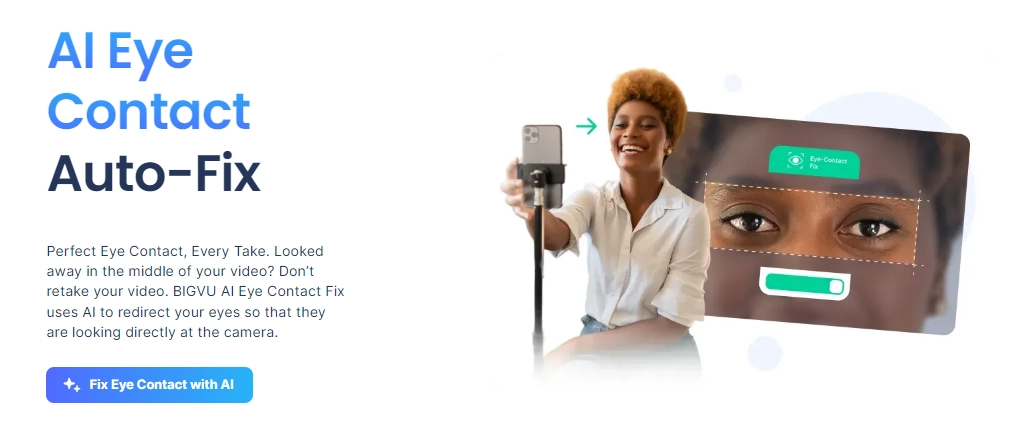
Looked away in the middle or end of your video? You don't need a retake as BIGVU AI Eye Contact Fix can solve your issue by using AI to redirect your eyes.
In addition to adjusting the direction of your eyes, the BIGVU AI Eye Contact Fix also preserves the blinking and natural color of your eyes making sure that the end result looks natural and not edited or artificial. You can use this eye contact AI free online for 3 days, and pay for it $14 - $40 per month to unblock more advanced video editing features.
How to Redirect Your Gaze:
Step 1.Visit the Online Tool.
Step 2.Upload Your Video.
Step 3.Choose the 'Eye Contact Auto-Fix' Option
After processing for a few seconds, the AI eye contact correction online free is finished for you to download and share on social media easily!
5. Descript - Eye Contact AI Free Online to Adjust Eyeball Angle
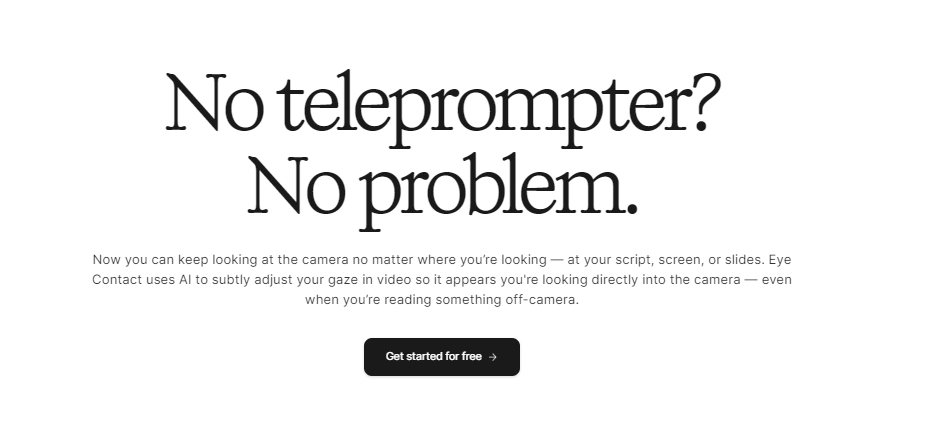
Descript takes the video editing experience to the entire next level by using AI-driven eye contact video corrections. This platform is perfect for those who prioritize efficiency and simplicity in their video production and editing process. It provides a limited free eye contact AI correction service that caters to beginners who have an exiguous budget.
As an advanced AI video editor, this tool lets users to achieve an engaging and polished visual experience.
How to Adjust Your Eye Contact:
Step 1.Upload or Record a Video.
Step 2.Apply the Eye Contact to the Video:
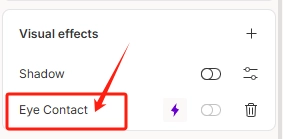
You can find the feature in Visual Effect.
Step 3.Wait for Correction.
If you want to turn the effect off or on during specific moments in your video, you can do it by just creating a scene and turning the effect off or on from the sidebar.
6. HeyPhoto - Free AI Eye Contact Photo Corrector
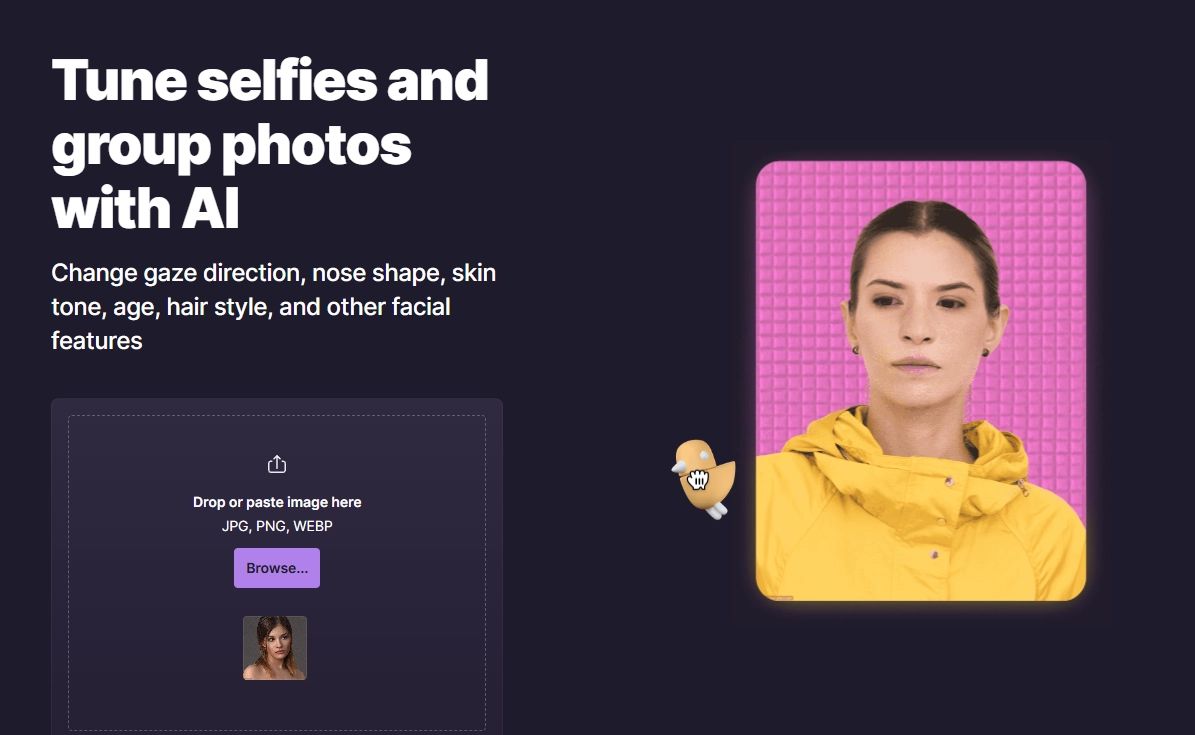
This online AI eye contact photo corrector tool lets you change the eyeball directions in real time. To fix your eye contact while keeping other facial details natural, the AI will analyze the face and blend a model quickly. After that, you can drag the little bird to change the eye direction manually.
For drawbacks, HeyPhoto eye direction changer online free may swap the original eye features (like the color and even shape), so you may need to do more manual eye edits after using this tool.
How to Use it:
Step 1.Sign-Up to Access the Free Eye Contact Ai Photo Feature;
Step 2.Upload a Photo That with Distracted Eyes;
Step 3.Adjust the Eye Sight Direction by Moving the Little Bird:
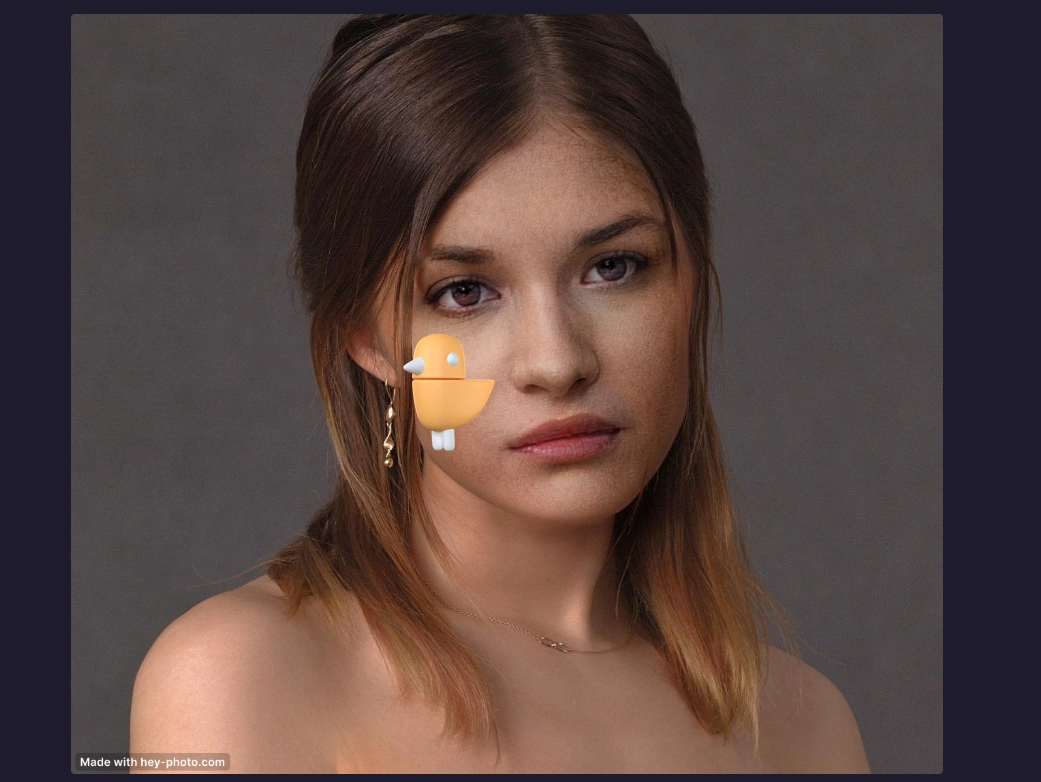
After trying multiple times, we found it’s hard to direct the eye to the front. So if you want to make your eyes look at the camera, you may have to be patient and try to adjust it multiple times.
7. MimicPhoto - Eye Direction Changer Online Free
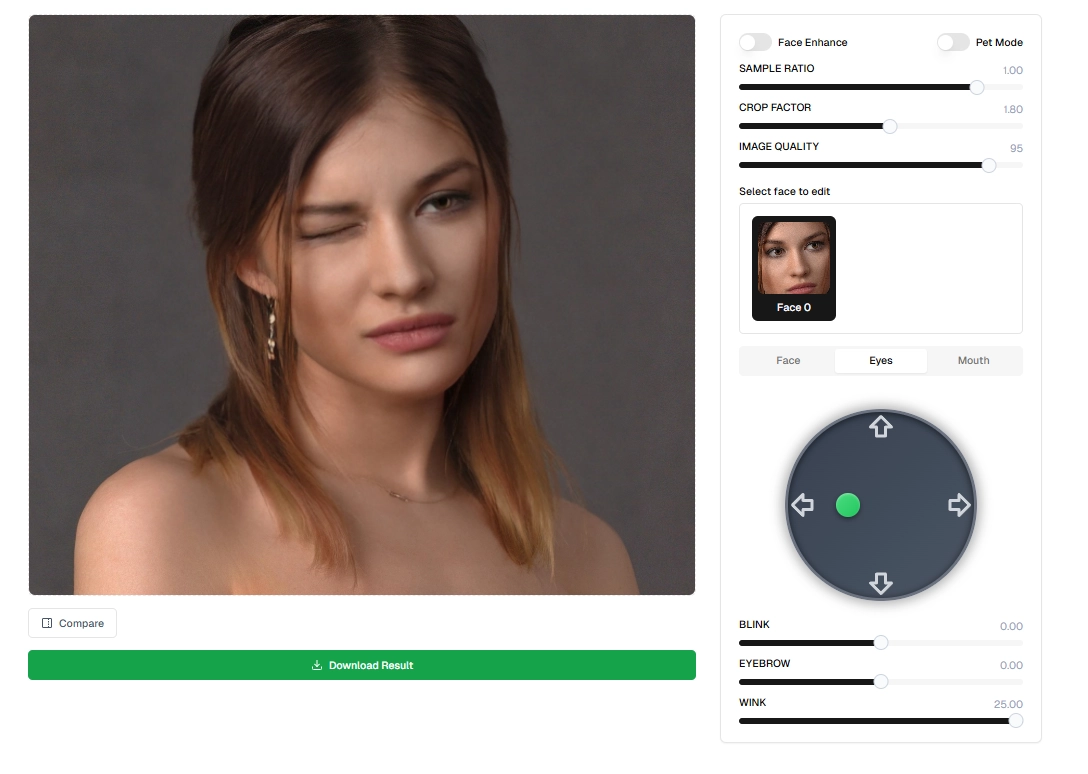
Compared to HeyPhoto, this eye contact AI photo corrector will help to accurately fix the distracted eyes and maintain original detail to extend. By dragging the green dot on the panel, the eye contact can be changed to any direction as you wish. But you can’t see the AI eye contact corrected results in real time.
This tool can correct eye contacts not only for humans, but also for pets. It’s a web-based app, so you can directly use it on any device.
How to Use it:
Step 1.Sign-Up to Claim 20 Free Credits for Export Eye-Contact-Corrected Photo;
Step 2.Upload the Eye Distracted Photo;
Step 3.Correct the Eye Gaze Angel by Adjusting the Panel:
You can also add blinks and winks to the photo.
Funny Try: Create AI Eye Contact Avatar to Fix Eye Contact Anxiety
Currently, AI eye contact free correctors may make eye contact when it is not necessary. So using AI avatars in videos is a better option than unnatural and mechanical eye contact. And when it comes to making AI avatars, Vidnoz is worth trying.
Create Your AI Talking Avatar - FREE
- 1900+ realistic AI avatars of different races
- Vivid lip-syncing AI voices & gestures
- Support 140+ languages with multiple accents
Vidnoz AI is a professional video editor, providing 1500+ realistic AI avatars that could keep eye contact with your audience and improve engagement. On-screen avatars of Vidnoz AI generators can narrate your story to give the video more interaction and human touch. All avatars that are available on the platform are built on real human beings. These avatars give you perfect AI lip sync and gestures with the option of customizing and creating your own avatar. You can use your own eye contact AI photo to make an eye contact video.
If you don't want to be in the video, whatever the reason is, you can save money and time by not having to hire a video actor and maker. Just create an AI Avatar using Vidnoz AI and use it to make whatever videos you want.
Steps to Make AI Avatar for Engaging Videos with Vidnoz AI
Step 1. Visit Vidnoz AI and Log-in.
Create an account free and join the community now!
You will find 1500+ AI avatars after log-in.
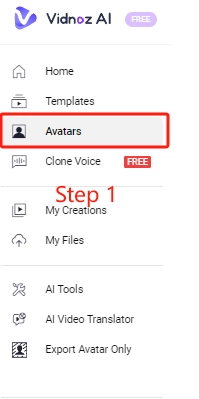
Step 2. Click to Check and Select an AI Avatar:
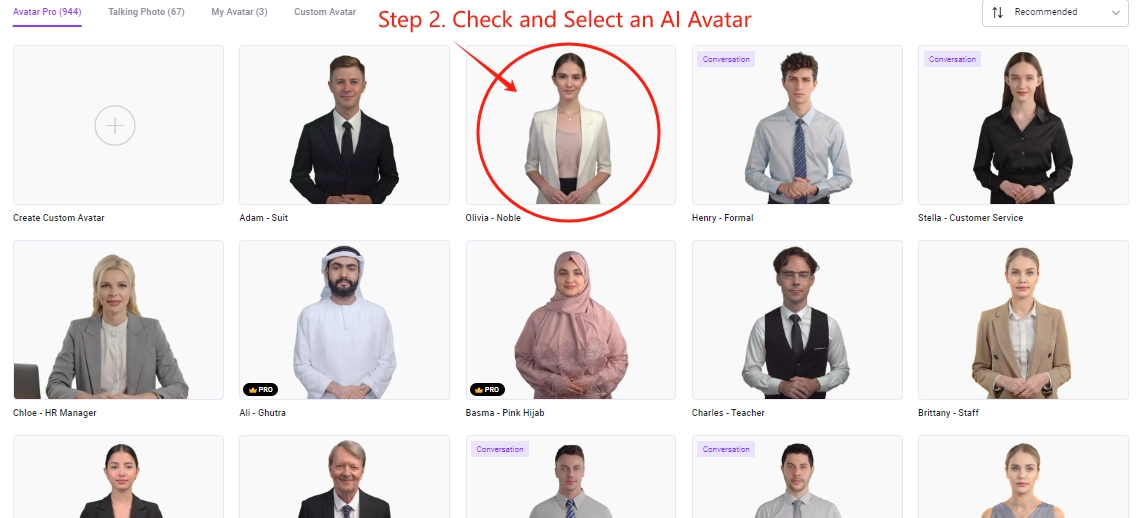
With different genders, ethnic, and styles, you will find an ideal AI talking head for your eye contact video types.
Bonus Tip: You can customize yourself a Unique AI avatar!
Just upload a clear video of yourself > read the script > then Vidnoz AI tech team will make a virtual avatar only for you!
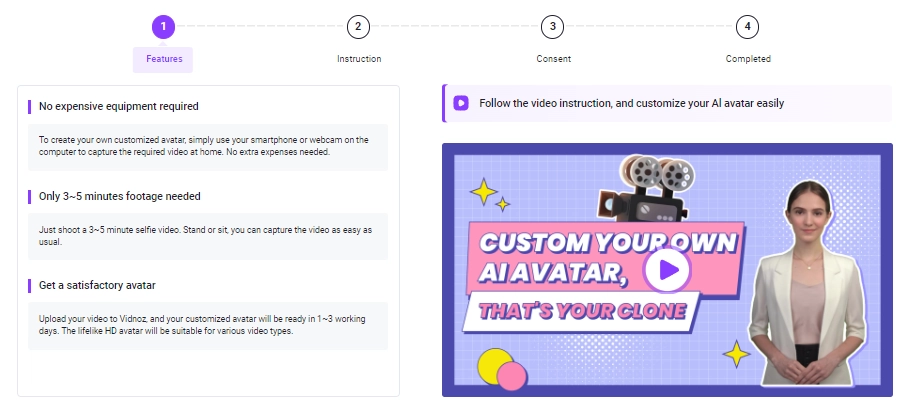
Step 3. Click the AI Avatar and Start Eye Contact Video Editing:
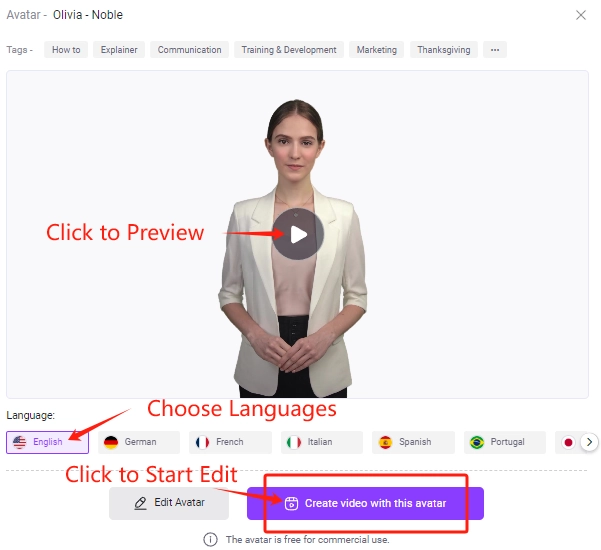
You can choose different video formats:
- Landscape: Youtube videos
- Portrait: TikTok
- Square: Instagram
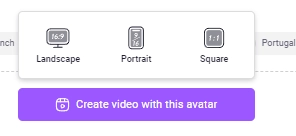
Step 4. Customize Your Video with AI Eye Contact Avatar.
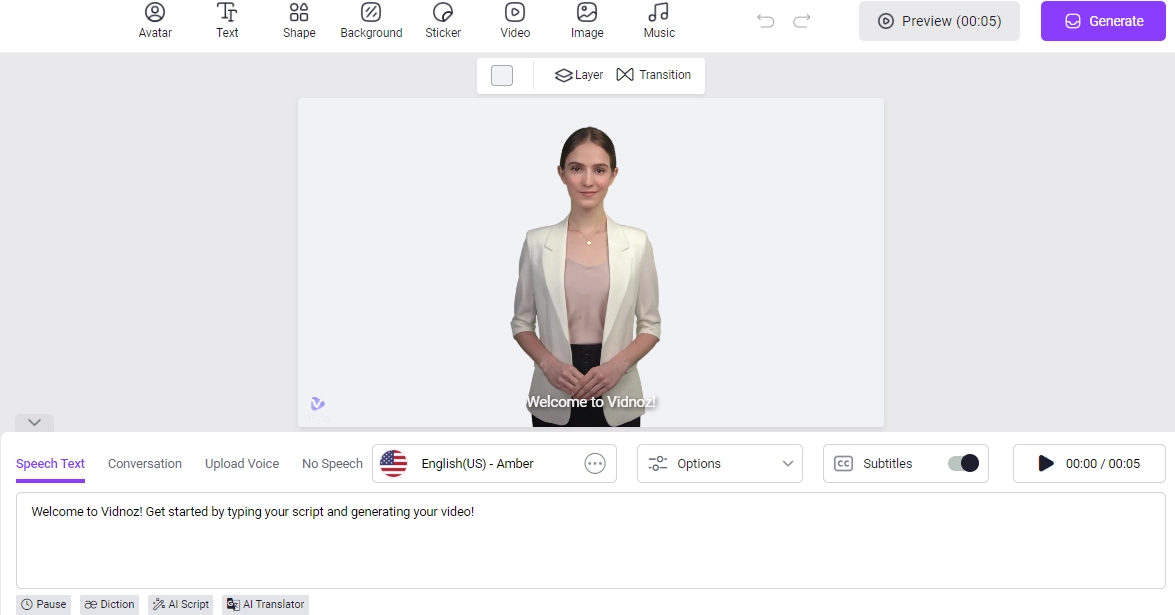
Now you can make a video with the AI avatar. This AI eye contact photo avatar will look at your audience naturally and engage with them through voice and eye contact!
Conclusion
With eye contact AI free correctors, you can easily redirect your gaze in videos online and enhance the overall impact and quality of your channel. Those useful AI tools offer many other amazing video editing options that you can use to make professional videos. So, don't let the fear of facing the camera hold you back— start using AI eye contact correction online free and make your videos shine!
Or just make an AI avatar with Vidnoz to ease your "camera anxiety" and keep lifelike interaction with your viewers!

Vidnoz AI - Create Free Engaging AI Video with Talking Avatar
- Easily create professional AI videos with realistic avatars.
- Text-to-speech lip sync voices of different languages.
- 2800+ video templates for multiple scenarios.