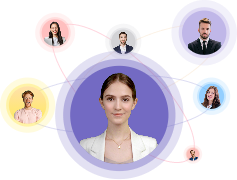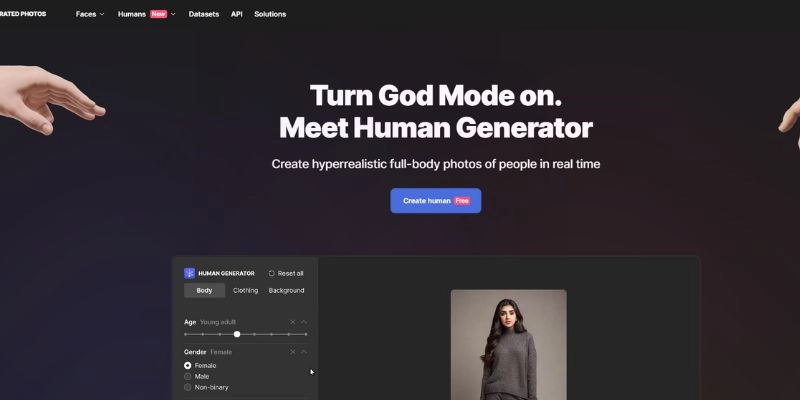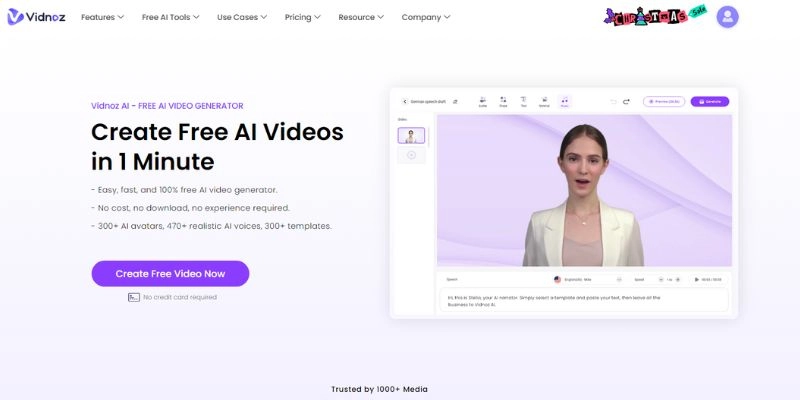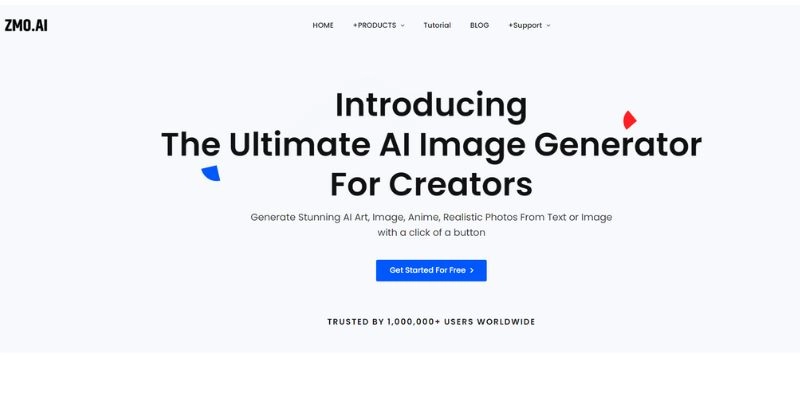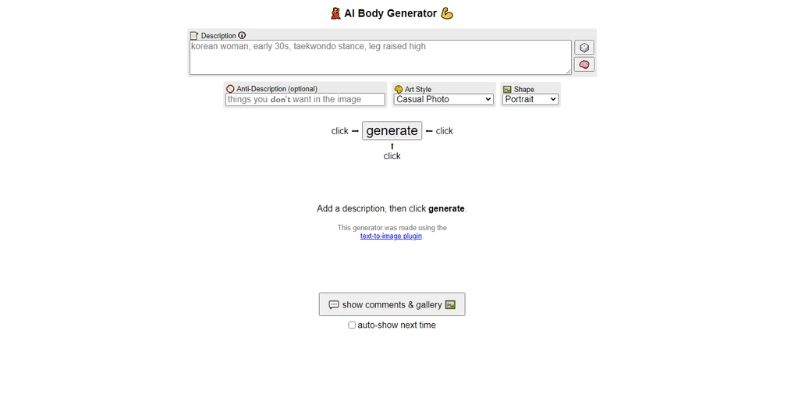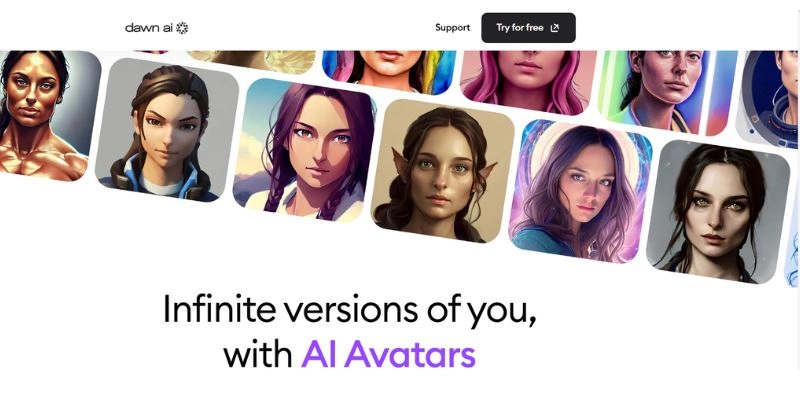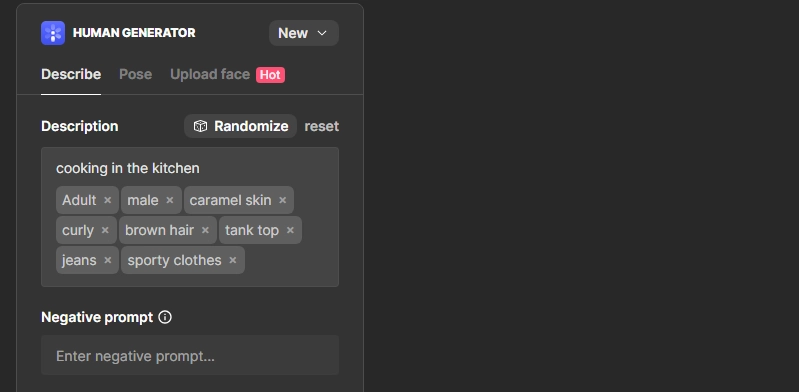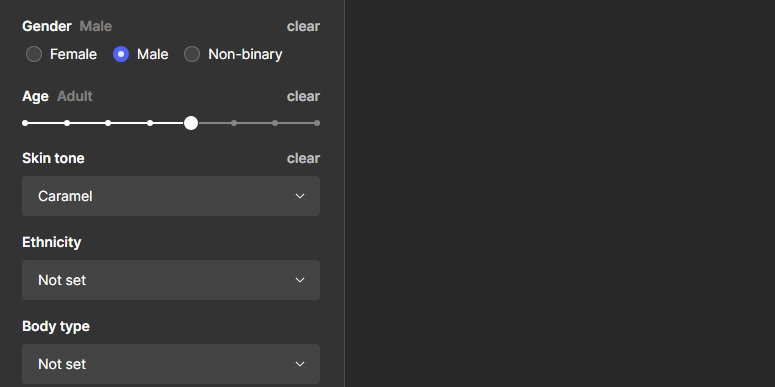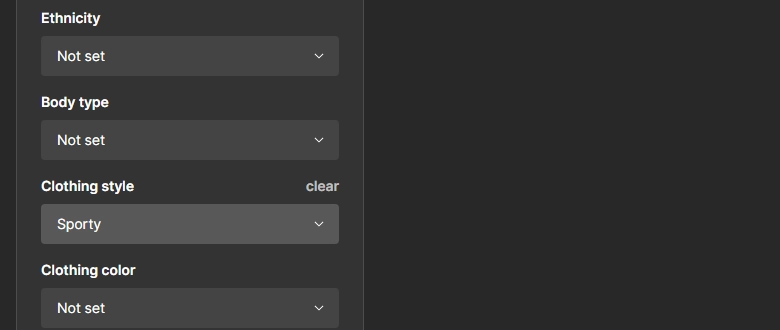Artificial intelligence and AI body generator software have allowed us to recreate human bodies using personalized assets digitally. With the advancements in AI and its tools over the past years, the availability of these groundbreaking tools has skyrocketed. This article takes a peak into the world of AI generated human body sampling and what are the commercially available tools for this venture. To increase the practicality of this topic, this article focuses only on what’s available for the general public as AI models. There are detailed tutorials within this guide to help you create your first AI-generated human model from scratch without any prerequisites in coding or design.

- On This Page
-
Top 5 AI Body Generator to Ease Your Human Body Creation
Generated Photos - Best AI Body Generator Free
Vidnoz AI - Best for Generating Half-Body Human with Gestures
ZMO.AI - Top Choice for Professional Use
Perchance- Ideal for Quick and Simple Creations
Dawn AI - Best App to Train Your Own AI Photo
-
How to Create a Full Body Using AI Step by Step
-
How to Create a Talking Half-Body Human
-
AI Body Generator - FAQs
Top 5 AI Body Generator to Ease Your Human Body Creation
Generated Photos - Best AI Body Generator Free
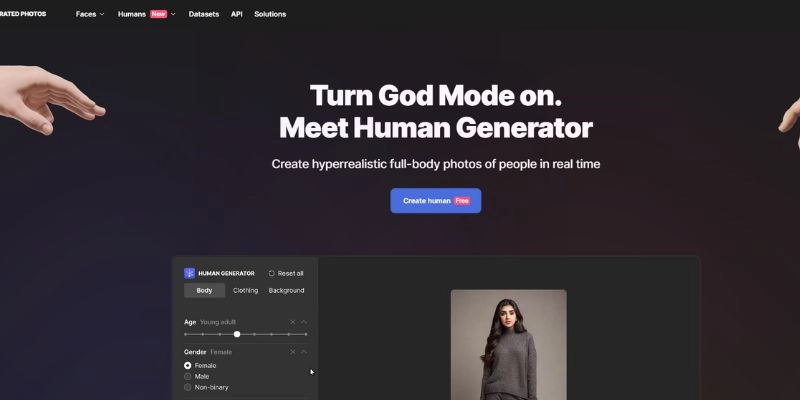
Why hire an expensive team of models for your photoshoots when you can create them using your computer at home? Generated Photos is an AI body generator app that uses an AI model to create full body images for artificially generated models. Users have the freedom to customize the models to suit their preferences. They can select the different poses the models must be in, their ethnicity, body type, and even their clothing! The images generated can be downloaded in various image formats for immediate use and with a bit of editing, you can create a complete photoshoot in no time at all! The platform follows a subscription model that offers the user a free 3-day trial for testing.
Key Feature
- The tool is highly customizable.
- All images created by the tool is realistic and mimics real humans.
- Generated photos is completely online and therefore don’t need any downloads or setups.
- The platform offers image downloads in multiple HD formats.
- All images created by the AI person generator full body are licensed for commercial use.
Vidnoz AI - Best for Generating Half-Body Human with Gestures
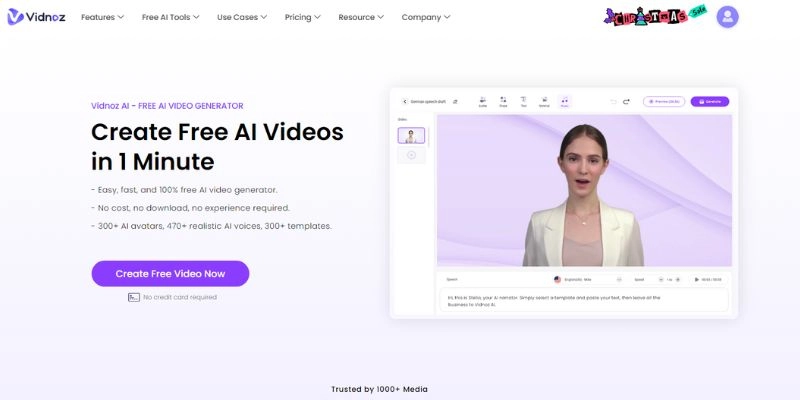
Looking for someone to narrate your content for a video or to be a host in your video? Vidnoz AI is a cutting edge AI driven platform that has an impressive variety of tools powered by artificial intelligence. While the platform offers everything from background removers to AI video generators, let’s focus on their AI powered avatars. The avatars can be created through material uploaded by the user as a reference. This allows for higher levels of customization as users can create a life-like avatar of anyone as long as they provide the necessary data to the generator. Users can even create talking photos with gestures, which allows users to generate high-quality half-body avatars. Currently, Vidnoz is free to use, but certain features require a subscription. But on the bright side, Vidnoz’s subscription plans are some of the most cost-efficient out there for what they provide.
Key Feature
- High-quality half-body avatar with multiple languages.
- Free to use and try out. Upgrades are available in the form of a subscription package that’s moderately priced.
- Users can create custom avatars to represent real people.
- The ability to animate images and bring people within them to life.
- Vidnoz AI is a fully-fledged media-content creation tool that’s complete with all kinds of AI-powered software.
- The platform is cloud based and requires no downloads.

Vidnoz AI - Create Free Engaging AI Video with Talking Avatar
- Easily create professional AI videos with realistic avatars.
- Text-to-speech lip sync voices of different languages.
- 2800+ video templates for multiple scenarios.
ZMO.AI - Top Choice for Professional Use
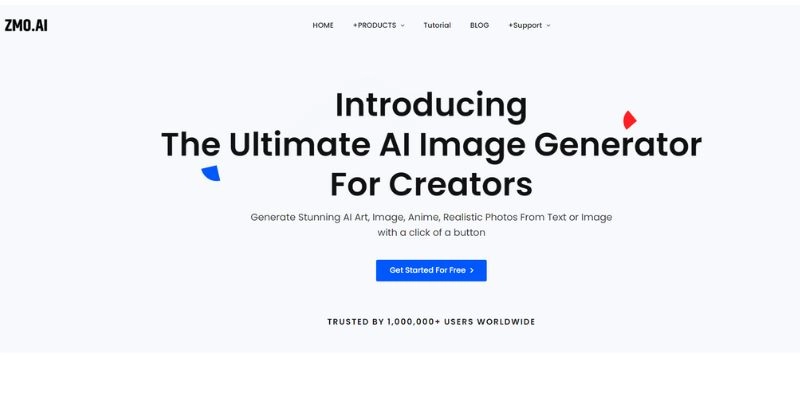
Remember that time you wanted a professional photograph for your LinkedIn headshots but couldn’t find one within your gallery? ZMO AI is the perfect solution for everyone looking to create portraits or variants of existing photographs for professional use. The platform allows users to create multiple variants of photographs using a set of images for reference. Users can even create an entire model fit-on routine for clothes by creating avatars and dressing them up through the avatar. If you are an anime fan, you can even create full body generations of anime figurines using their AI face and body generator. The ZMO platform doesn’t offer trials and their subscriptions aren’t the cheapest as you are forced to pay for the Pro version instead of the starter version if you realistically want to get anything done.
Key Feature
- Users can generate full body portraits of anime figures and humans using photographs for reference.
- All images generated by the AI body generator from photo app are of high resolution.
- The ability to dress up AI models to create the perfect photoshoots.
- Recreate existing photos through an AI engine to create professionally styled photographs.
- Batch generations are supported.
Perchance- Ideal for Quick and Simple Creations
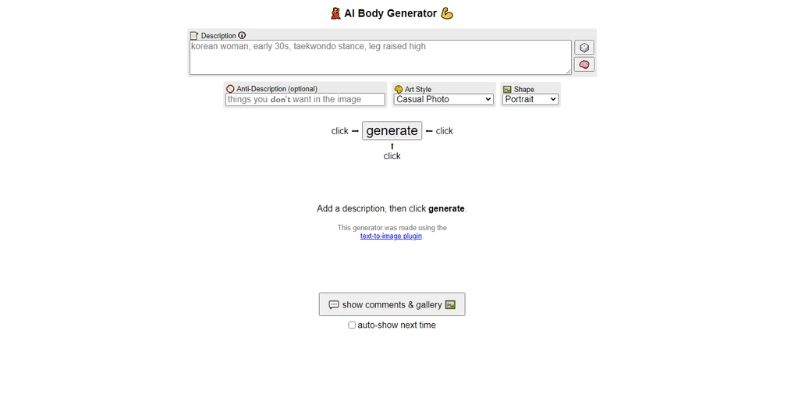
It’s quick, simple, and ideal for those looking for an immediate solution. Perchance is a simple AI generation tool that’s running on a variant of the Dall-E engine. The AI body maker is mostly prompt based, allowing users to customize the image generated by providing a description. The most impressive feature of the tool is how the AI engine is capable of creating different variants of the image. Users can specify the type of image they wish to create and the AI body creator will come through. As of now the tool is completely free to use.
Key Feature
- Completely free to use.
- Users can create multiple variants of the same generation.
- The AI engine follows a text to image model that’s customized through user prompts.
- Extremely simple to use.
- Quick generation speed.
Dawn AI - Best App to Train Your Own AI Photo
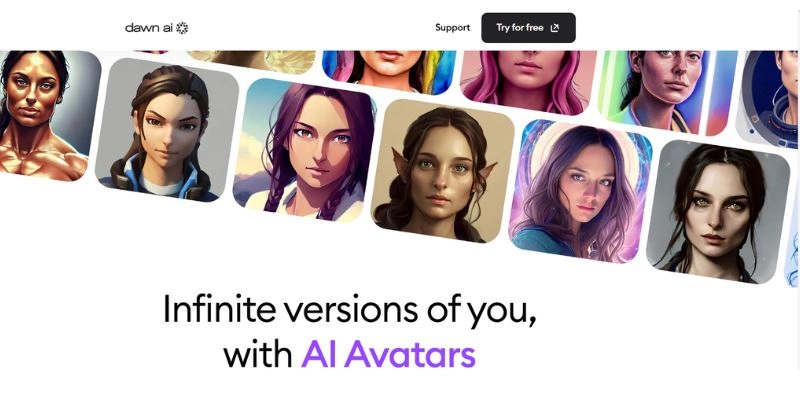
What if you prefer an AI portrait or an avatar of yourself over a full-body AI model? Dawn AI is an AI avatar tool that functions quite differently from the other AI human body generator tools on this list. Users can create AI versions of themselves by uploading a set of photos for the AI to analyze and recreate. Whilst this does not create a complete full-bodied avatar of yourself, the resulting AI avatar is a fantastic addition to your list of profile pictures on your social media. Users can create their AI avatars in different styles from cyberpunk to horror, which increases the level of creativity within the application.
Key Feature
- You can create your own set of custom avatars using your own photos.
- The ability to create different versions of the avatars to match your tastes.
- The tool is age restricted to prevent misuse.
- Completely cloud-based.
How to Create a Full Body Using AI Step by Step
This is a mini guide on how you can use the AI human generator within Genereated.com to create your very own AI avatar. The tool requires registration, but its entirely free to use.
Step 1: Description
Add in the description of the model you wish the AI would generate using their algorithm. This description has two parts, what should be included within the generation and what shouldn’t. Make sure that both descriptions are highly descriptive for the best results.
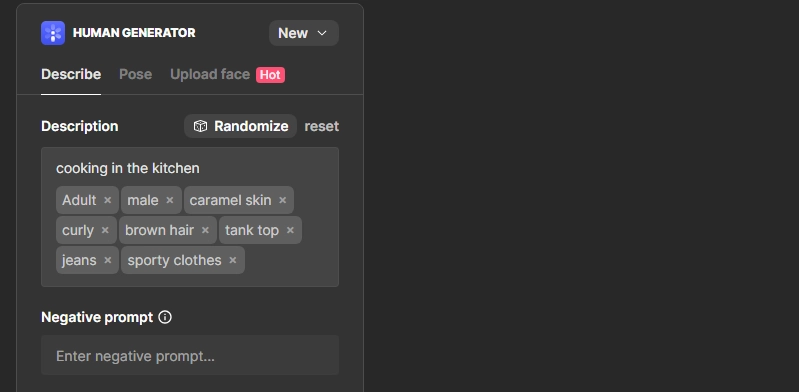
Step 2: Age and Gender
Add in the age and gender of your AI avatar. Please note that the age can only be selected through a slider. Therefore slide it either to the left or to the right to pick an age that is relatively close to your expectations.
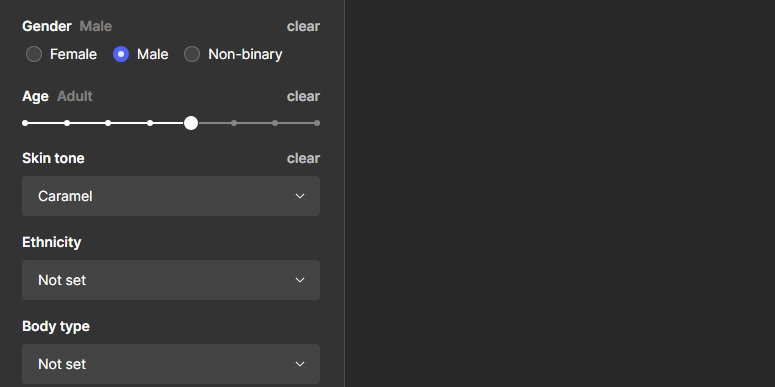
Step 3: Clothing
Select the clothing for your AI model from the lists that are provided.
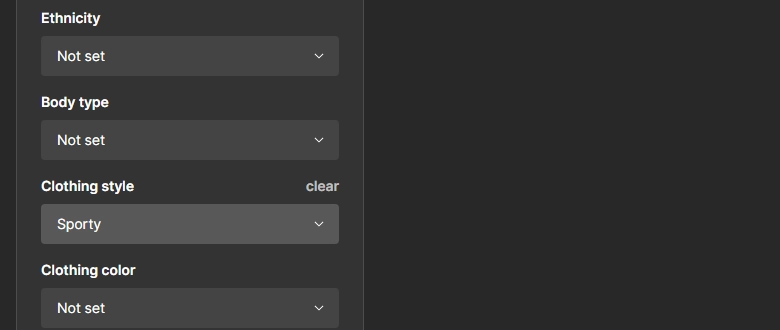
Step 4: Skin Tone and Ethnicity
Set the skin tone for your model. Select the ethnicity for your AI model from the list that’s provided.
Step 5: Generate
This marks the completion of the customization process. Click “Update” to get a preview of the AI model and download the image by clicking on the button.

How to Create a Talking Half-Body Human
This feature requires you to have an active subscription within the Vidnoz AI platform.
Step 1: Head on to the custom AI avatar page to start the process.
Step 2: Record
Record a video and capture a selfie of yourself. There are a few requirements that you will need to fulfill when capturing the media. Please adhere to these rules as failure might result in your generation being rejected.
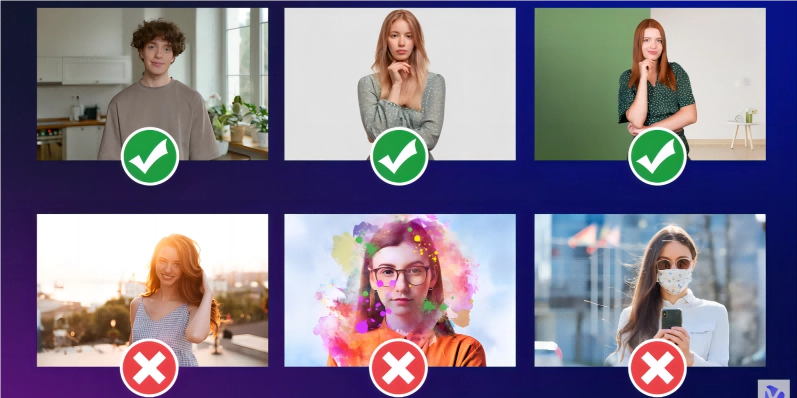
Step 3: Upload
Upload the video or your selfie onto the platform.
Step 4: Provide consent
This is a vital step within the process as you will have to provide consent for Vidnoz to use your images to create the custom avatar using their AI body generator.
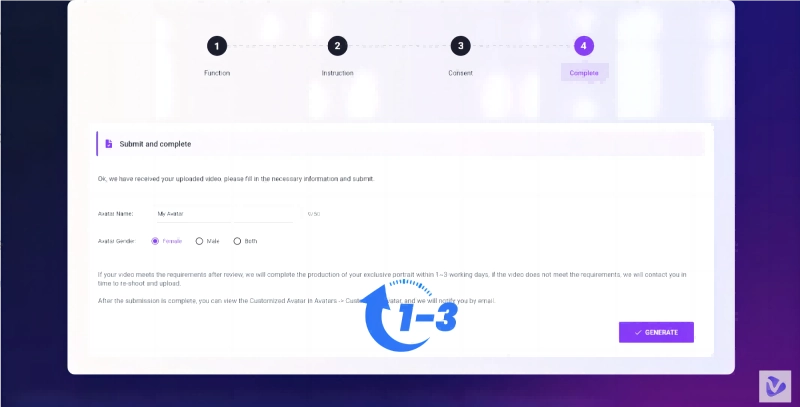
Step 5: Generate
Hit generate if you are ready to start up the AI engine. Vidnoz AI takes its work seriously, therefore the creation of the avatar takes a while. Once the avatar has been created you will be prompted and informed of its completion.
Create Your AI Talking Avatar - FREE
- 1900+ realistic AI avatars of different races
- Vivid lip-syncing AI voices & gestures
- Support 140+ languages with multiple accents
AI Body Generator - FAQs
Q: Is it illegal to create an AI NSFW-Human Body?
A: No, it's not illegal. But most full body AI generated models are not allowed to have NSFW themes as the developers restrict this within their platforms.
Q: Does an AI human body generator cause ethical issues?
A: It’s a grey area. But, please don’t cause harm to other human beings using the generated media.
Q: Can I create girls with an AI body generator?
A: Yes, all tools mentioned within this article facilitate this.
Q: Can AI body generators be used for professional purposes?
A: Tools like Vidnoz AI are fantastic options for professional teams looking to save on extra costs.
Conclusion
This concludes our guide on AI body generator tools and how you can use them to create realistic AI models. Please use these tools wisely and avoid causing harm as crimes such as impersonation carry heavy penalties. If you are a professional hoping to save up on valuable capital, tools such as Vidnoz AI and ZMO are fantastic options to go with. They are easy to use and are currently the pinnacle of commercialized Artificial intelligence tools.