Whether you’re new to the TikTok influencer game or a seasoned creator, it is important to make your videos competitive on this social media platform. Cater to a wider audience by using TikTok text-to-speech feature to make the content more interesting and engaging, make it more accessible and fun, and add a new dimension to your video content.
Still wondering how to use TikTok Text-to-Speech voice generator to convert text to speech with ease? Please feel free to read the full article and we also offer you 2 best alternatives to make your TikTok videos go viral. Now, let's kick things off.

- On This Page
-
What is TikTok Text-to-Speech Voice Generator?
-
How to Use Text-to-Speech on TikTok?
-
Best AI TikTok Voice Generator to Get Any Voice You Want
Vidnoz AI - TikTok Voice Generator Online Free
-
Offline TikTok Voice Generator Alternative - Plenty of Funny Voices Support
-
FAQs about TikTok Voice Generator
What is TikTok Text-to-Speech Voice Generator?
Yes, TikTok does offer a native text-to-speech voice generator. Simply put, this feature enables users to convert textual words to audio based on on-screen text, which means if you upload videos on TikTok and add text, this built-in AI-powered voice will do you a favor and automatically read the text out loud, providing an easy way for text captions to be heard as well as read.
Initially, TikTok was simply an attempt to promote inclusivity by catering to visually impaired people, allowing them to enjoy TikTok videos even if they are textually or visually challenged. Now, it presents videomakers with a world of possibilities. Many customized AI voice options are available to add audio effects to engage viewers and inject fun into your content.
How to Use Text-to-Speech on TikTok?
TikTok offers a wide range of AI voices to choose from, including male, female, young, old, charming, whimsical and even robotic voices. So how to use TikTok Text to Speech this feature?
As always, TikTok makes sure the tool is easy to use. Follow this handy guide and create some fun moments.
Step 1. Click the plus icon to record clips or upload as usual.
Step 2. Hit Text at the bottom to type the text for text-to-speech voice and click Done when you finish it.
Step 3. Tap the text section and a small bubble will pop up that says “Text-to-Speech”, click it. Next, click the Change voice option to select the AI voice avatars to your liking.
Step 4. Click Next to post your TikTok videos.
Warm prompt: please make sure your device has updated to the latest version.
Best AI TikTok Voice Generator to Get Any Voice You Want
There's no doubt that the TikTok voice generator is easy to access, but you may run into situations where it cannot serve your needs: only one language(English) is available currently and you cannot use two or more text-to-speech voices in a single video.
Vidnoz AI - TikTok Voice Generator Online Free
So, we are here to provide you with a best TikTok voice generator alternative - Vidnoz AI, a feature-rich online video maker with 1240+ realistic AI Voices. You can easily start your video creation on this template-based platform, empowering your creation thoughts in a few clicks. With this AI voice generator, you can easily get any voice you want. Whether it's celebrities or singers, or formal voiceover voices, you can transform your text into a variety of interesting voices to make your videos more captivating. Read on to see what this AI-powered TikTok voice generator can do for you.

Create Text-to-Speech AI Voices - FREE
Make natural voice text to speech in various languages, accents, and ethnicities. Try it free now!
- Best online TikTok voice generator alternative.
Vidnoz AI is available for free with a Text-to-Speech feature that converts regular text into a lively speech in an AI voice by simply pasting in the text. Not a robot! Text can be read and adjusted to a natural human voice, as if someone were speaking in front of you.
- 1240+ voices, 140+ languages plus 1300+ AI avatars.
Support for 140+ languages such as English, Spanish, French, Dutch, German and Italian, with male and female voices available. In addition, 1240+ natural voices in multiple accents and 1300+ realistic avatars easily create customized TikTok videos.
- Easy to create with 2800+ dedicated templates.
Vidnoz AI is a powerful AI video generator with 2800+ professionally crafted video templates that allow you to quickly create stunning videos. No more video editing skills are required, just choose a template and incorporate your ideas to create custom videos in a few clicks.
- Spice up your TikTok video with more AI tools.
What makes Vidnoz AI unique is that it is a fully loaded video creation platform. You can apply Vidnoz AI background remover to generate an image with transparent backgrounds to perfectly fit for multiple uses. Talking images also bring your characters to life, create engaging presentations, and enhance your communications.
How to convert text to speech with this online TikTok voice generator? Here it is.
Step 1. Click the “Try It Free Now” button below to sign up for Vidnoz AI for free and visit its workplace.
Step 2. Click AI Tools, there are many AI tools for you to choose. You can choose AI Text to Speech or AI Voice Changer to start.
AI Text to Speech provides text to regular realistic AI voice, while voice changer allows you to convert text and recordings into celebrity voices.
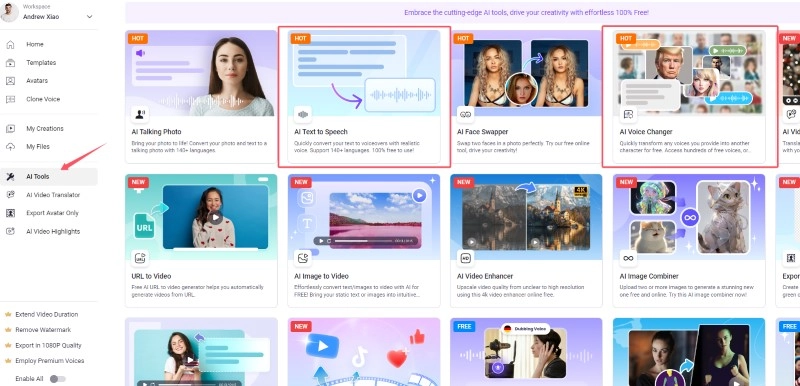
Step 3. Take AI Text to Speech as an example, enter the tool, select your favorite voice in the left area, and then enter the text in the right text box. You can also adjust speed, pitch, volume, pause and other parameters. Click Generate Audio when you are ready.
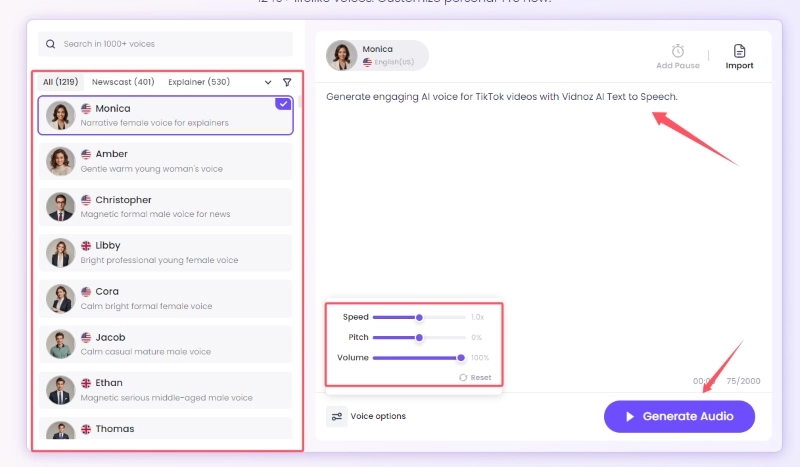
Step 4. Stay relaxed and wait for a few seconds to witness the magic happen. After the AI voice is generated, you can preview and download it instantly.
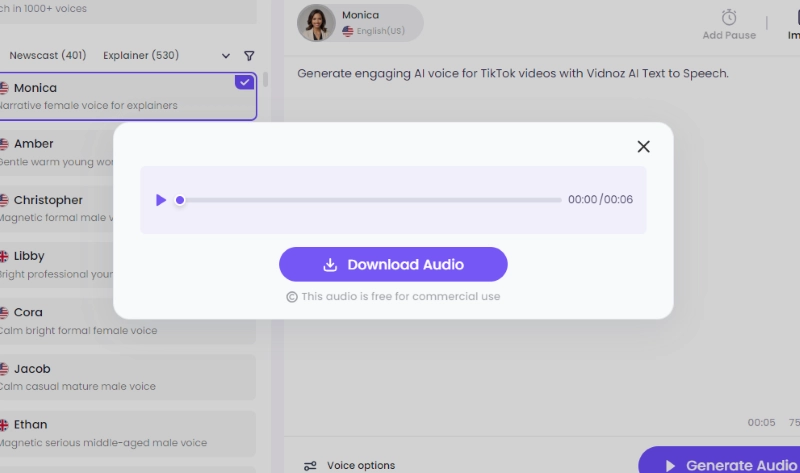
Certainly, you can also use Vidnoz AI Voice Changer to generate more interesting celebrity AI voices and use these voices to enhance the appeal of your TikTok short videos.
Clone Anyone’s Voice with AI - Free
Make realistic voices of famous people and characters.
Clone anyone's voice to create personalized voiceovers.
Support 2000+ languages and accents.
Change Voice Now
Offline TikTok Voice Generator Alternative - Plenty of Funny Voices Support
When it comes to TikTok AI voice, there is another offline software for PC that is worth choosing. VoxBox, a fun app suitable for TikTok Text-to-Speech voice, support for 77+ different languages and 3200+ unique voices of famous actors, singers, characters, and more, which allows you to choose from a variety of fun voice options to fulfill your preferences. Additionally, this innovative voice generator supports custom TikTok AI Voice through voice cloning to spice up your videos with funny voices. You can get a free trial version to see if it works for you, but before that, you have to download it first.
Step 1. Go to the official website and install this software on your PC.
Step 2. Choose Text to Speech on the right panel, pick your favorite voice.
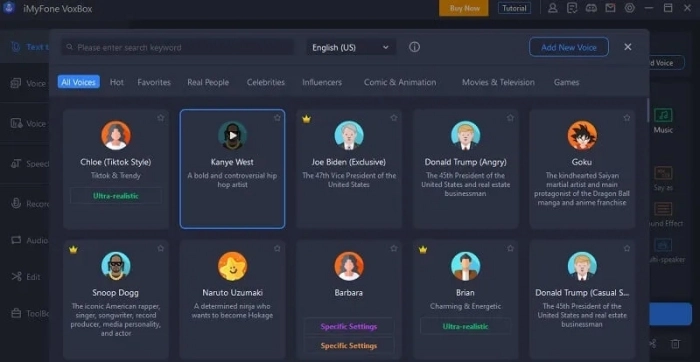
Step 3. Input the text and click Convert to get the customized TikTok text to speech voice.
FAQs about TikTok Voice Generator
1. Can I customize the voice created by Tiktok Voice Generator?
TikTok voice generator offers some customization options such as gender and voice style. However, you cannot change the pitch, tone, or speed of the AI-generated voice. If you want more control over the voiceover, you may need to use a third-party text-to-speech tool like Vidnoz AI to help you.
2. How to do a voice-over on TikTok?
Step 1. After you've recorded your TikTok video as usual, tap the Voiceover button on the corner.
Step 2. Scroll down to find the part where you want to add the voiceover, then click the "Record" button and start talking.
Step 3. When done, don’t forget to review it to make sure how it sounds. In addition, you can add some voice effects to make it intriguing.
For more details, please read: How to Do a Voiceover on TikTok >>
Conclusion
In addition to TikTok voice generator, several other options are available here to help you create synthetic speech sounds interesting and natural. Vidnoz AI utilizes sophisticated machine learning algorithms to create intriguing videos with high-quality audio and specialized templates.
Now, unleash the potential of AI voice, produce engaging narration, dynamically expand your content, and infuse your creations with AI-driven charm.

Vidnoz AI - Create Free Engaging AI Video with Talking Avatar
- Easily create professional AI videos with realistic avatars.
- Text-to-speech lip sync voices of different languages.
- 2800+ video templates for multiple scenarios.






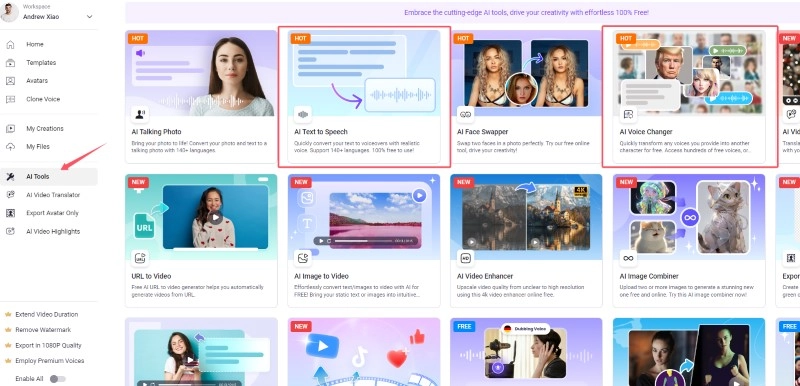
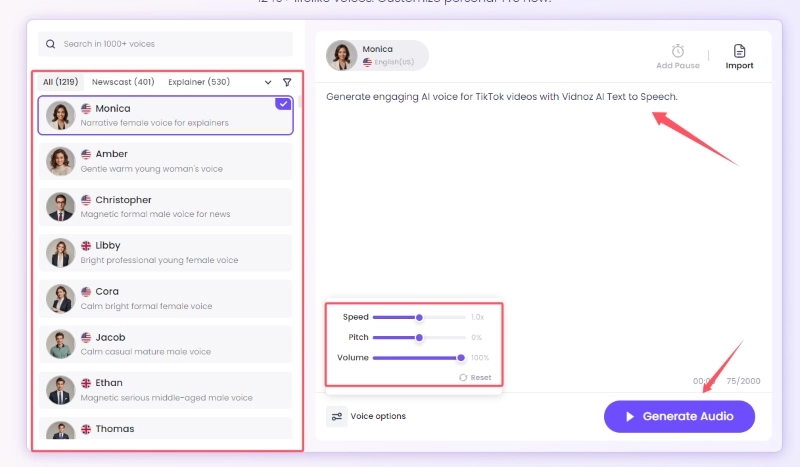
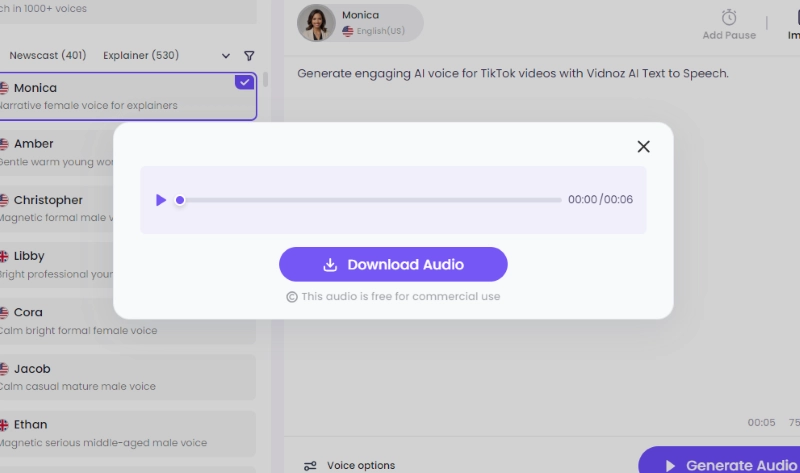

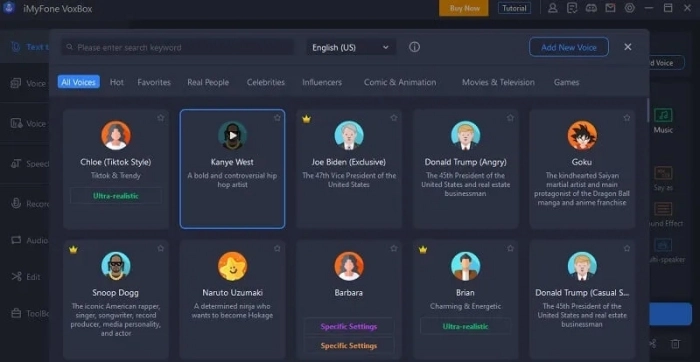
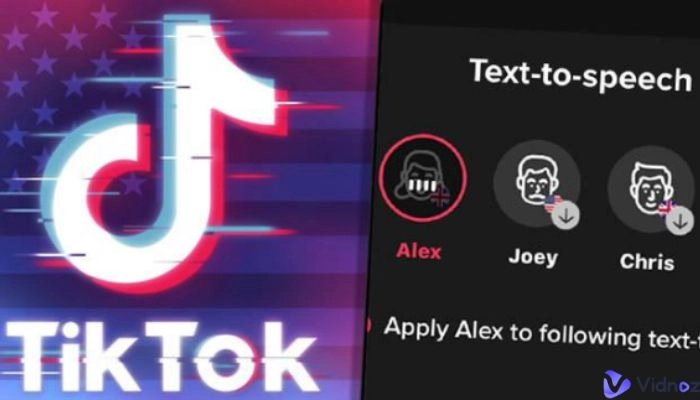


![How to Remove TikTok Watermarks [5 Ways + 4 TikTok Watermark Removers]](https://www.vidnoz.com/bimg/9-best-tiktok-watermark-remover-online-tools.webp)