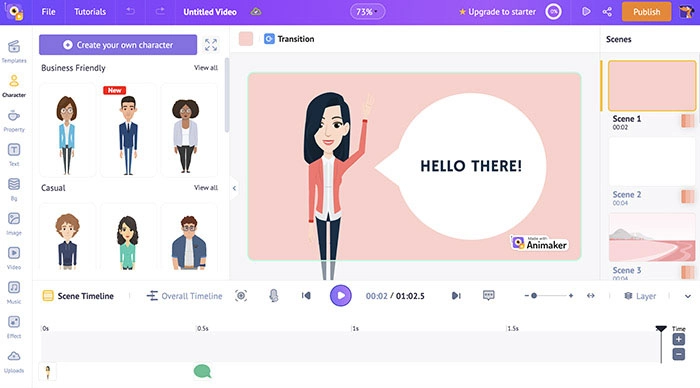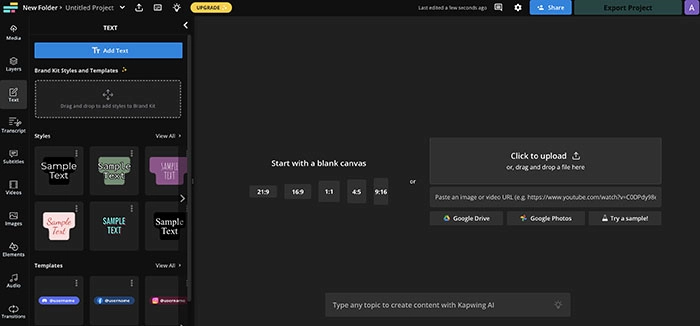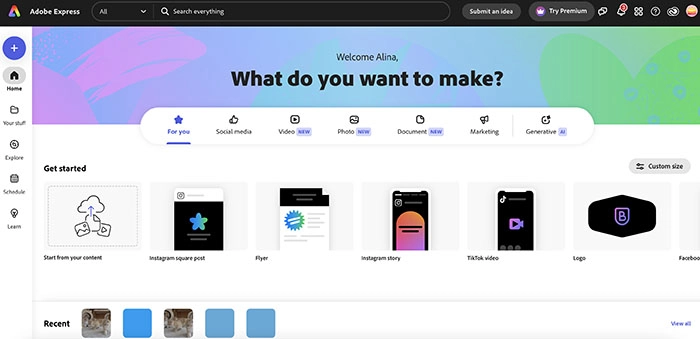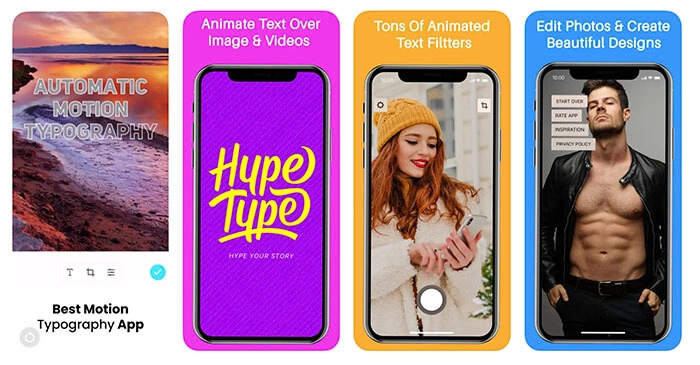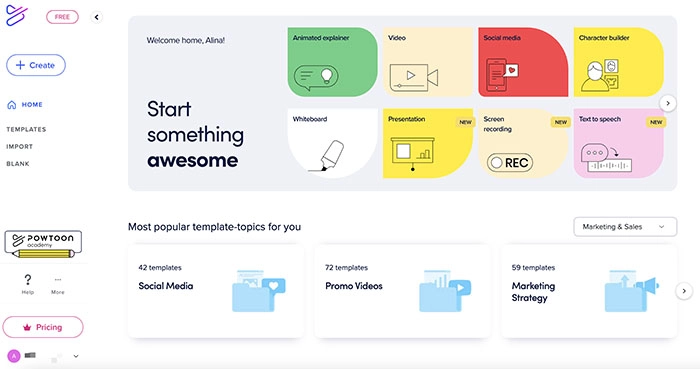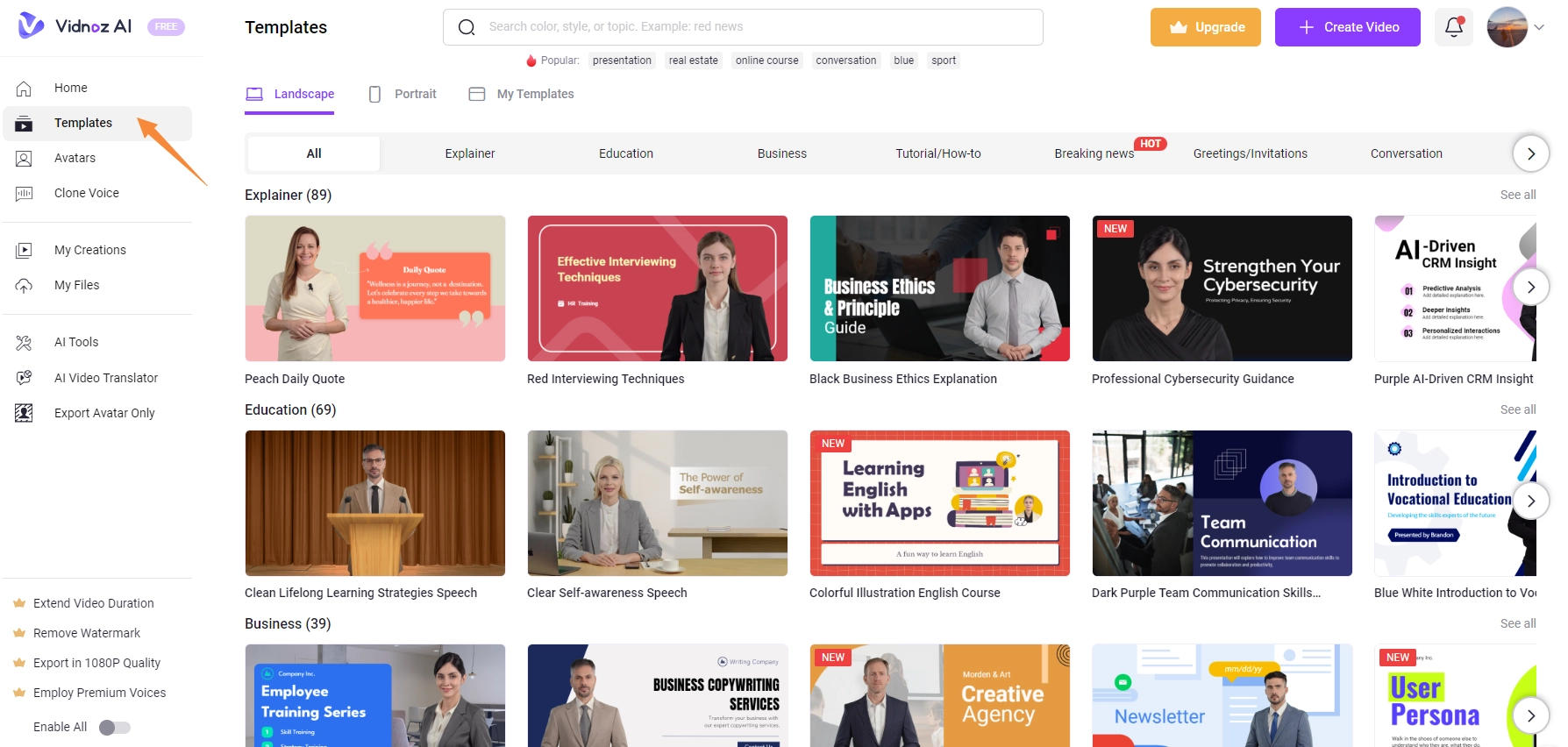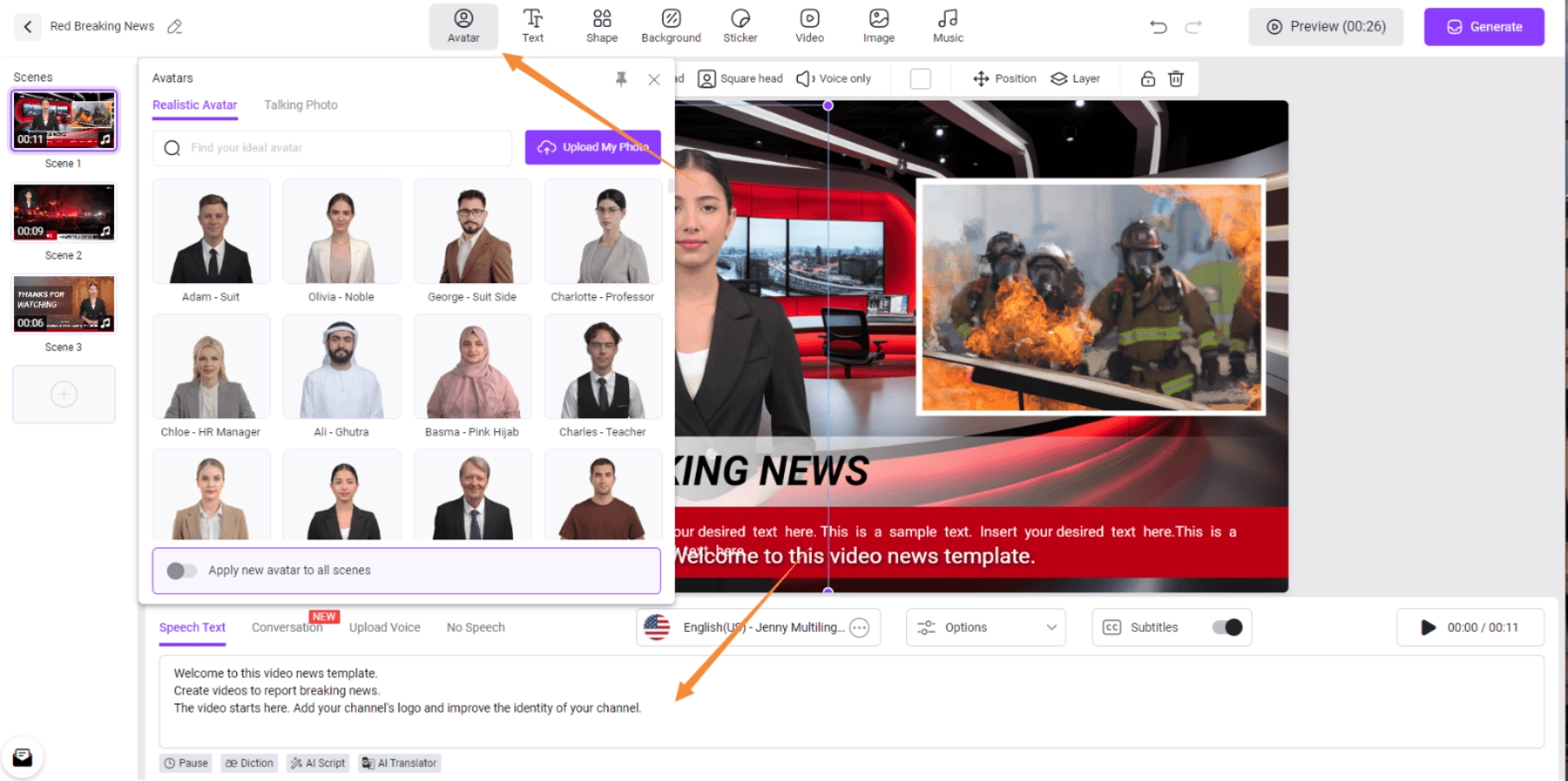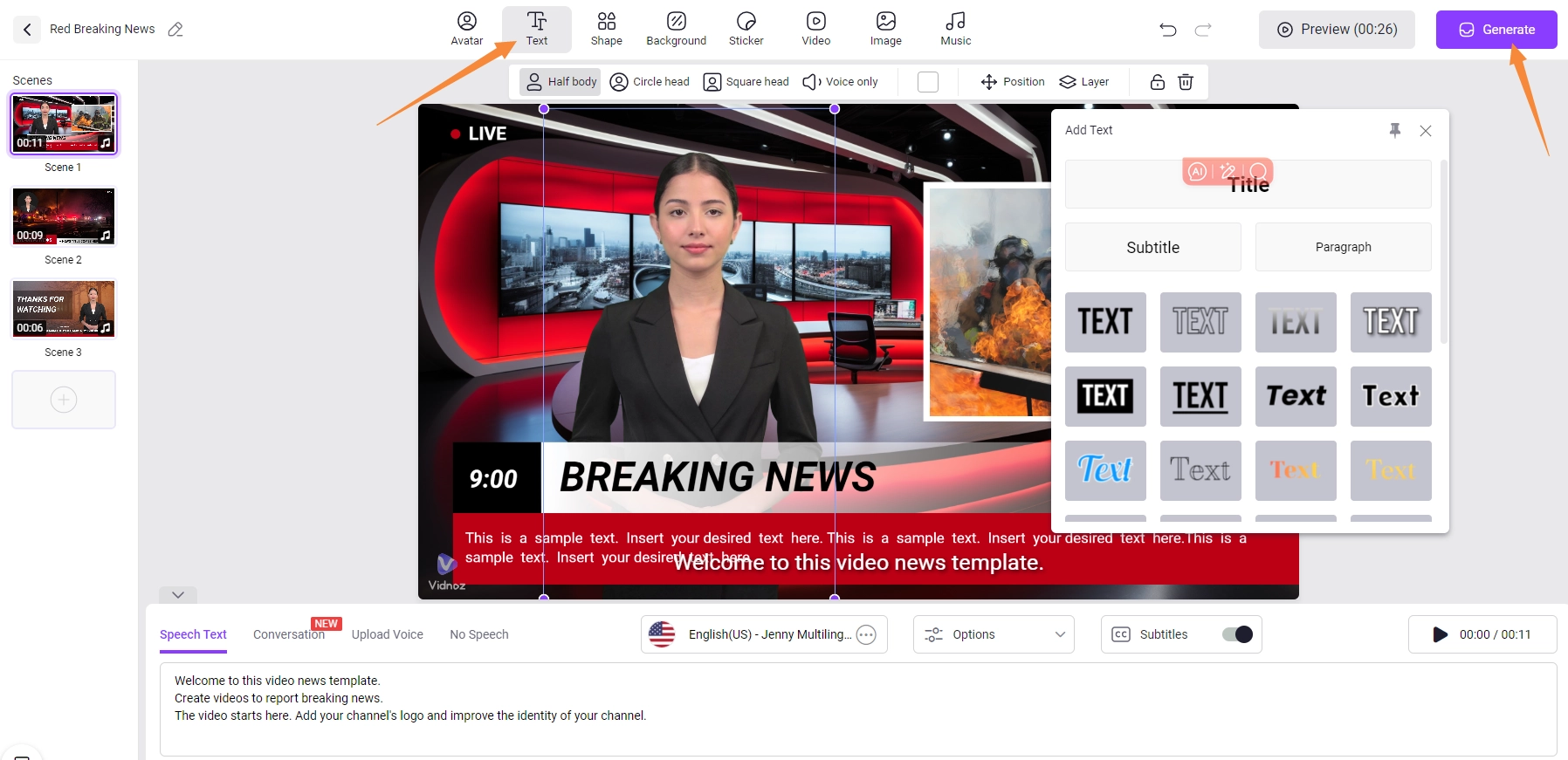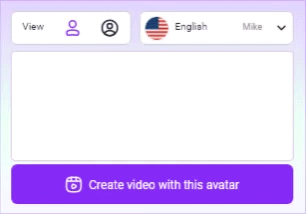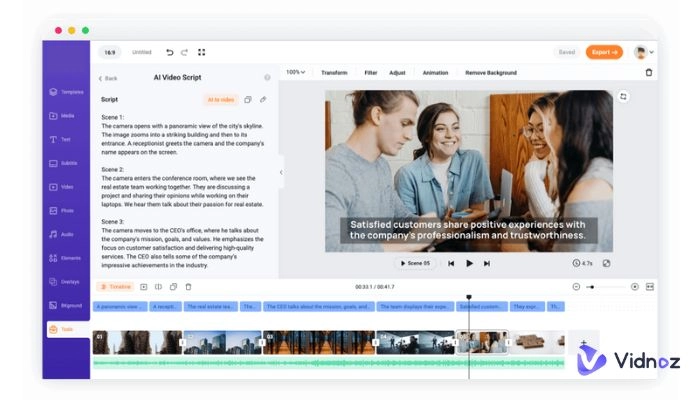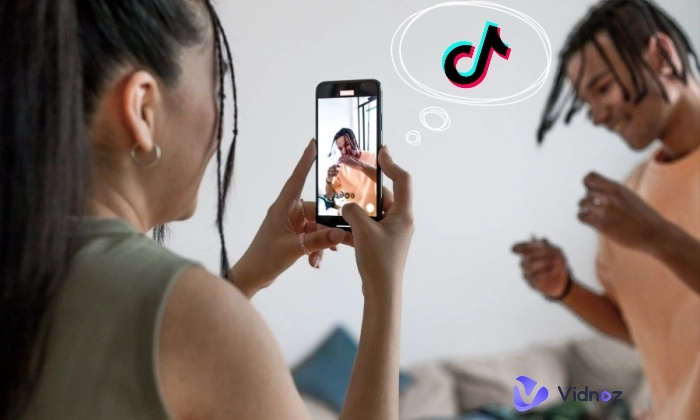How to easily make a video that looks fancy and interesting? Adding text animation can be a useful method. Using astounding colors and movements, animated effects can make your video look compelling and attractive. Meanwhile, text animation allows you to emphasize the key points and increase your viewer’s interest, which is an effective method that can enhance the video engagement as a whole.
So how to create text animation? A text to animation tool is what you need. In this blog, you can find the 5 best text animation generator options that can help you achieve your goal effortlessly. Just don’t miss out.

- On This Page
-
What is Text to Animation AI Free?
-
Why You Need to Convert Text to Animation?
-
Best Text Animation AI Generators - Fast & Free (Updated 2026)
-
How to Turn Text into Vivid Animation Videos?
What is Text to Animation AI Free?
Before recommending the best options for text to animation, let’s have a look at the term. Text to animation is a professional technique that allows you to add flair and movement to the text. They will spin, bounce, move side to side, change to gradient or glitch effects, etc., which look just so much more lively than plain text.
Why You Need to Convert Text to Animation?
Text animation is simply the most interesting way to showcase your creativity, and here are the main benefits you can enjoy with text to animation.
Capture viewers’ attention: Text animation can help you grab viewers’ attention and keep it along. That’s why you often see animated text used in video intros and outros.
Create engaging content: Humans tend to be visual learners, and a text to animation video is simply more engaging than dull text.
Emphasize key points: You can also highlight the key information with animated effects, so your viewers will memorize them better.
Also read: Best Photo to Anime AI Converters with AI Animation Filter & Effect >>
Best Text Animation AI Generators - Fast & Free (Updated 2026)
Text to animation is one of the best ways to make your video stand out. In this part, you can find 6 best text animation generators that can help you make animated effects fast and free. Just read on!
1. Vidnoz AI
Vidnoz AI is a powerful video platform that allows you to create engaging videos with realistic AI avatars. But the capabilities of Vidnoz AI are way beyond that, it’s also a useful text to animation AI tool that can help you make excellent animated text effects for free. You can choose from a good variety of animated effects for entering and leaving. Want to learn more? Just have a look at its main features that make it the best choice for text animation.

Vidnoz AI - Create Free Engaging AI Video with Talking Avatar
- Easily create professional AI videos with realistic avatars.
- Text-to-speech lip sync voices of different languages.
- 2800+ video templates for multiple scenarios.
Features:
- Text to Animation AI Free
Vidnoz AI allows you to make animated text effects completely free. Just highlight the text and there are plenty of effects available, such as fade, slide, scale, etc. You can also set duration, delay, and velocity as per your needs. With these highly stylish text animation effects, your video can attract the attention it deserves!
- Professionally Produced Templates
Packed with 1000+ professionally designed video templates, Vidnoz AI is a high-performance AI video generator that can help you make stunning videos with ease. No video editing skill is needed, just select a template and customize it to your liking, and you can make a professional video in a few clicks.
- Drag & Drop Images & Music
Designed with simplicity in mind, Vidnoz AI is easy to use with a drag-and-drop approach. Meanwhile, the platform comes with a free media library, which allows you to add images and music to spice it up. Plus the text to animation effect, your video will definitely stand out from the crowd.
- Superb Automatic Lip-sync Feature
With 1000+ realistic AI avatars, Vidnoz AI is the best AI avatar generator, which can make your text to animation video more engaging. Just input the text and you can hear it being read out aloud vividly by AI avatars with lip-sync guaranteed. You can also make a customized avatar talk by uploading a real face photo!
Pros
- AI-powered text to animation tool
- Rich templates for customizations
- Fast, free, and easy to use
Cons
- No software for computers
2. Animaker
Animaker is an online DIY animation video maker that can help you make animations of all sorts with drag and drop. You can make text to animation videos with its Smart Move, a feature that allows you to animate assets such as texts, characters, images, etc. from Point A to Point B creatively. Moreover, Animaker even has an iOS app that lets you make animation on the go! The biggest downside is that the free version will attach a watermark when exporting videos.
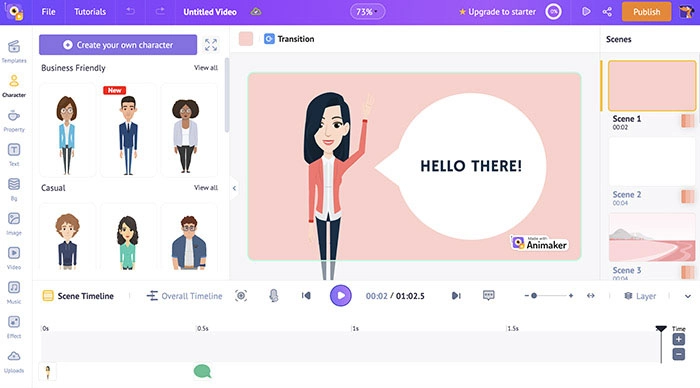
Cons
- Limited free features
- Export with watermark
3. Kapwing
The reputable online content creation platform, Kapwing also offers an animated text maker that allows you to make scroll-stopping animated text online for free. Simply choose from over 30 text templates and you can customize it to match the aesthetic you are looking for. With a simple interface, Kapwing is easy to navigate. You can also easily make videos with a large number of pre-designed templates. However, the free exports are still watermarked.
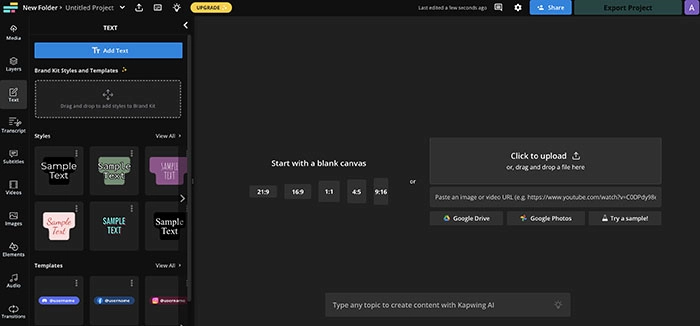
Pros
- Easy text to animation maker
- Sophisticated AI content creation platform
- Stylish video templates
Cons
- Watermark on free exports
4. Adobe Express
Adobe Express is an all-in-one AI photo editing software that allows you to make text to animation online forever free. With customizable text animation options, Adobe Express is a handy choice for making animated text in minutes. In addition, Adobe Express offers a handful of features, for instance, tons of templates, automatic resizing and recoloring, rich color palettes, and font style, which can help create videos with a more personal touch.
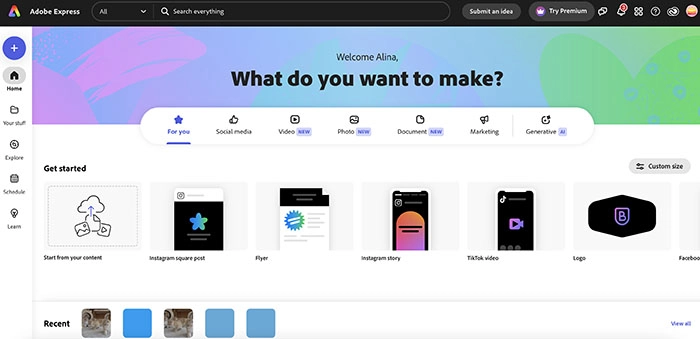
Pros
- Professional online video maker
- Create text animation fast & free
- Endless text styles
- Text to animation software available
Cons
- A bit laggy
- Imprecise resolution
5. Hype Type
Hype Type is a mobile app that lets you make styled and designed motion typography. The text to animation maker offers multiple text animation templates and well-designed layouts, which can help you make animated videos just like a pro. Whether you want to make the text fly, slide, or glitchy, Hype Type has got you covered. Moreover, You can customize text size, font type, and animated speed to your liking.
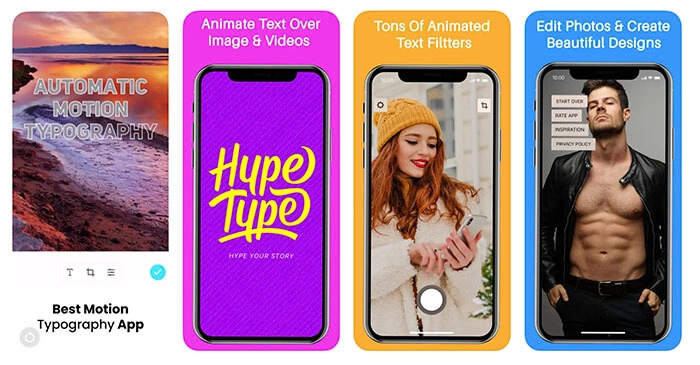
Pros
- Text to animation on mobile
- Easy to navigate
- Rich text animation effects
6. Powtoon
Powtoon is an intuitive online platform that helps make animated videos with ease. It offers a large number of ready-made templates, which are a smart shortcut to making professional animated videos. You can choose from a wide range of animated text, characters, objects, and effects, including 2D, 3D, infographics, and more. In addition, Powtoon allows you to download text animation videos to MP4 or one click to share to social media platforms.
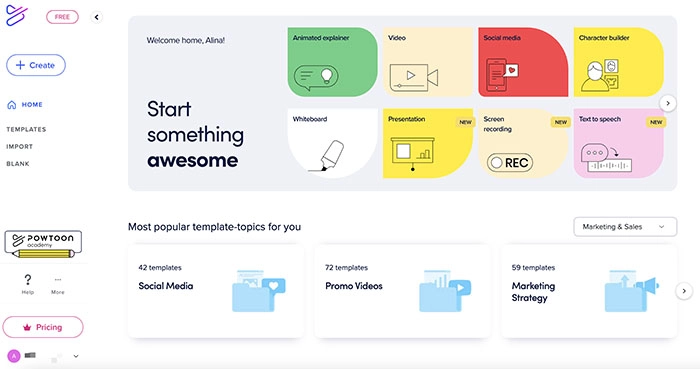
Pros
- Rich templates for customization
- Text to animation online free
- One click to share on social media
Cons
- No download for the free version
How to Turn Text into Vivid Animation Videos?
The previous parts have introduced the 6 text to animation generators, so which one is the best? All options have their pros and cons but Vidnoz AI is the top choice for allowing you to make text animation effects fast and free. Want to see how it works? Here are the steps.
Step 1. Head to Vidnoz AI. Sign up with an email address(Gmail, Microsoft, LinkedIn).
Step 2. Choose the Template from the menu on the left and select your preferred template.
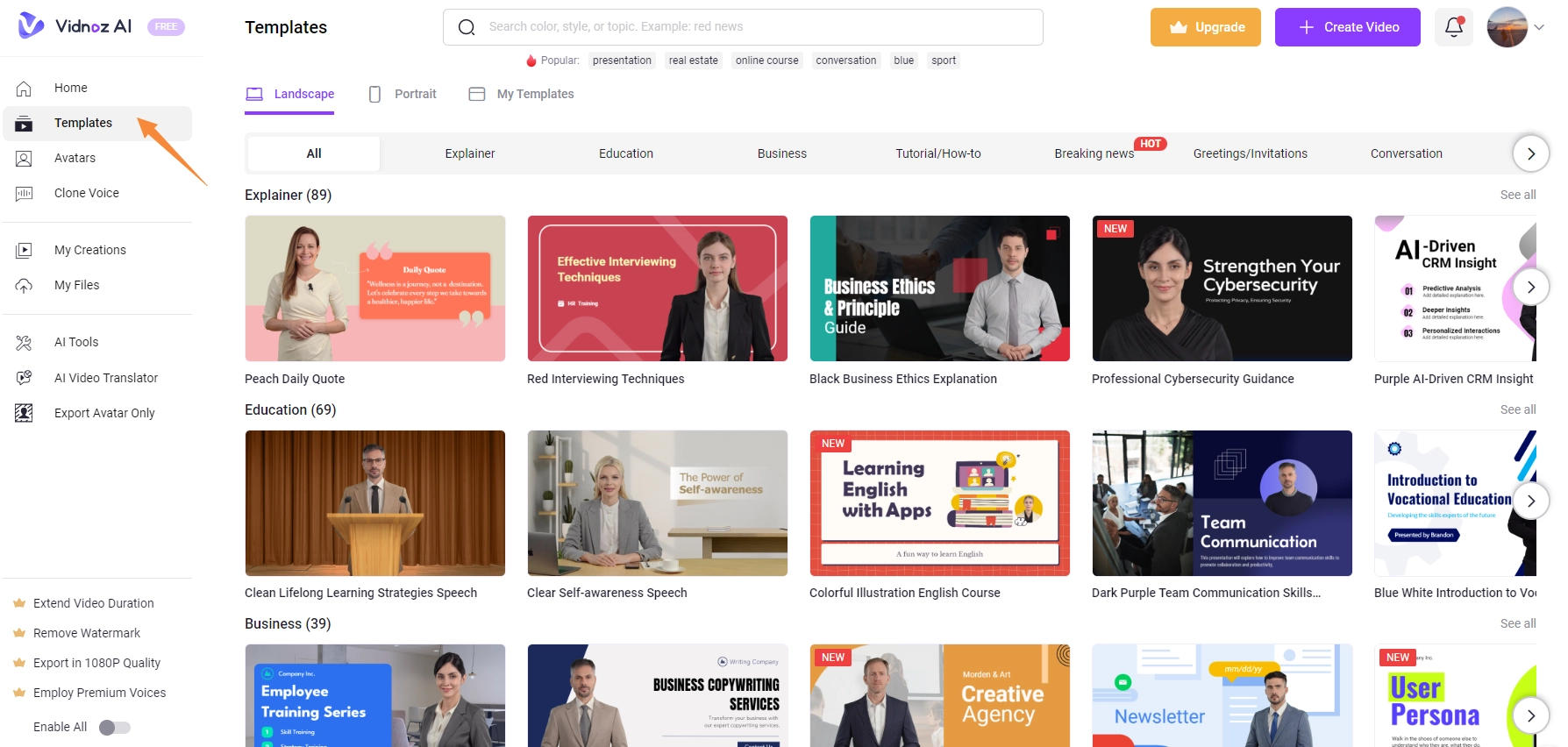
Step 3. Click on the Avatar to customize the AI avatar. Input the text that needs to be converted to speech.
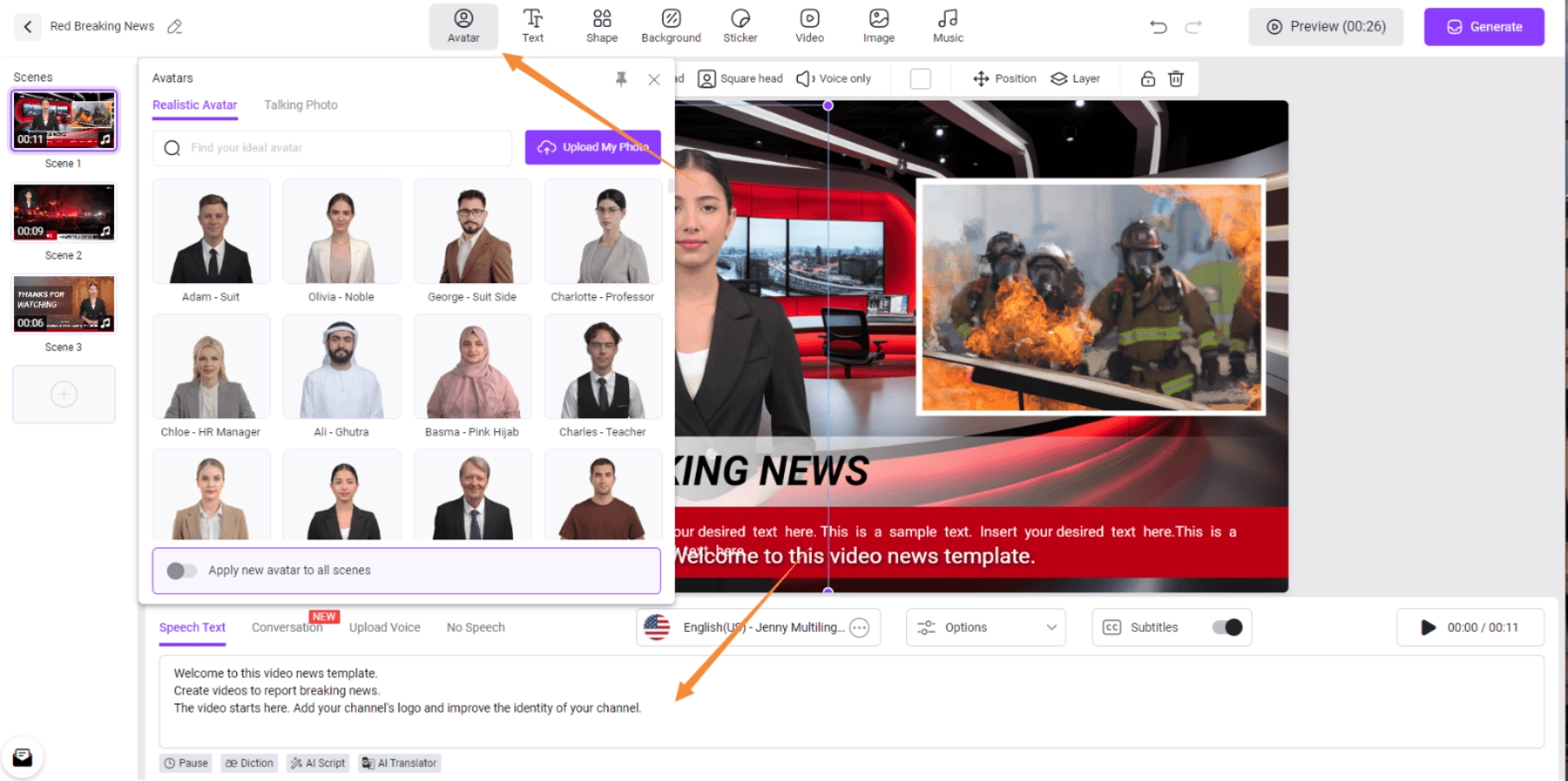
Step 4. Select the text and choose the Animation tab in the toolbar. Select a text animation effect. Click on the Generate button to create a video.
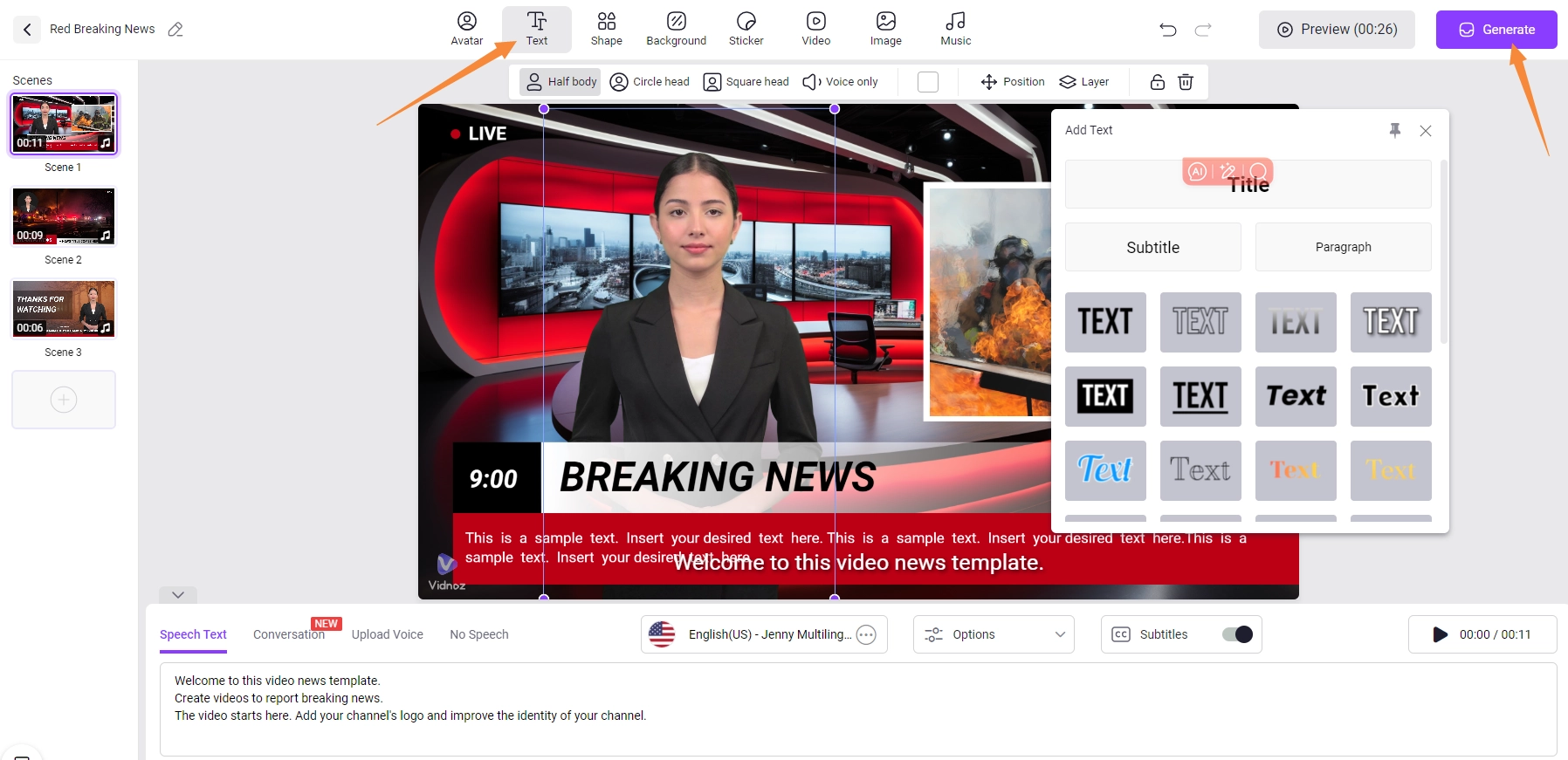
That’s it. You can also generate a talking photo online free. Just upload the photo instead of using the template.
Conclusion
Now you know the 6 text to animation AI tools as well as the respective pros and cons, just pick one based on your needs. As you can see, Vidnoz AI is the best free choice, which provides various text animation effects that can make your video eye-catching. Adopting the most sophisticated AI algorithm, Vidnoz AI allows you to make stunning videos with realistic AI avatars in multiple languages and natural-sounding voices. It’s the ultimate AI solution for quick video editing. Just try it for free now!
Turn Text into Video with AI - FREE
Generate high-quality videos from PDFs, PPTs, and URLs in one step!