Sometimes it is the BGM that really captures you instead of the videos. But how to get the vocals from YouTube videos? It is definitely not that easy if you attempt to convert MP4 to MP3. You may notice some website that claims to transform your videos to MP3 but only to obtain some really bad quality clips.
This article tells users how to remove vocals from YouTube videos. No matter vocals, BGM, or noises, you can easily separate these audio tracks from YouTube and download them in MP3 format.

- On This Page
-
Reasons for Removing Vocals from YouTube Videos
Quick Navigation to 5 free YouTube Video Vocal Removers
-
Remove Vocals from YouTube Video - Detach Audio
-
Remove Vocals from YouTube Video with Vidnoz AI
How to Use Vidnoz AI Vocal Remover?
-
Remove Vocals from YouTube Video with Moises
-
Remove Vocals from YouTube Video - Edit and Remove
-
Remove Vocals from YouTube Video - Remove Voice from Songs
Reasons for Removing Vocals from YouTube Videos
1. You need this sampling to remix your own songs.
2. You thought this song would fit perfectly with your next video.
3. You just love this fragment of music and wish to make a copy of it.
4. You need a clean video without the disturbance of sounds.
5. You want to remove the vocals only and separate the BGM alone.
Quick Navigation to 5 free YouTube Video Vocal Removers
1. Detach Audio
2. Vidnoz AI
3. Moises
4. Edit your Audio Vocal Remover
5. Phonicmind
Remove Vocals from YouTube Video - Detach Audio
The first tool that helps us remove vocals from YouTube video online is a sequence editor. This marvelous multitrack editing tool generates tons of tracks from your video's background noises, coughs, and human vocals. You can choose which should be removed or saved in your video.
Another thing that cites reasons for the popularity of this online audio editor is its clean and smooth interface.
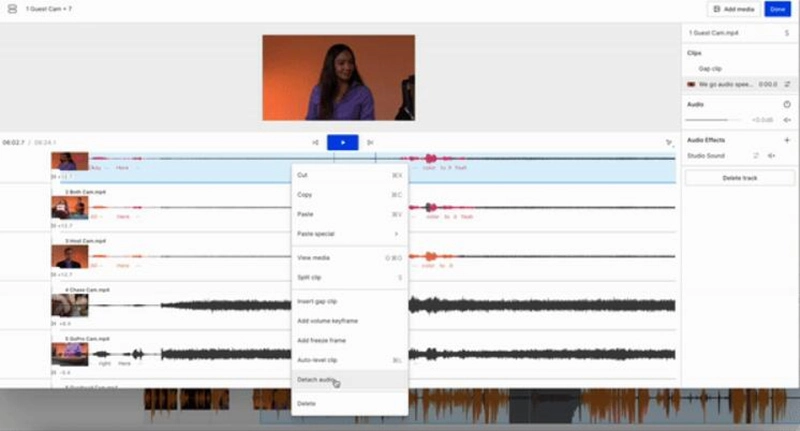
Advantages and features of Detach Audio
This tool can split different types of audio respectively - noises, vocals, and BGM
This tool can auto-adjust the volume of each types of audio
This tool allows users to add sound effects to their audio tracks
Users can adjust the speed, or delete soundtracks in one click
Remove Vocals from YouTube Video with Vidnoz AI
The second AI vocal remover we recommend is an AI audio editor. Being a one-click solution to remove noises, vocals, and BGMs from the raw audio file, Vidnoz AI Vocal Remover recognizes all types of audio in a soundtrack and accurately separates the songs from background human talks or noises from the background. It is super useful when you wanna remove environmental noises or meaningless chat-aways in YouTube videos.
This tool provides free tries every day, quick editing, and free download of your outcome. No registration or ads are observed, and no built-in payment either. Please feel free to try this friendly and green AI tool.
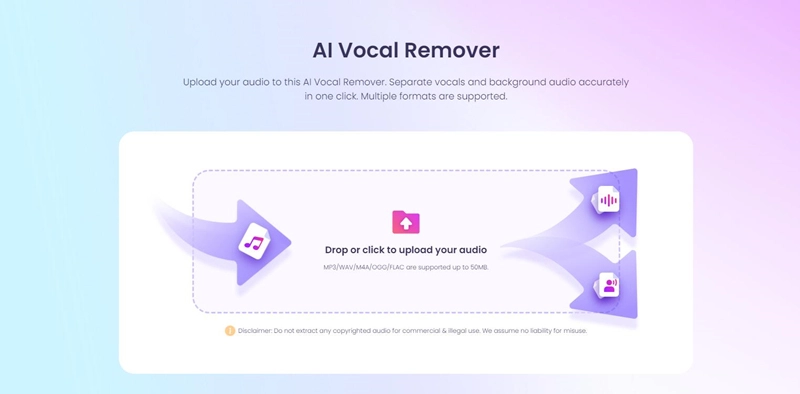
How to Use Vidnoz AI Vocal Remover?
Step 1. Hit the link above to visit the tool page.
Step 2. Hit the ‘Upload’ button to share your audio files or just drag and drop to upload your audio file.
Step 3. After several seconds of analysis, Vidnoz AI Vocal Remover will separate the audio track into vocals and background music respectively.
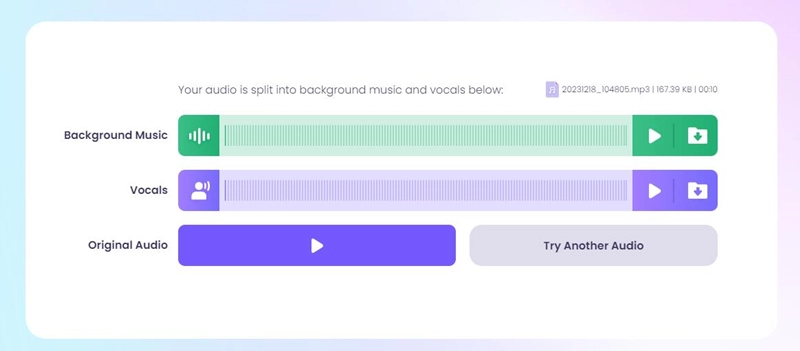
Step 4. Press the button on the right side to download or preview the split audio files.
Vidnoz AI Vocal Remover is free right now, without credits, login, or time limit. Just upload the right file that accords with the format requirement and is less than 50MB, Vidnoz AI Vocal Remover will give you an instant response and split the noises, BGM, and human voices for you.
Advantages and features of Vidnoz AI Vocals Remover
Free online AI vocal separator,
Free types everyday, no credits needed
Separate background music and human vocals accurately
Download split audio files in lossless audio
Bonus Tip: Vidnoz AI is also a smart AI video generator, you integrate the split vocals generated just now with templates, and AI avatars offered by Vidnoz to create trendy AI videos for YouTube, TikTok, or Instagram.
Hit the banner below to enter Vidnoz AI Video Generator’s whiteboard.
Create Your AI Talking Avatar - FREE
- 1900+ realistic AI avatars of different races
- Vivid lip-syncing AI voices & gestures
- Support 140+ languages with multiple accents
Remove Vocals from YouTube Video with Moises
The AI tool mentioned above is easy and friendly enough, yet many users may worry about whether the algorithm is truly smart or not, and they prefer authentically manual operations to achieve flawlessly clean karaoke soundtracks.
So the software Moises is an ideal option to remove vocals from any song. Based on desktop, it is obviously able to do more work than online tools - thanks to its AI audio separation feature, users can accurately separate drums, guitar, bass, keys, and of course, ordinary noises and vocals from YouTube videos.
What’s more impressive is its extra audio editing function - anyone can leverage it to fine-tune the pitch, key, metronome, etc.
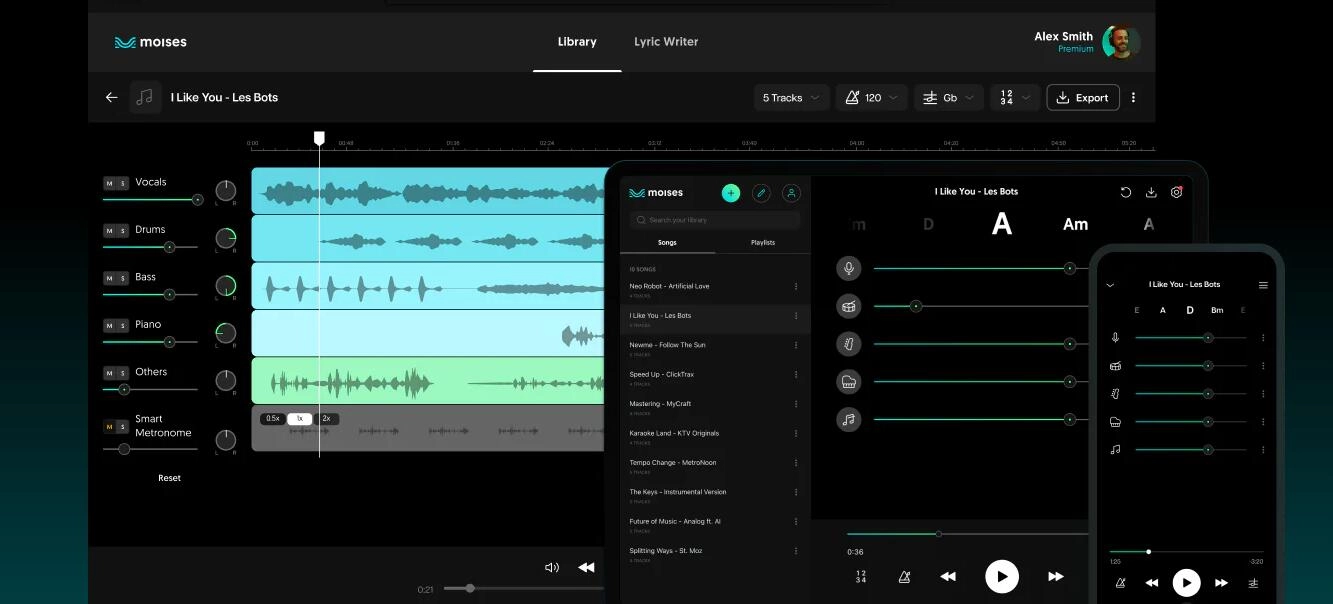
Advantages and features of Moise AI Remove Vocal Tool
Brilliant pro instrumental audio editor
Easily remove vocals from songs
Easily remove noises, and vocals from YouTube to make Karaoke
Adjust the pitch, speed, and key in seconds.
Remove Vocals from YouTube Video - Edit and Remove
Here comes another online vocal remover - working similarly to Vidnoz AI Vocal Remover, this website is also a one-click solution to remove background music from YouTube videos (also vocals, and instrumental audio sounds). Easily make acapella, karaoke, and instrumental demo songs without hassle. Yet the problem is that this site allows only 1 chance to remove audio from videos per day. And more attempts demand the upgrade of license, around $9.99 per month. The unlock of a premium plan also gives users priority when they queue in line waiting for the processing.
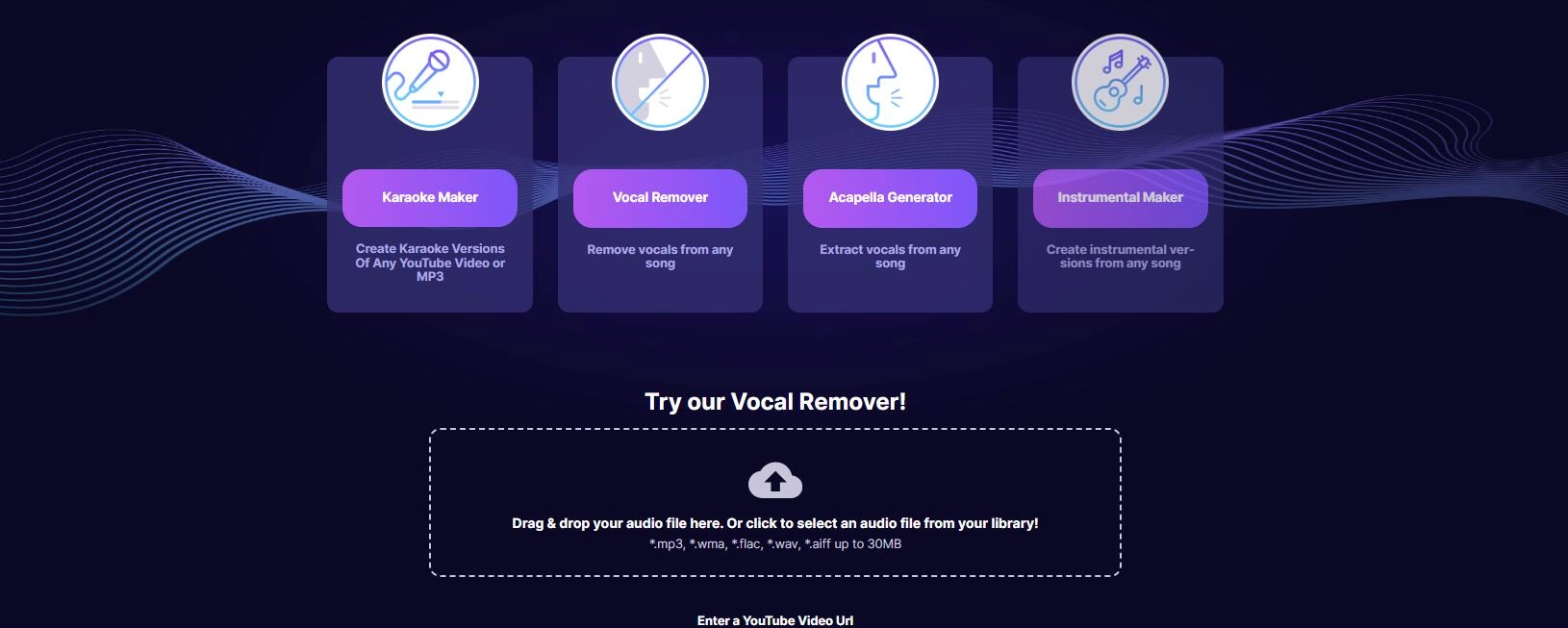
Advantages and features of Edit and Remove
Remove the vocals, and noises from YouTube videos with URLs
1 free try each day to remove vocals from YouTube videos
Mp3, wma, flac, aiff audio files are allowed to be edited
Free online-based audio remover
Remove Vocals from YouTube Video - Remove Voice from Songs
As the final option for removing vocals from YouTube videos, Phonicmind impresses its users with its strong ability in removing voices from songs (instrumental sounds especially). The quality of the final outcomes are 80% satisfying according to the reflect of users. Yet some complan that Phonicmind cannot accurately erase voices from instrumental sounds. Yet it is still worthy trying to isolate vocals from songs with this tool.
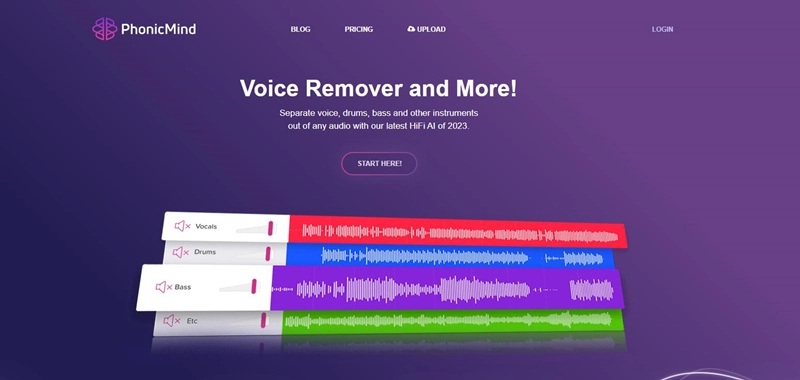
Advantages and features of Phonicmind
Remove vocal from background noises
Produce quality audio clips without hassle
Remove human voices from songs, good for making karaoke
Good for making acapella too
Conclusion
This article introduces 5 best-ranked tools that help users remove vocals from YouTube videos in seconds. As a wrap up, if anyone desires to convert YouTube to audio, say to extract songs or BGM from YouTube videos, even YouTube Shorts, AI tools are definitely something they should try. Smart recognition of human voices and instrumental sounds are key to the perfect separation for karaoke and acapella. Among the 5 recommended options, please feel free to try Vidnoz AI’s Vocal Remover, free tries everyday and easy download without registration.





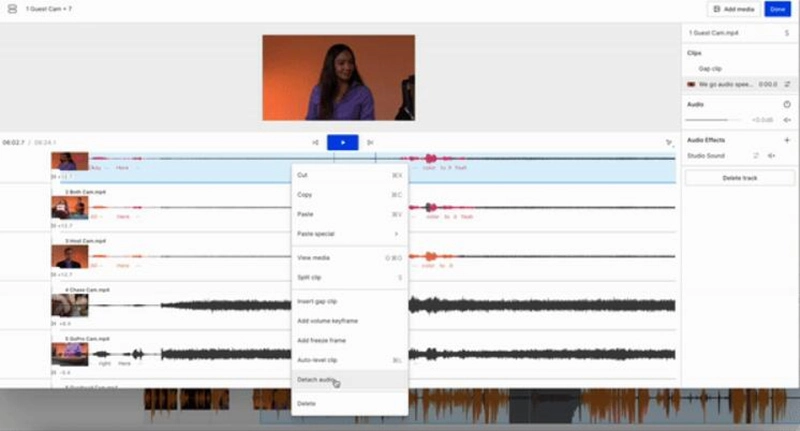
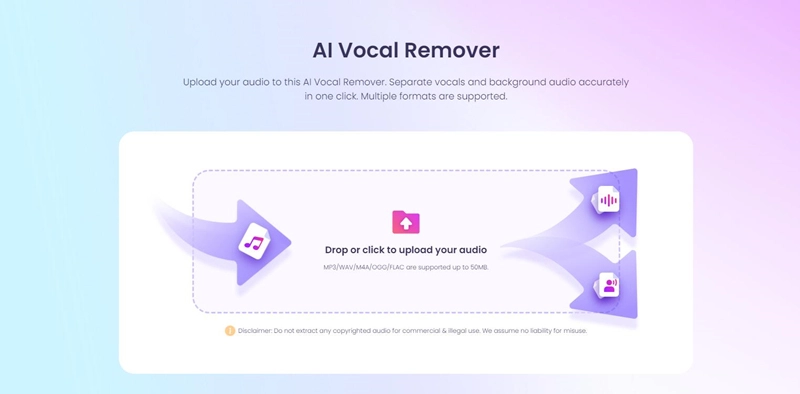
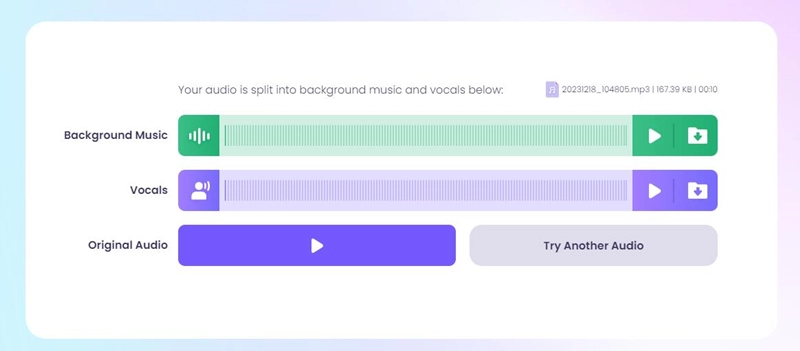
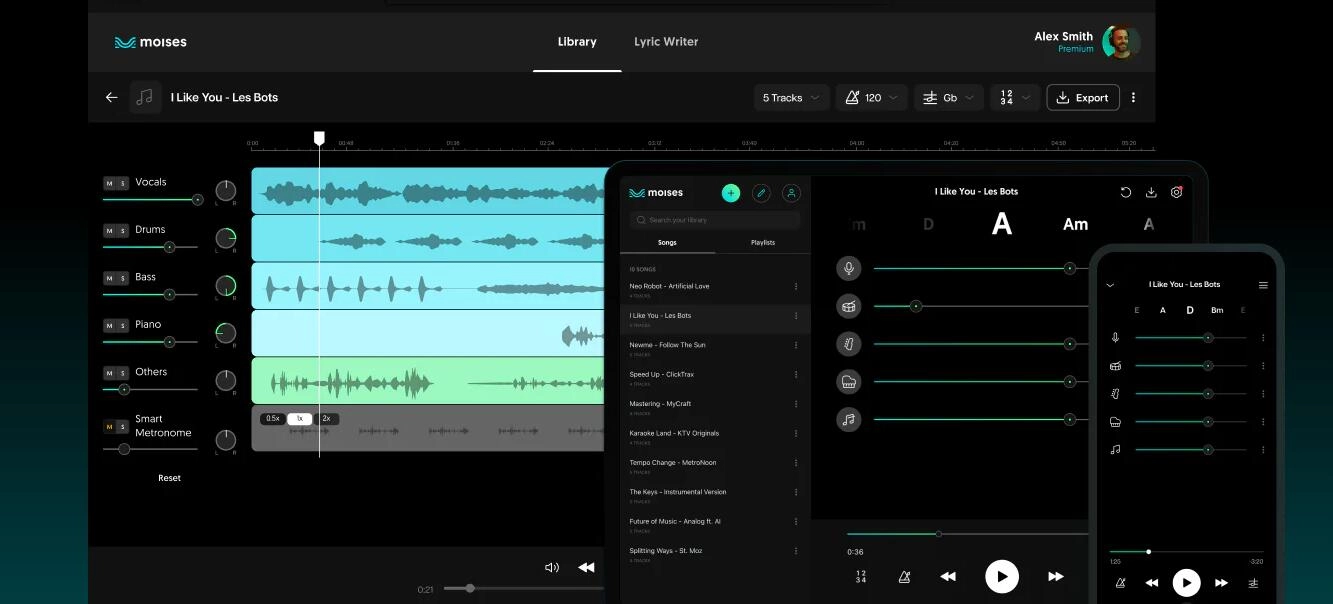
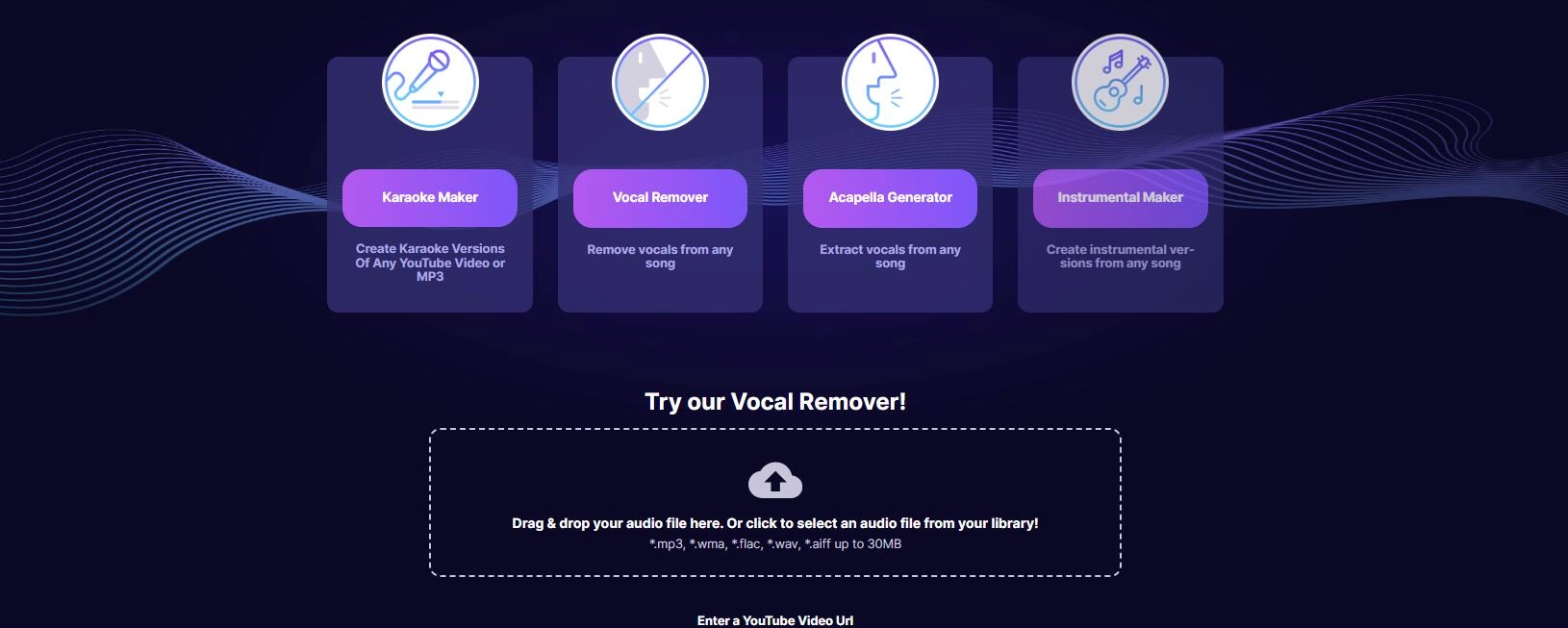
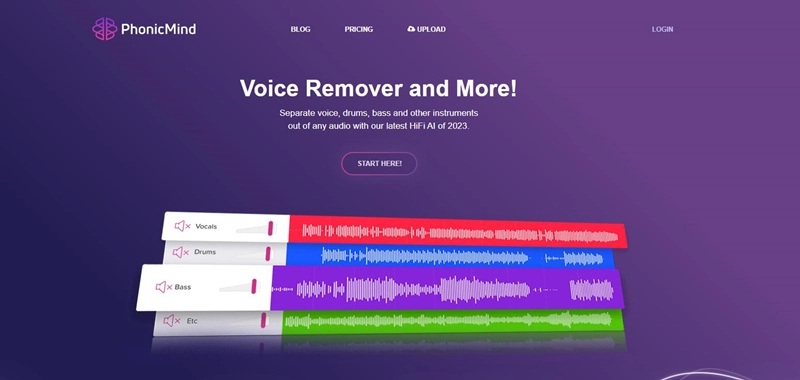
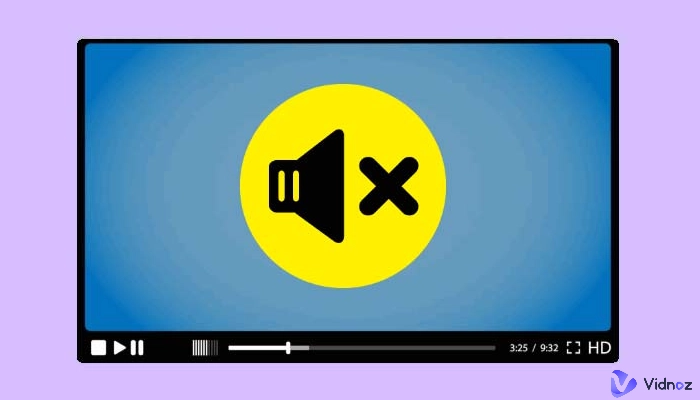

![6 Best AI Music Splitters - Remove Vocals with Ease 2026 [Free/Paid]](https://www.vidnoz.com/bimg/ai-music-splitter.webp)
![4 Ways to Isolate Vocals from a Song [4 Methods]](https://www.vidnoz.com/bimg/how-to-isolate-vocals-from-a-song.webp)