Michael Jackson passed away on June 25, 2009, in Los Angeles, California. As one of the most famous and successful entertainers in the history of popular music, his music and dance continue to be celebrated by fans around the world. To remember this iconic "King of Pop" and bring him back to life again, some AI voice generators have trained their AI models to imitate his voice and created a realistic Michael Jackson AI voice.

If you are a huge fan of Michael Jackson, you don't want to miss these Michael Jackson AI voice generators. They allow you to experience his voice in generated audio files, making you feel that he is still here.
- On This Page
- TopMediAI Micheal Jackson Text to Speech AI Voice
- FineShare Michael Jackson AI Song Generator
- FineShare Online Voice Changer
- Vidnoz AI Can Use Michael Jackson AI Voice in Your Video
- FAQs About Michael Jackson AI
TopMediAI Micheal Jackson Text to Speech AI Voice
TopMediai Text to Speech is a web-based service that harnesses the power of artificial intelligence and deep learning to generate synthetic voices that closely resemble human speech. This platform allows users to effortlessly create voiceovers in the unique styles of well-known singers, like Michael Jackson, by simply inputting their text.
Key features:
- 3500+ AI voices available, covering celebrities, singers, artists, and characters
- Customize the Michael Jackson text to speech voice by speed, pitch, and volume
- Fast AI speech generation from text
- Work with more than 17 languages
How to Generate Micheal Jackson AI Voice from Text
Step 1. Open TopMediAI Text to Speech tool using a web browser.
Step 2. Search for the Michael Jackson AI voice or go to the "Musicians" category and select the available option.
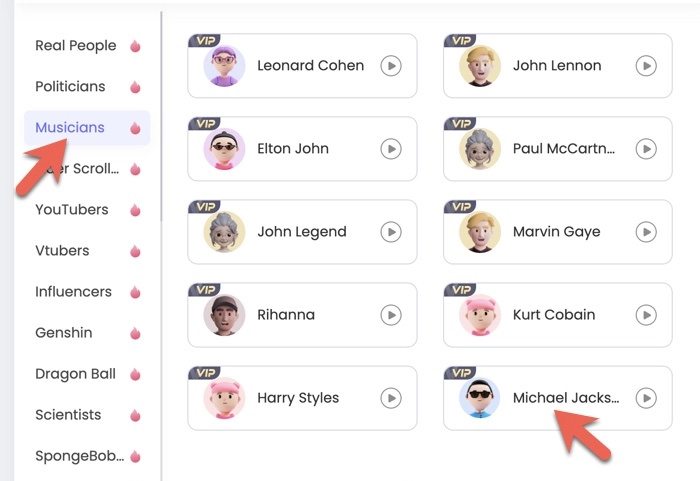
Step 3. Enter your desired text into the text box provided and click Convert.
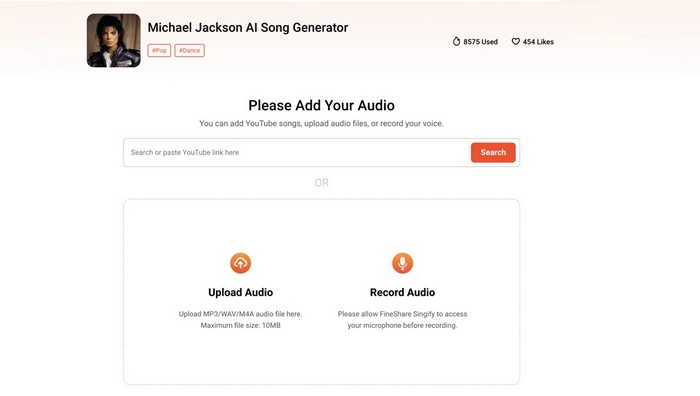
Step 4. Play the generated audio and download the Michael Jackson AI speech in MP3.
FineShare Michael Jackson AI Song Generator
Do you want to want to hear Michael Jackson sing the songs you like? FineShare Singify Michael Jackson AI song generator can make your dream come true. It can directly create cover songs by MJ without isolating vocals from the background music. It can make MJ cover songs using an audio recording, a local audio file, or a YouTube link.
Key features:
- 300+ AI voice models from singers, and rappers to character voices and original tones
- Create songs with Michael Jackson's vocals based on AI
- Cover YouTube songs using AI voices
How to Create Michael Jackson AI Song Covers
Step 1. Open FineShare Singify and sign up with your Google account or an email and password.
Step 2. Search for Michael Jackson's AI voice model and select it.
Step 3. Add your audio by entering the YouTube URL, uploading an audio file, or recording your voice.
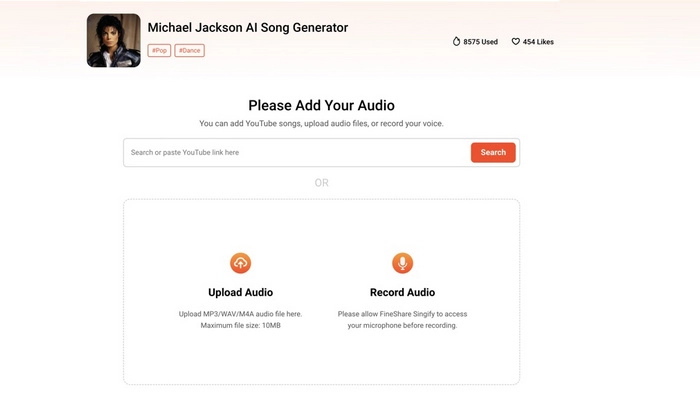
Step 4. Click Continue. Once done, you can listen to the Michael Jackson AI song or directly download it.
FineShare Online Voice Changer
FineShare also offers a Michael Jackson voice changer that can transform your voice to MJ's through voice recording or convert someone else's voice into MJ's through a local audio file. The Michael Jackson voice transformation process is fully automated, delivering satisfying outcomes.
Key features:
- Michael Jackson cover songs and voice changer using AI
- 110+ realistic voices of characters and celebrities
- High-quality Michael Jackson AI voice
- Support voice recording up to 5 minutes and file upload up to 20MB
How to Sound like Michael Jackson
Step 1. Sign up on FineShare Online Voice Changer.
Step 2. Search for Michael Jackson in the AI voice library and select MJ's voice.
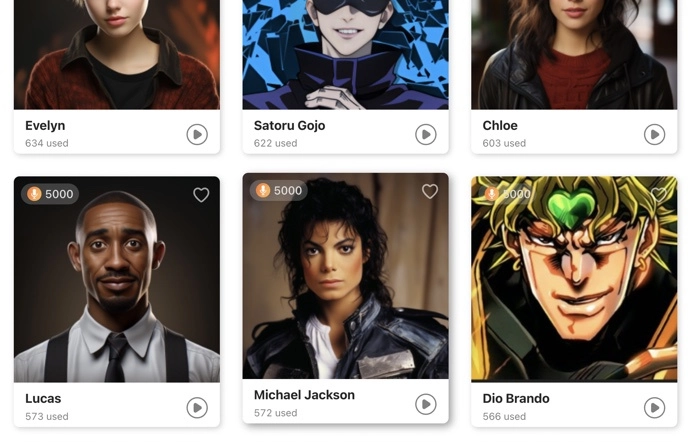
Step 3. Choose Record or Upload to provide a voice sample and follow the onscreen steps.
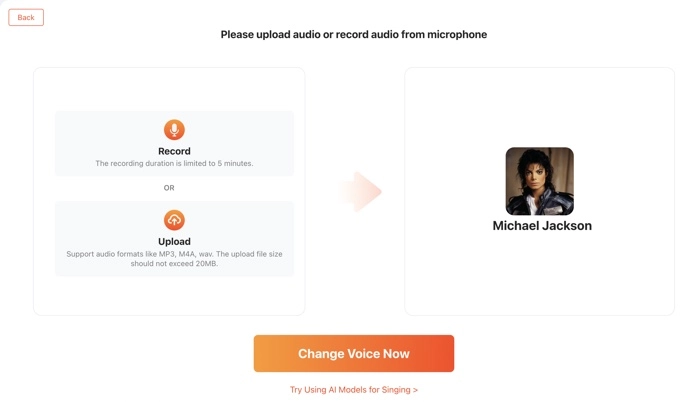
Step 4. Press Change Voice Now.
Step 5. Click Download Voice if the generated MJ AI voice is what you want.
If you want more celebrity AI voices, you can use this AI celebrity voice generator below.
Generate Celebrity Voice and Clone Anyone’s Voice with AI - Free
Make realistic voices of famous people and characters.
Clone anyone's voice to create personalized voiceovers.
Support 830+ languages and accents.
Change Voice Now
Vidnoz AI Can Use Michael Jackson AI Voice in Your Video
When crafting a video associated with Michael Jackson, like an MJ introduction video, incorporating an AI-generated MJ voiceover or utilizing AI cover songs as background music can significantly enhance your video's engagement and creativity.
Fortunately, Vidnoz, a prominent AI company, presents an ultimate solution for video creators. Its free AI video generator can streamline the entire video production process, cut costs, enhance productivity, and yield captivating videos.

Vidnoz AI - Create Free Engaging AI Video with Talking Avatar
- Easily create professional AI videos with realistic avatars.
- Text-to-speech lip sync voices of different languages.
- 1000+ video templates for multiple scenarios.
Benefits of Vidnoz AI :
- Convenient video templates. 200+ well-crafted video templates in marketing, education, social events, entertainment, etc. can be used as a starting point and simplifies the video creation process.
- Realistic AI avatars. You can choose from 70+ AI-created virtual presenters to match your brand image and video content.
- Built-in speech generator. With Text to Speech AI on Vidnoz, you can generate narration and voiceover in 100+ languages and accents from text.
- Free video assets. Vidnoz AI provides royalty-free icons, images, stickers, shapes, and music for you to customize your video and make your video more visually engaging.
How to Use Michael Jackson AI Voice in Videos with Vidnoz AI
Step 1. Go to Vidnoz.com and sign up for a free account.
Step 2. On the Vidnoz AI web app, click Templates to view and select a video template. You can also start with a blank canvas or Michael Jackson’s photo.
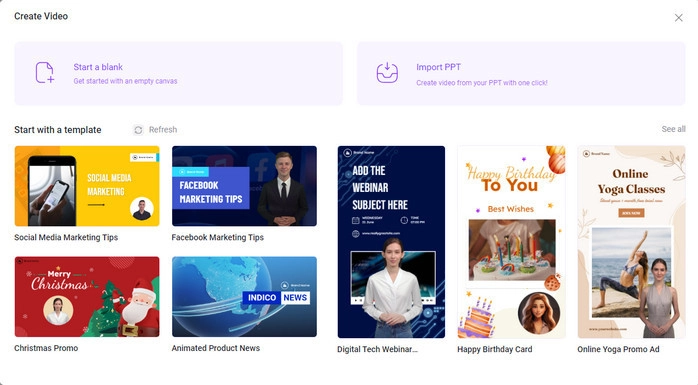
Step 3. Use the different types of editing options to craft your video. You can change the background, add transitions, insert an image or sticker, and do more to make your video personalized.
Step 4. Click Music on the top toolbar and import the MJ AI voice audio file you have created just now.
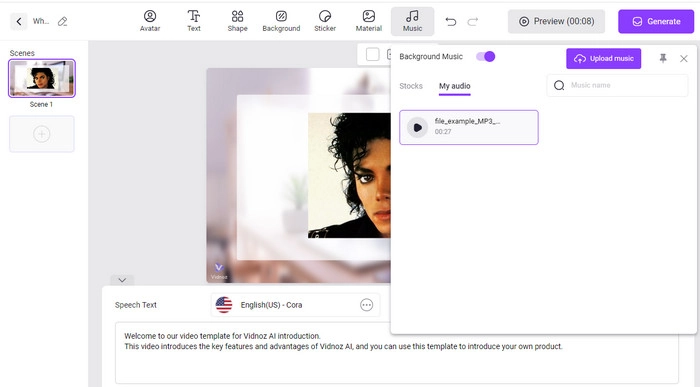
Step 5. Click the Generate button at the right top corner of your screen.
Step 6. After the video is generated, you can download it to your computer or share it.
FAQs About Michael Jackson AI
In addition to bringing his voice back with a Michael Jackson AI voice generator, many more Michael Jackson AI tools are available for those who want to keep MJ's spirit alive in their creative pursuits.
How to Create a Michael Jackson AI Headshot?
You can create an MJ headshot using a free AI avatar generator that can transform your textual description into free AI headshot images in various styles. You can download the AI-generated, unique MJ headshots for social media profiles and other purposes.
Can I Swap Michael Jackson's Face?
With a face swap AI tool, you can easily swap Michael Jackson's face with other people, giving you the chance to visualize how he would look in different outfits, with diverse hairstyles, and even in varying body shapes.
How to Make Michael Jackson's Photo Talk?
Vidnoz AI offers you the ability to produce an AI talking head free. Just upload a photo of Michael Jackson, provide the text you want him to speak, and Vidnoz AI will use advanced lip-syncing technology to automatically generate a video of Michael Jackson talking with your chosen words.
How to Generate an AI Cartoon Image of Michael Jackson?
You can use an AI cartoon generator to generate a cartoon-style Michael Jackson image which can be used as personalized avatars, digital art, and profile pictures. Upload an image of Michael Jackson to Vidnoz AI Cartoon Generator in JPG, PNG, or WEBP format, and click Generate to obtain your cartoon MJ image.
Conclusion
AI tools like Michael Jackson AI voice changers open up a world of creative possibilities, enabling you to pay tribute to the enduring legacy of the King of Pop and keep his spirit alive. This article provides detailed guidelines on how to sound like Michael Jackson and suggests using Vidnoz AI for crafting videos with Michael Jackson AI voices. Hopefully, you will find it useful in some ways.

Vidnoz AI - Create Free Engaging AI Video with Talking Avatar
- Easily create professional AI videos with realistic avatars.
- Text-to-speech lip sync voices of different languages.
- 1000+ video templates for multiple scenarios.





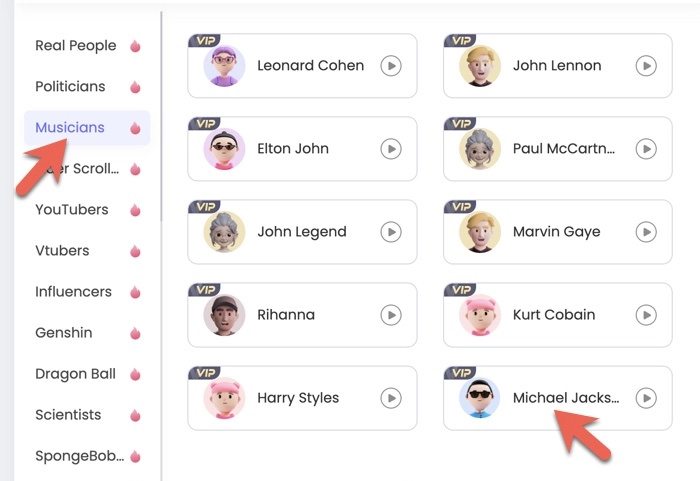
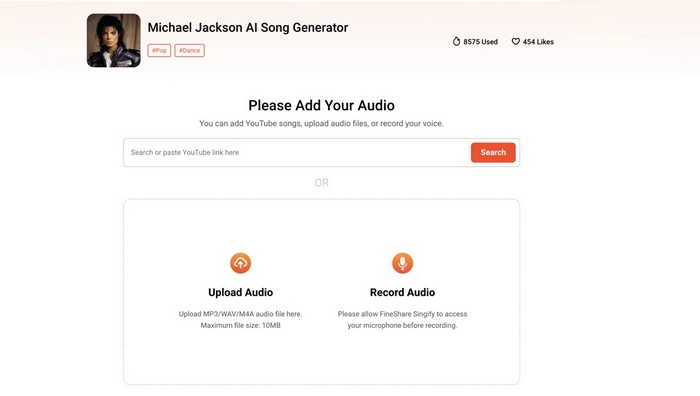
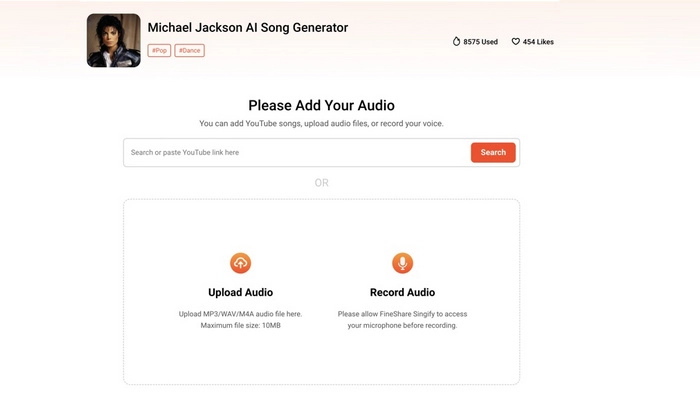
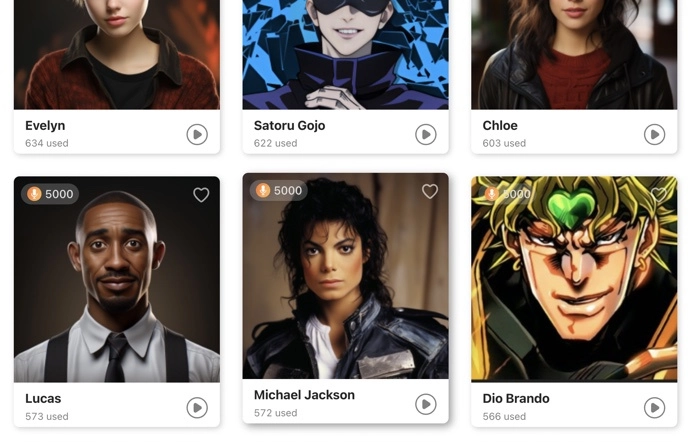
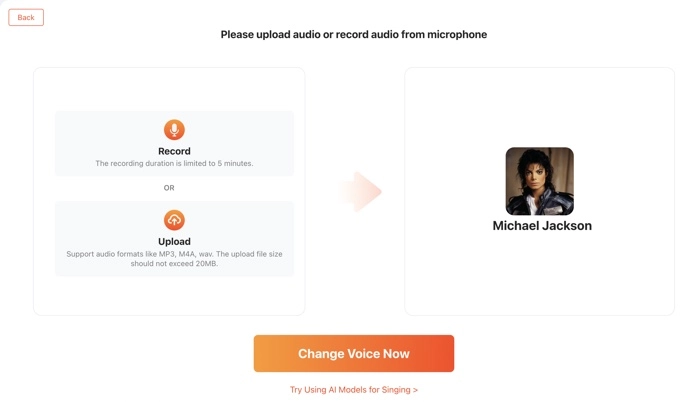

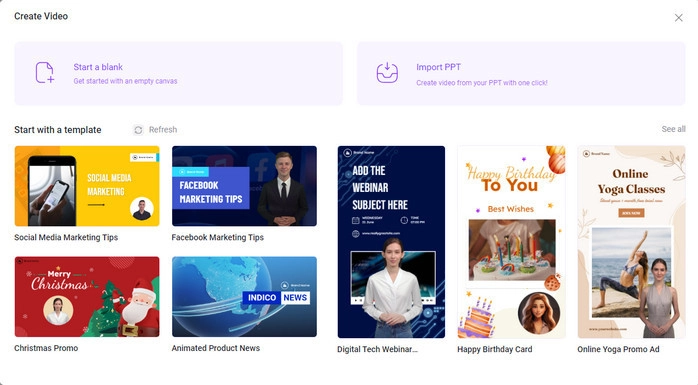
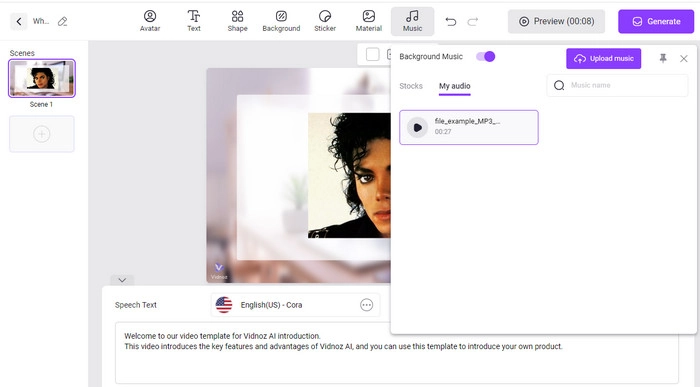

.webp)

