In a world where digital trends constantly emerge and captivate audiences, the Grinch AI voice phenomenon has recently taken the internet by storm. As enthusiasts seek to embody the mischievous charm of this beloved character from Dr. Seuss' classic tale, the demand for Grinch voice changer has surged.

Luckily, the web is chock-full of ways to morph your voice into that familiar, grouchy tone. It lets you sprinkle some festive joy while keeping things a tad mischievous. We’re about to dive into the five best Grinch voice changer, letting you channel your inner mischief-maker in a snap. Dive with us into the digital revolution, catching that holiday vibe in a Grinch-tastic style.
- On This Page
-
Who is the Grinch & How Does His Voice Sound?
-
#1 Grinch Voice Changer Online by Fineshare
-
#2 Free & Online AI Grinch Voice Changer – Vidnoz
-
#3 Grinch AI Voice Generator for PC – Voice.ai
-
#4 Grinch AI Voice Generator – Voicify AI
-
Bonus Tip: Get Free Grinch Talking Videos
Who is the Grinch & How Does His Voice Sound?
Dr. Seuss gave life to the Grinch, a character purely of his imagination. Seuss is the cantankerous protagonist of the beloved children's book "How the Grinch Stole Christmas!" Known for his green fur, twisted smile, and distinctive voice, the Grinch resides atop Mount Crumpit, detesting the festive cheer of the nearby Whos of Whoville.
In the 1966 animated television special adaptation, the Grinch's voice was masterfully brought to life by voice actor Boris Karloff. His voice wraps up a mix of rough edges, wit and slick allure, perfectly mirroring the character’s multifaceted persona. Karloff nailed it with his Grinch voice – a mix of deep, raspy sounds spiked with playful mischief and scorn. He set the bar high for anyone who dared to follow in his vocal footsteps.
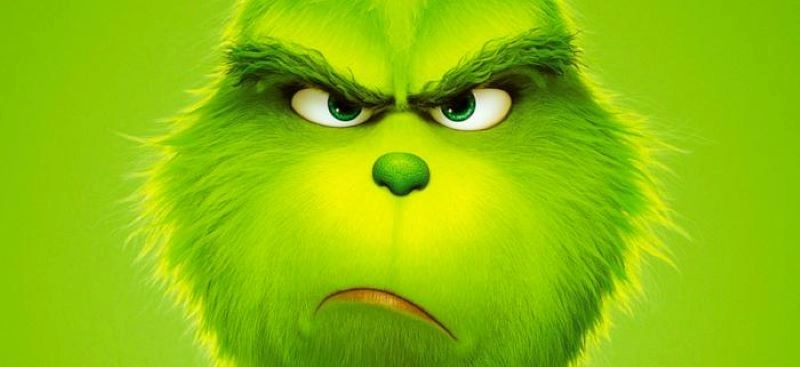
#1 Grinch Voice Changer Online by Fineshare
Fineshare Voice Changer stands out as the premier choice among digital voice tools, catering to individuals who relish adventures. Among its array of functionalities, its Grinch Voice Changer App mode is particularly renowned for its ability to seamlessly transform voices while effortlessly capturing sound from various sources.
Beyond this standout feature, Fineshare boasts a plethora of additional benefits, including file voice alteration, text-to-speech conversion, audio extraction, transcription services, and audio-to-video conversion capabilities. Its versatility extends its appeal to a wide spectrum of users, encompassing gamers, streamers, educators, podcasters, YouTubers, students, and anyone seeking to elevate their audio experiences.
However, please note that this voice changer to sound like the Grinch only allows you to record or upload audio to generate Grinch voice. It does not support converting text to Grinch voice.
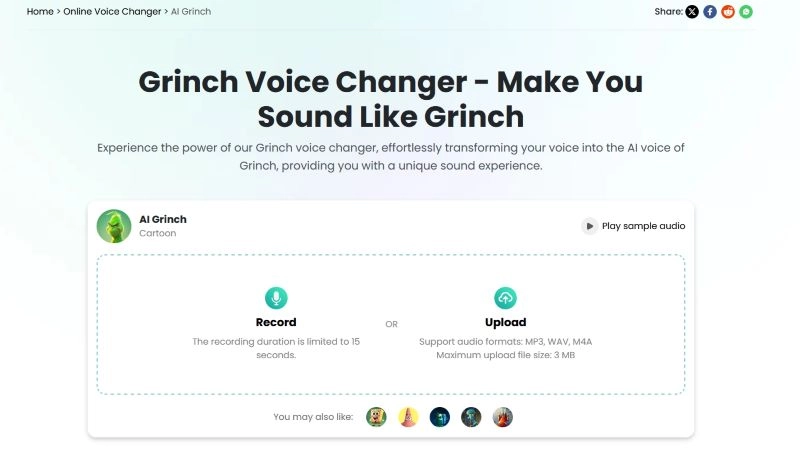
#2 Free & Online AI Grinch Voice Changer – Vidnoz
Vidnoz AI Voice Changer represents a powerful online AI voice changer that leverages AI technology to seamlessly alter your voice into that of any celebrity or replicate the voice of any individual effortlessly. With its versatile capabilities, this tool enables you to undertake a wide array of voice customization endeavors with ease and precision.
With a repertoire of over 70 voices, encompassing celebrities and beloved characters, Vidnoz AI Voice Changer facilitates the conversion of text into speech using any desired voice. This versatile tool accommodates voice modifications for both uploaded audio files and live recordings, granting you the ability to transform your voice into those of others. Utilizing the AI voice cloning free feature, you can effortlessly alter your voice to match anyone you choose.
With Vidnoz, you can effortlessly clone the Grinch's voice from uploaded audio clips, allowing you to freely convert text into the unmistakable timbre of everyone's favorite holiday grouch.
To harness the power of Vidnoz's Mr Grinch voice changer, simply follow these straightforward steps:
Step 1: Upload an audio of the Grinch (10-20s) and click Clone Voice Now.
Step 2: Enter scripts that you want the AI Grinch voice to say.
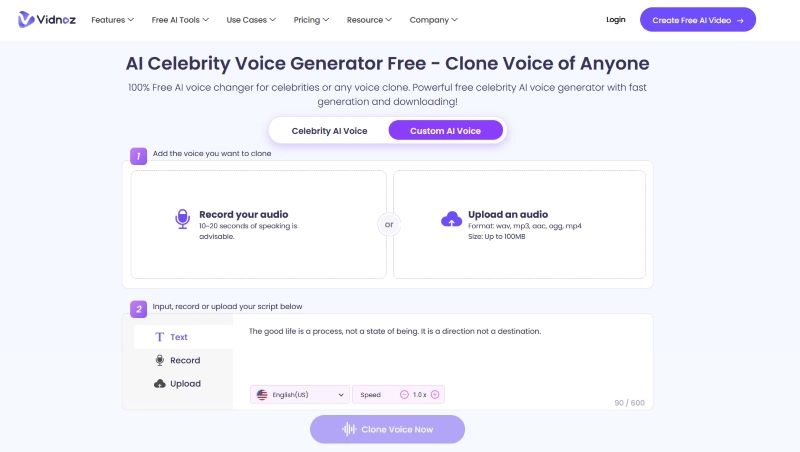
Step 3: Preview or download the audio.
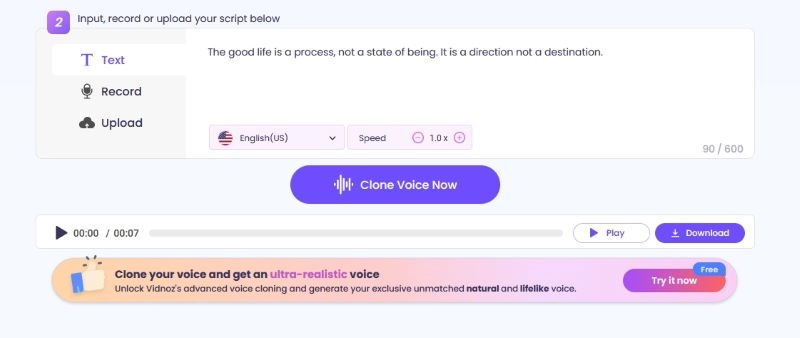
Features of Vidnoz:
Perfect Grinch AI Voice Clone
Enjoy a flawless replication of the Grinch's voice, capturing every nuance and inflection with precision.
100% Free to Use
Vidnoz offers its Grinch voice generator completely free of charge, ensuring accessibility for all users.
Celebrity Voice Changer
In addition to the Grinch, you can explore Vidnoz's celebrity voice changer feature, allowing them to transform their voices into those of famous personalities.

Create Text-to-Speech AI Voices - FREE
Make natural voice text to speech in various languages, accents, and ethnicities. Try it free now!
#3 Grinch AI Voice Generator for PC – Voice.ai
Voice.ai serves as an ideal platform for embarking on voice experimentation journeys. Renowned for its ability to provide incredibly lifelike voice alterations and capture iconic sounds, this Grinch voice changer app distinguishes itself. It can be used to generate Donald Trump AI voice.
With its intuitive interface facilitating seamless voice modification, an extensive array of voices to choose from, and a robust voice cloning feature, Voice.ai establishes itself as a premier option. Its ability to change voices in real-time adds an element of endless enjoyment, inviting users to explore and play with different voice personas to their heart's content.
However, please note that this app only has an app version and may require a subscription to use.

#4 Grinch AI Voice Generator – Voicify AI
Voicify AI is an online platform designed for crafting top-notch AI voice duplicates referred to as "models." These models enable users to produce audio resembling the voices of celebrities, such as Obama AI voice, fictional personas, or even their voice.
Voicify boasts an extensive library of AI voices spanning various categories such as music, cartoons, anime, gaming, public figures, and beyond. Voicify offers voices tailored for diverse languages including German, Korean, French, and Italian, etc. You can effortlessly input text, and Voicify AI will seamlessly transform it into speech audio with a natural sound. The resulting audio clips are available for download in MP3 format.
However, please note that this online tool requires both a signup and a subscription to use.
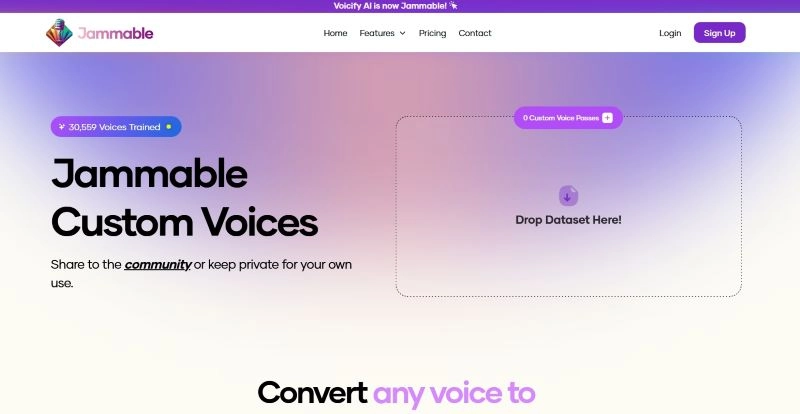
Bonus Tip: Get Free Grinch Talking Videos
Aside from generating Grinch voices, you can also create talking videos featuring the Grinch using the Vidnoz AI tool. This powerful platform not only offers voice generation capabilities but also provides talking photo AI free for creating engaging video content.
Vidnoz AI is an easy-to-use tool designed for creating talking avatars and videos of Grinch talking. With Vidnoz AI, you can make Grinch's photos come alive as if he's talking. You can also use this feature in conjunction with text to speech AI.
To create Grinch talking videos with Vidnoz AI, follow these simple steps:
Step 1: Register and log in to Vidnoz AI.
Step 2: Upload a Grinch photo.
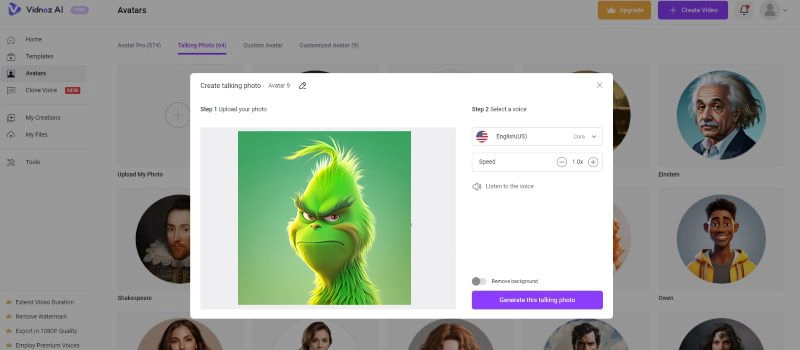
Step 3: Enter whatever you want Grinch to say.

Step 4: Review the produced video featuring the talking head to confirm its alignment with your creative vision.
Step 5: Export the video in the format of your choice.
Vidnoz AI is a powerful AI video generator that provides you with video templates, voices, avatars, etc.:
400+ Video Templates
Choose from a vast selection of pre-designed video templates to kickstart your project and add visual flair effortlessly.
400+ AI Avatars
Access a diverse collection of AI avatars to represent characters in your videos, including the Grinch and many others.
470+ AI Voices
Immerse yourself in a universe where AI-assisted voices breathe authenticity into your characters, ensuring an undeniably real and enthralling spectator experience.

Vidnoz AI - Create Free Engaging AI Video with Talking Avatar
- Easily create professional AI videos with realistic avatars.
- Text-to-speech lip sync voices of different languages.
- 2800+ video templates for multiple scenarios.
The Bottom Line
In summary, Vidnoz AI offers a comprehensive suite of tools for creating Grinch voices and talking videos effortlessly. You can generate Grinch voices, create talking videos with customizable scripts, and access a vast library of video templates, avatars, and voices. With its user-friendly interface and powerful features, Vidnoz AI empowers users to unleash their creativity and bring their ideas to life.
Don't miss out on the opportunity to try Vidnoz AI for yourself today and experience the magic of creating Grinch-inspired content by using Grinch voice changer. Join now and let the Grinch speak for you!





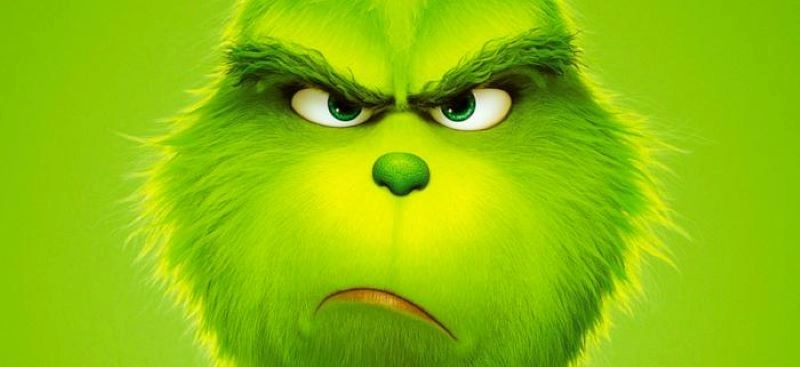
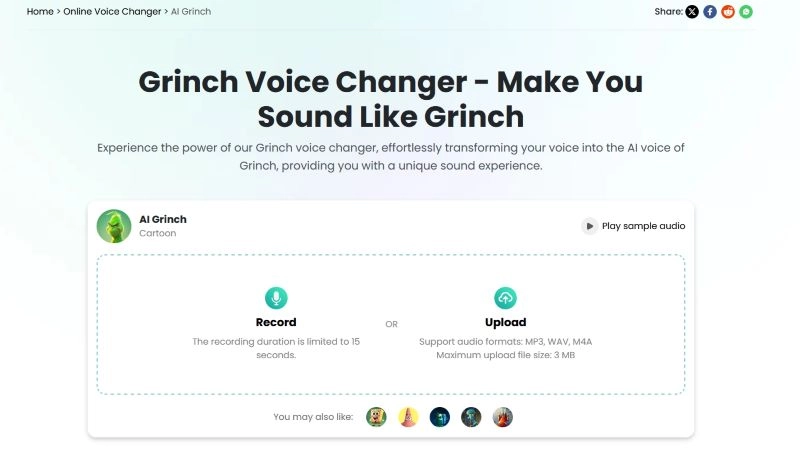
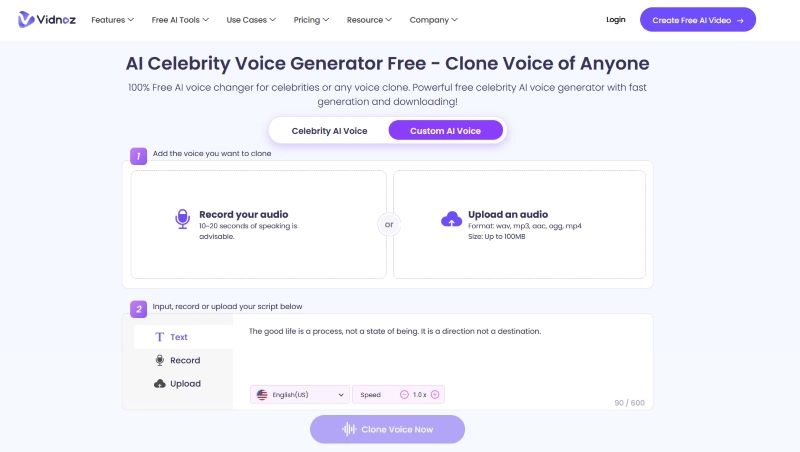
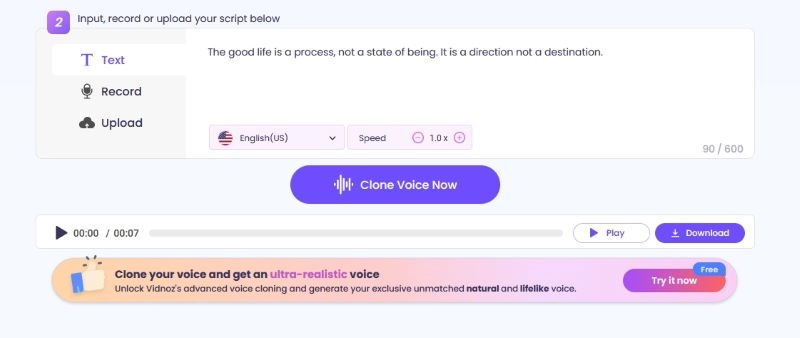


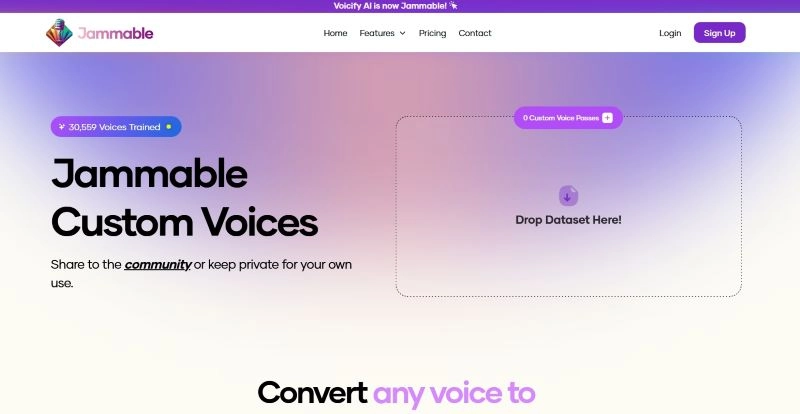
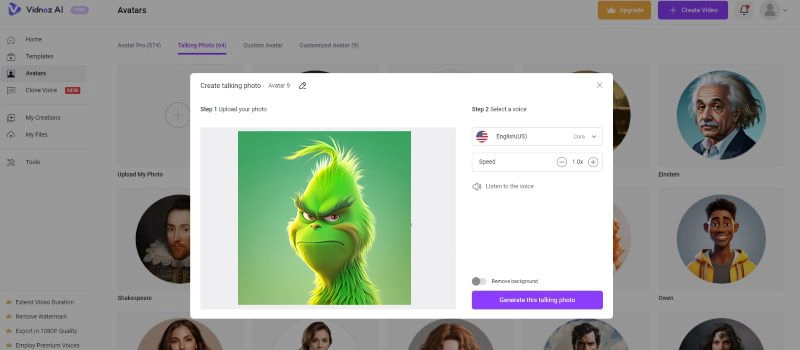


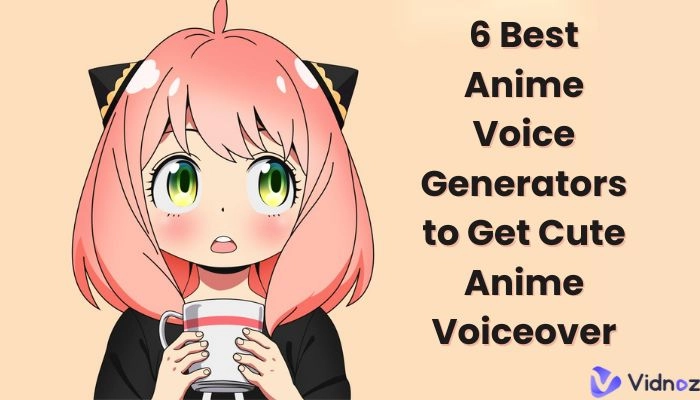
![Goku AI Voice Generator Free: 4 Best Generators [How-to Tutorials]](https://www.vidnoz.com/bimg/goku-ai-voice2.webp)
