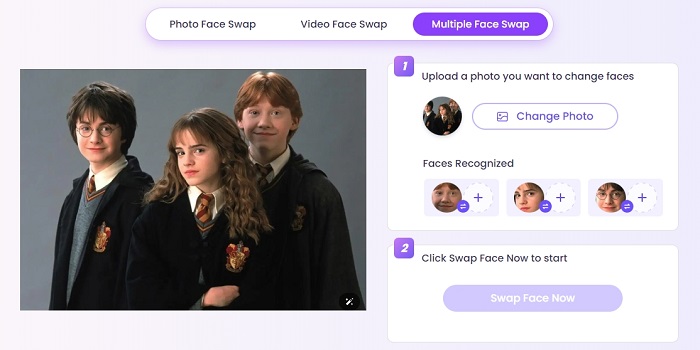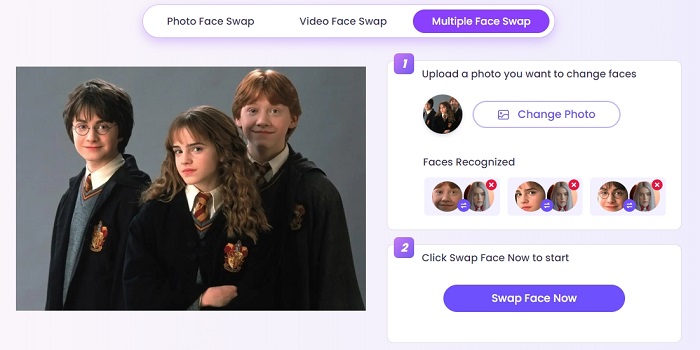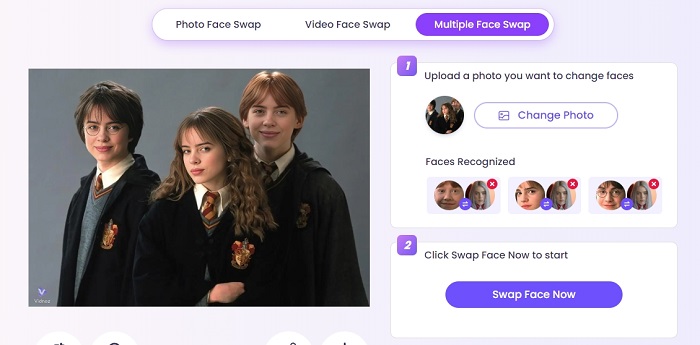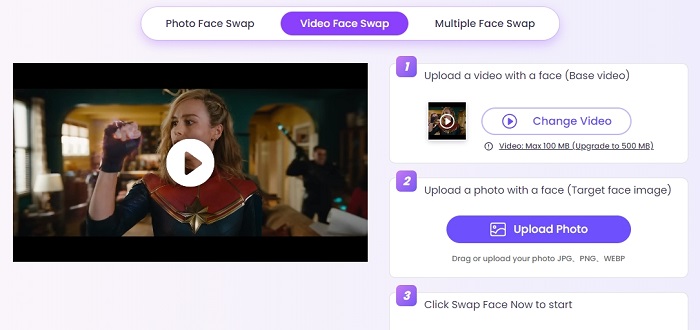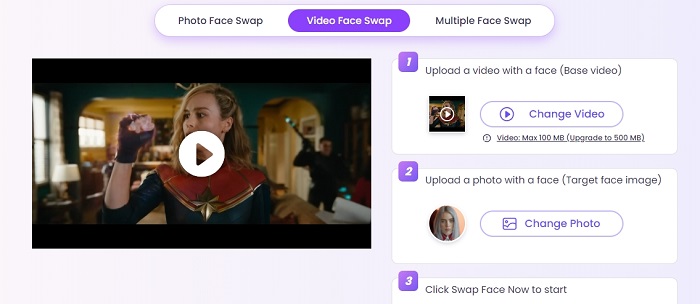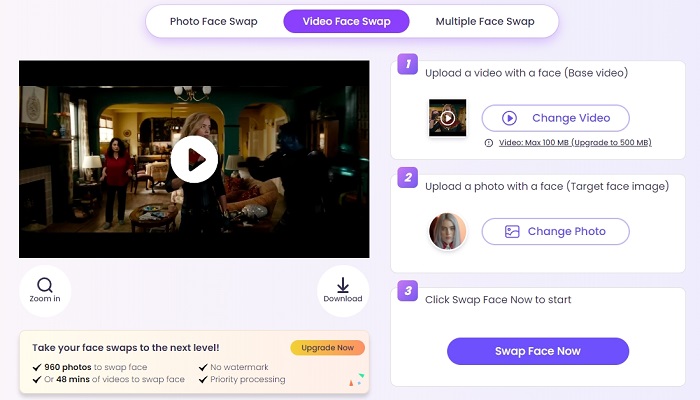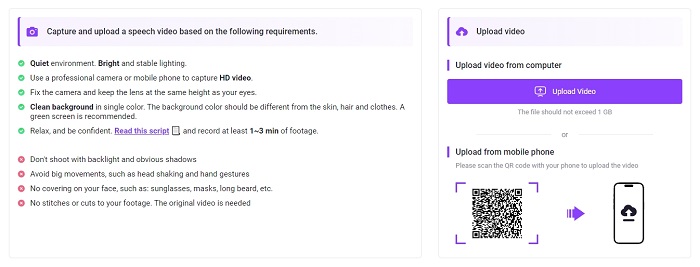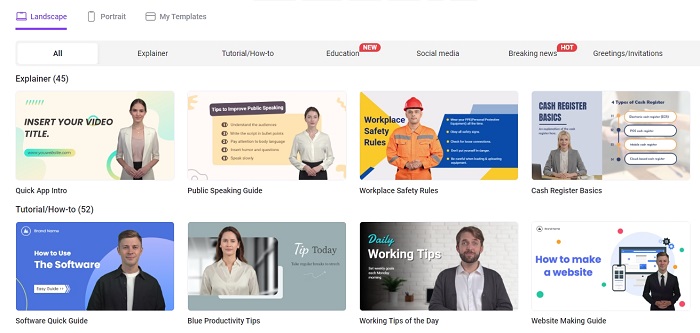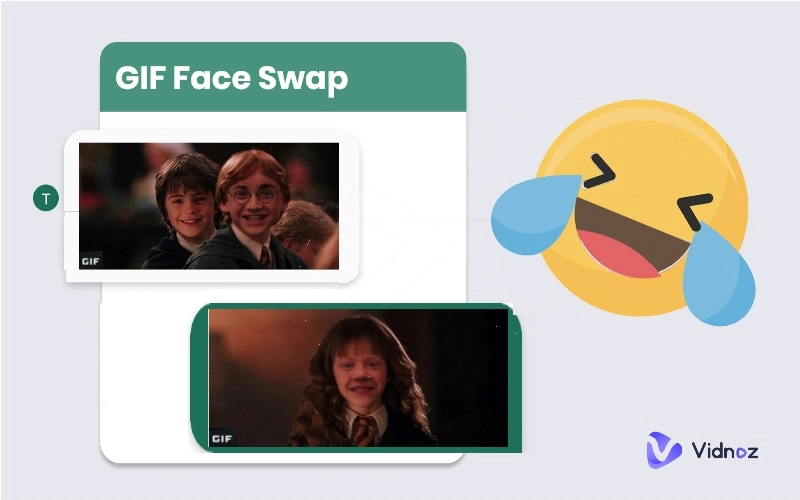It’s an age of fusion between creativity and technology. There are so many AI tools that are there to help you to create unique digital products. From writing to graphic design, you can utilize AI tools to boost your work. After the release of ChatGPT the accuracy of AI tools have gone to the next level. You can use the AI clone face app to make entertaining and attractive content. If you are in the content creation or marketing industry, the AI face clone online and offline tools can be a game changer for you. Besides, you can use it for fun purposes. If you search online you will get a bunch of faces AI tools to clone faces or swap faces. We have created a simple guide to introduce the clone AI tool.

- On This Page
- What Is a Face Clone?
- Simply Clone Face with Vidnoz Free AI Face Swapper
- Best AI Face Cloner: Create a Realistic AI Version of You
- Ethical Considerations about AI Face Clone
What Is a Face Clone?
Face clone is the creation of a replica of a person's face. It captures their unique features and expressions. AI Face Clone app utilizes algorithms to craft realistic digital renditions of individuals.
This process involves training a deep learning model on a large dataset of facial images to learn the unique features, expressions, and characteristics of a specific individual's face. Once the model is trained, it can generate new images of the person's face from different angles, expressions, and lighting conditions, often indistinguishable from real photographs.
Here are some applications for making AI clone faces:
- For entertainment: Create digital doubles of anyone with images and videos. You can also use the clone my face feature to make funny videos.
- For business: Make oneself show in a video to present something without recording physically the videos by themselves.
- Security: Biometric authentication systems can utilize digital clones for more accurate and reliable identity verification. Moreover, the Face Clone AI tool can be integrated into surveillance systems.
- Health care: Doctors and medical students can use digital clones to simulate patient encounters, practice procedures.
Simply Clone Face with Vidnoz Free AI Face Swapper
Vidnoz AI Face Swap is a powerful online tool that can be used for AI face clones. You can use it to make clone face photos and videos smoothly. Its newly released multiple face swap feature enables people to clone one face to all the other faces in the picture you uploaded.
Key Features
-
Create AI clones with just a few clicks
-
Easy to use and no registration required
-
Accepts formats like JPG/PNG/WEBP, GIF, M4V/MP4/MOV/WEBM
-
Free download and share
-
Make unlimited AI clone
Photo face clone using Vidnoz Multiple Face Swap
Step 1: Upload base image for face clone
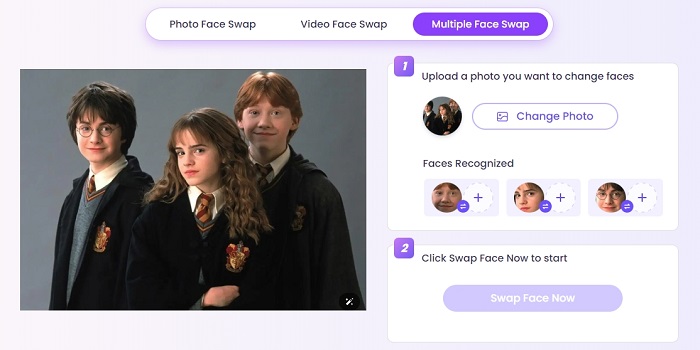
Step 2: Now, upload the other photo with the target clone face.
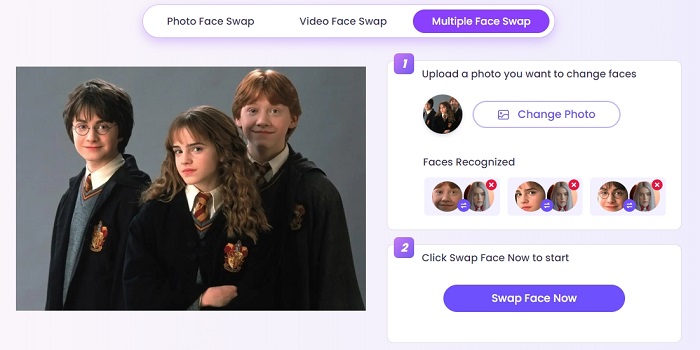
Step 3: Click Swap Face Now to start
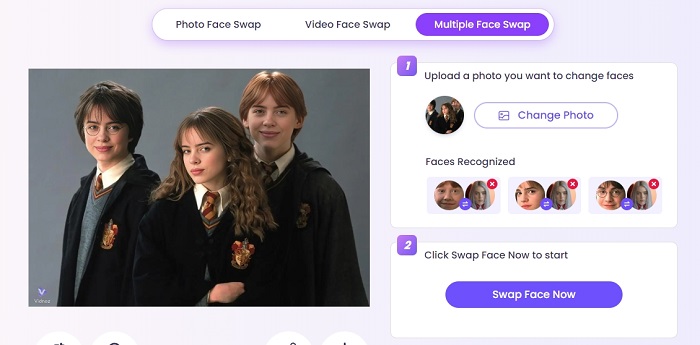
Video face clone using Vidnoz Video Face Swap
Step 1: Upload a base video for face clone.
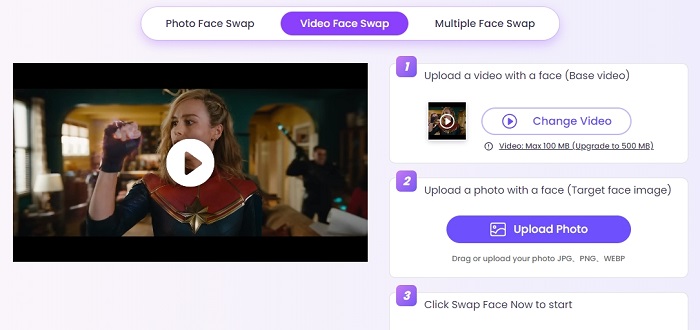
Step 2: Upload a photo with a face. This is the target face
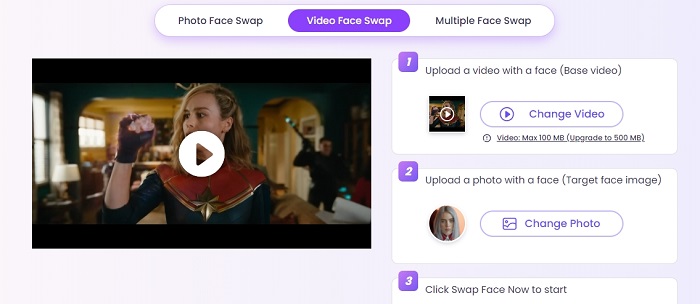
Step 3: Now you can click Swap Face Now to start.
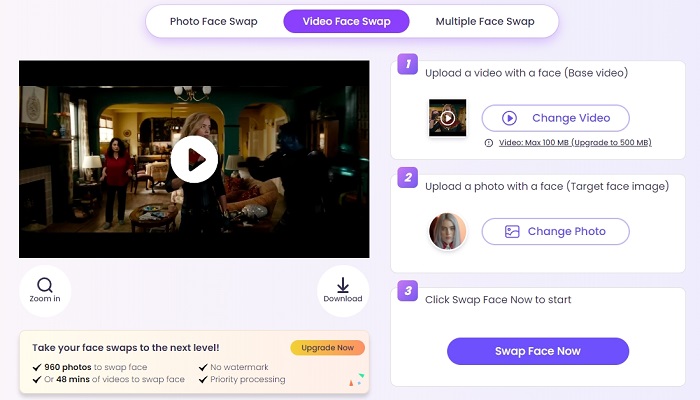
Step 4. Then you can download the face-cloned video as you like.
Best AI Face Cloner: Create a Realistic AI Version of You
Vidnoz AI offers an array of innovative features, including the creation of custom AI avatars with realistic lip-sync capabilities. Utilizing advanced technology and a decade of expertise, users can clone their own faces swiftly and effortlessly. The platform ensures top-notch quality and dedicated service.
With this face clone app, you can create customized formal-dressing AI version of yourself to introduce products, conduct online marketing, or deliver business proposals. You can also create compelling marketing campaigns.
Create Your AI Talking Avatar - FREE
- 800+ realistic AI avatars of different races
- Vivid lip-syncing AI voices & gestures
- Support 140+ languages with multiple accents
Tell unique brand stories on platforms like Instagram or Facebook using AI avatars. Additionally, there are other use cases of custom AI. Utilize Vidnoz AI's custom clone avatar feature and create unique digital content.
How to Clone My Face with Vidnoz AI?
With Vidnoz AI, How to clone my face is no longer a problem. You can clone your face and make realistic avatar videos. It is as simple as that. We have created a simple guide to help you understand how you can use the clone face tool to create custom AI avatars.
Step 1. Shoot a 3-5 minute selfie video that can perfectly present you.
Step 2. Upload the video to Vidnoz.
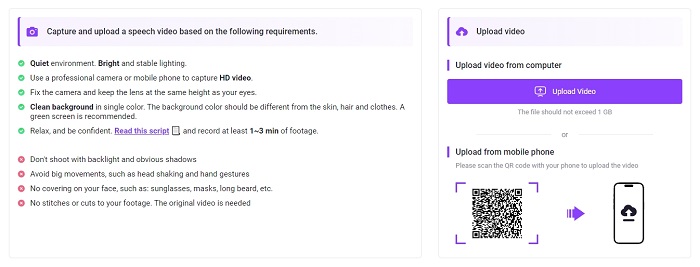
Step 3. Wait for Vidnoz to get your AI avatar ready in 1-3 working days.
Now your AI-cloned avatar is prepared. You can go further to make AI videos with your AI-cloned avatar on Vidnoz AI following the next steps.
Step 4: Choose a video template that suits the theme of the video you want to make
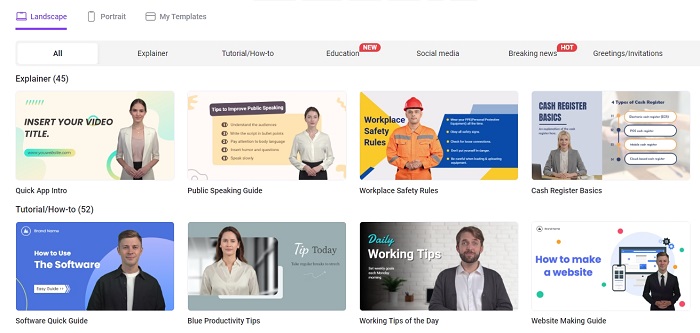
Step 5: Once you've selected your desired template, it's time to infuse it with your personalized touch. Swap out the default avatar with your customized one, ensuring that every aspect of the video reflects your unique identity and branding.
Learn More About AI Video Creation to Facilitate the Process >>
Step 6: Take your customization to the next level. You can do this by personalizing the video content to align with your message and objectives. Using the tool you can
- Add text overlays
- Images
- Any other media elements that resonate with your audience and enhance the overall impact of your video. So you can use the videos for multiple purposes.
Step 7: Inject life into your cloned face by inputting the text you want it to speak. Whether it's a scripted dialogue, a product pitch, or a heartfelt message, your cloned face will deliver it with precision and authenticity.
Step 8: Once you've fine-tuned every detail to perfection, it's time to preview your masterpiece.
Now, take a moment to review the video, ensuring that everything is in place and meets your expectations. Then, with just a click of a button, generate the final video ready to be shared with the world.
Ethical Considerations about AI Face Clone
If you are about to create clone face videos or photos, you must keep in mind some important issues. Keep in mind the ethical consideration about AI face clone's content
- Privacy Concerns and Data Security: The proliferation of AI face cloning raises significant privacy concerns and data security risks. The collection and manipulation of facial data could potentially compromise individuals' privacy and lead to data breaches. You have to be careful while creating AI clone videos
- Consent and Permission Issues: The creation of cloned faces may infringe upon individuals' rights to control personal information. You should get permission before creating an AI clone video.
- Potential Misuse for Deepfake Videos: The technology behind AI face cloning opens the door to the creation of deepfake videos. It can be used to spread misinformation, manipulate public opinion, and undermine trust in digital content. The potential for misuse poses significant ethical concerns and challenges the integrity of visual media.
Conclusion
The advent of AI face cloning technology presents both opportunities and ethical challenges. While Vidnoz offers innovative solutions for content creation. You can create face clone videos, photos, AI custom avatars and more. But you should use it for good purposes to ensure the responsible and ethical use of face clone. Try the Vidnoz AI tool to create attractive and quality content.