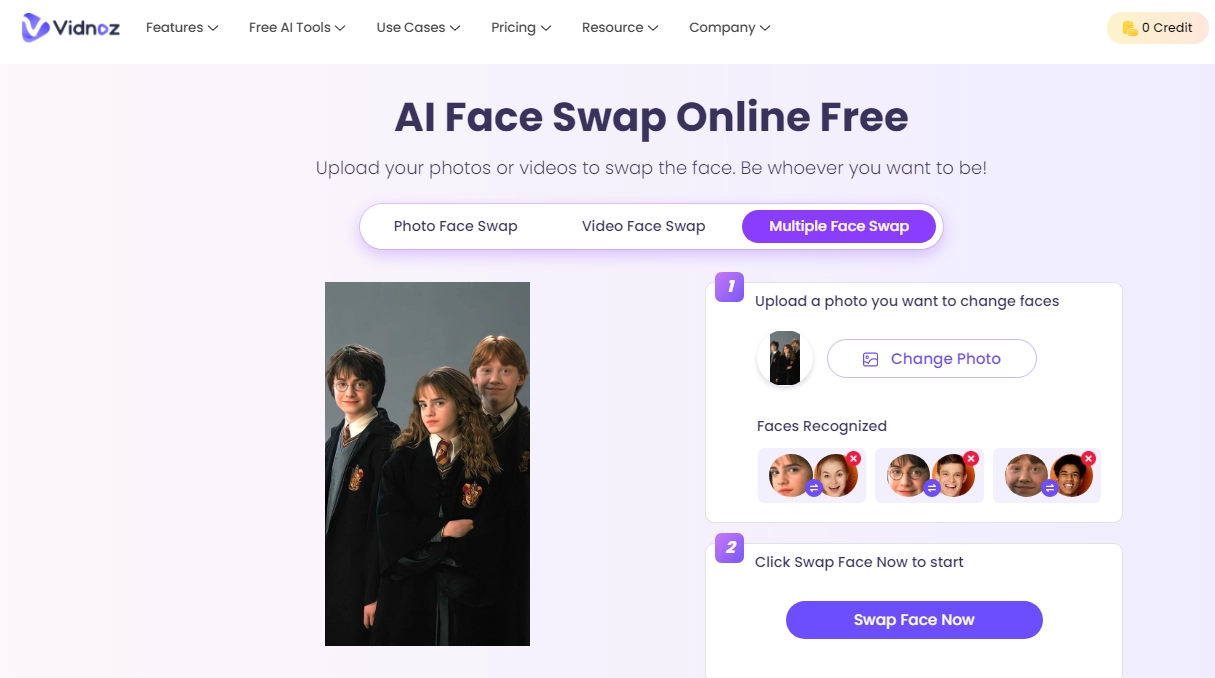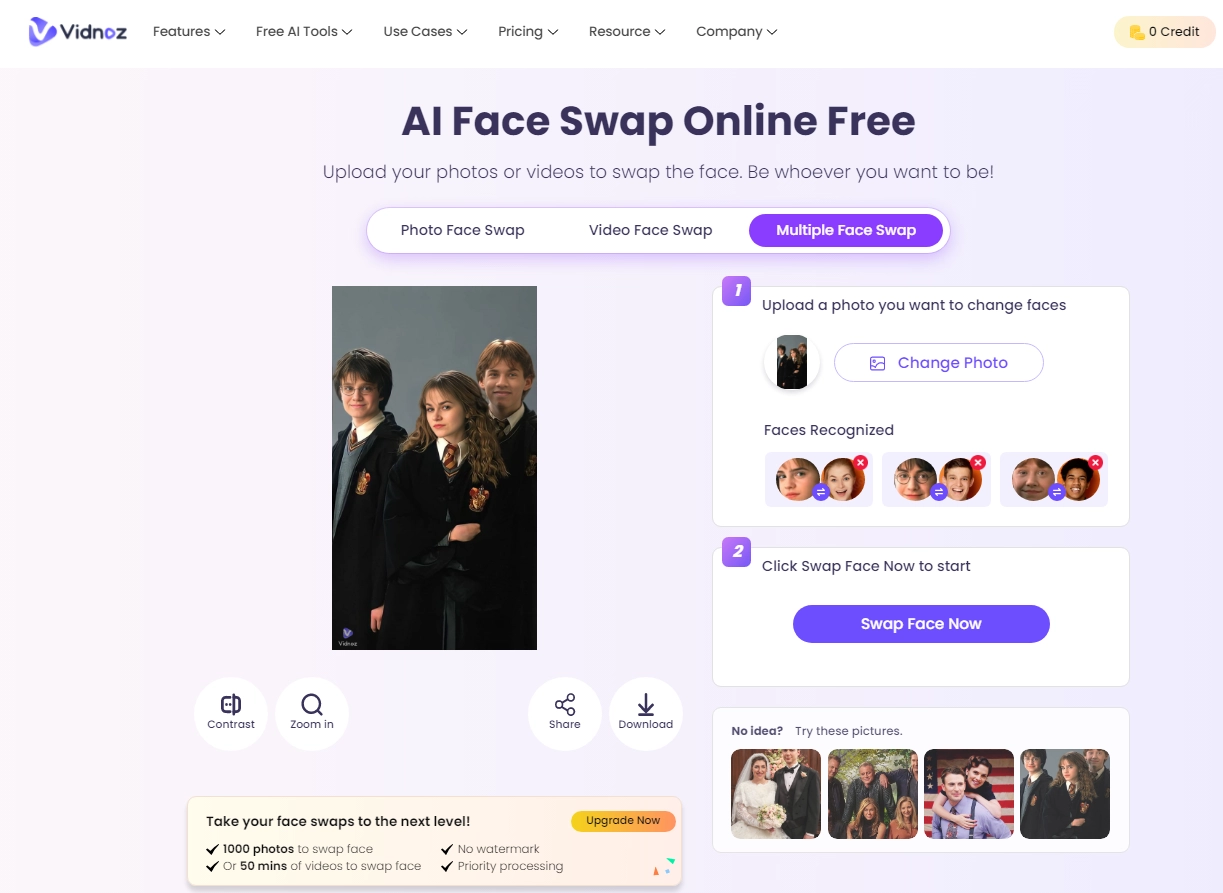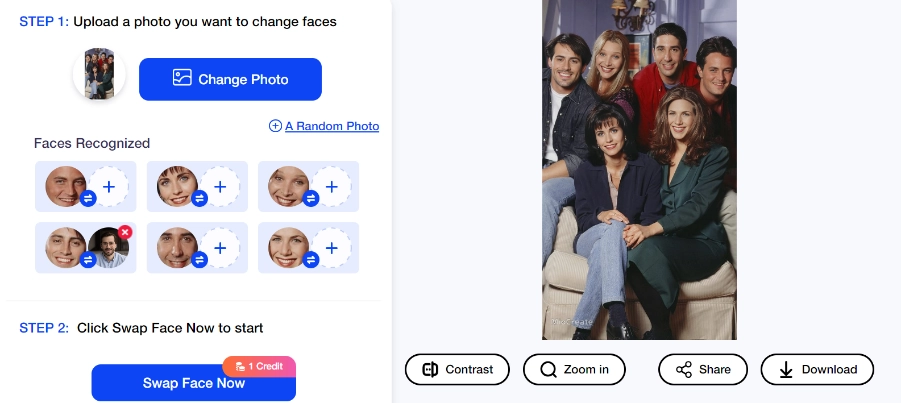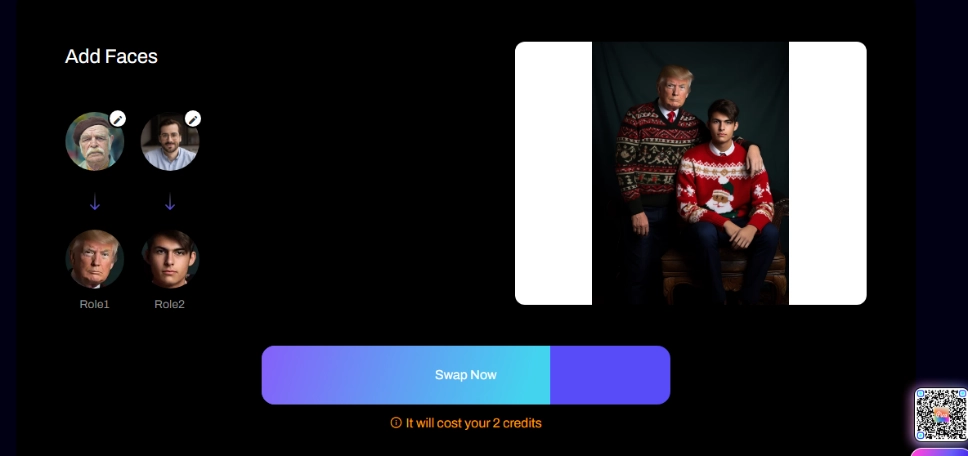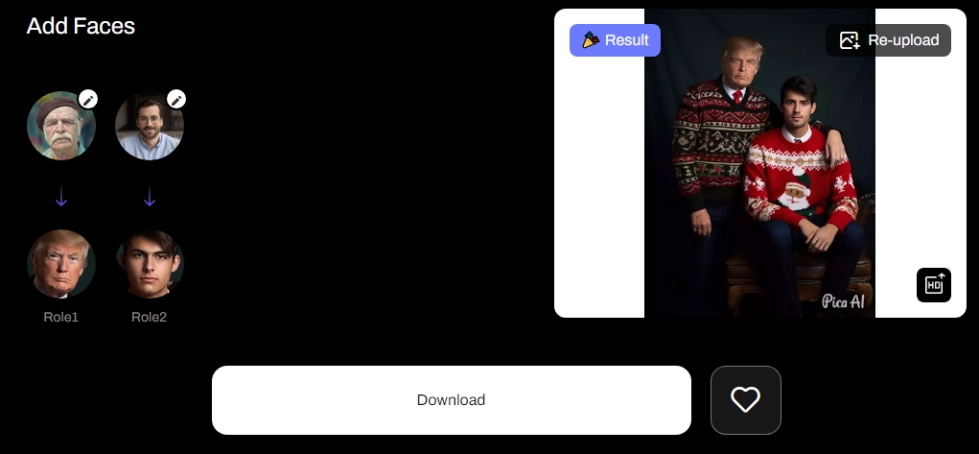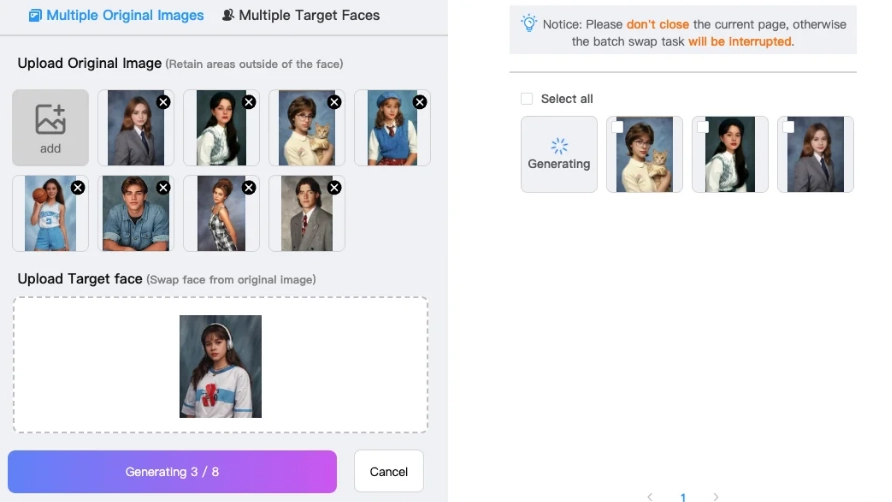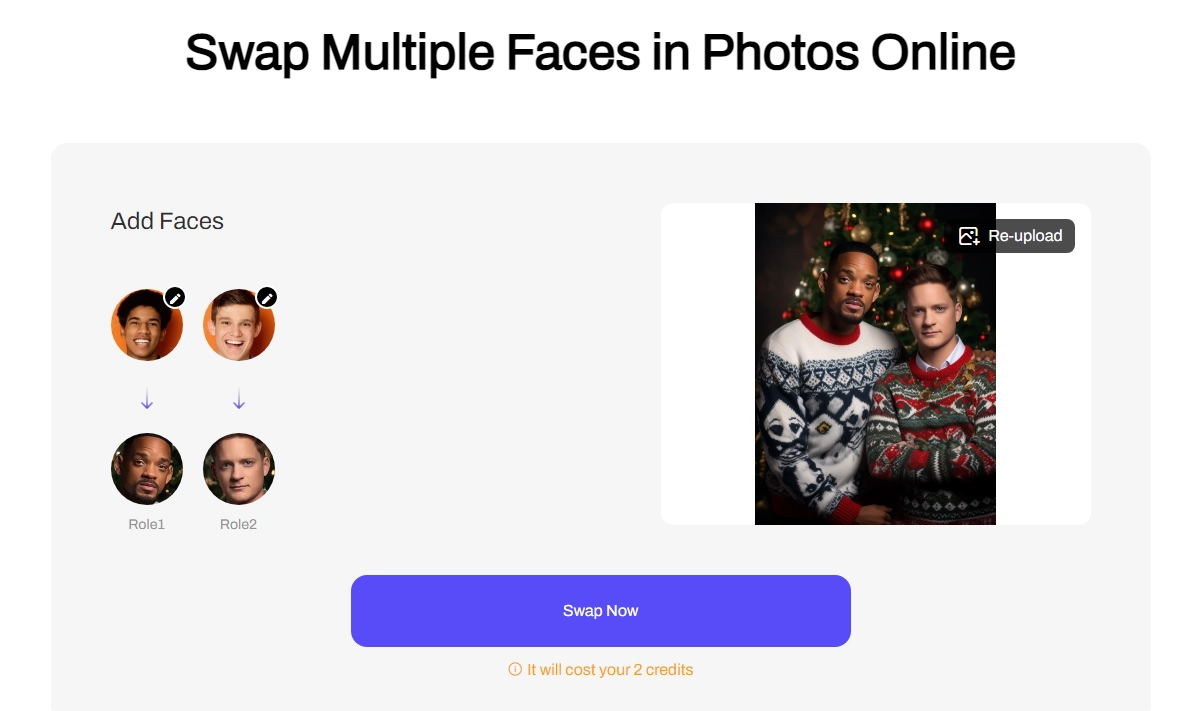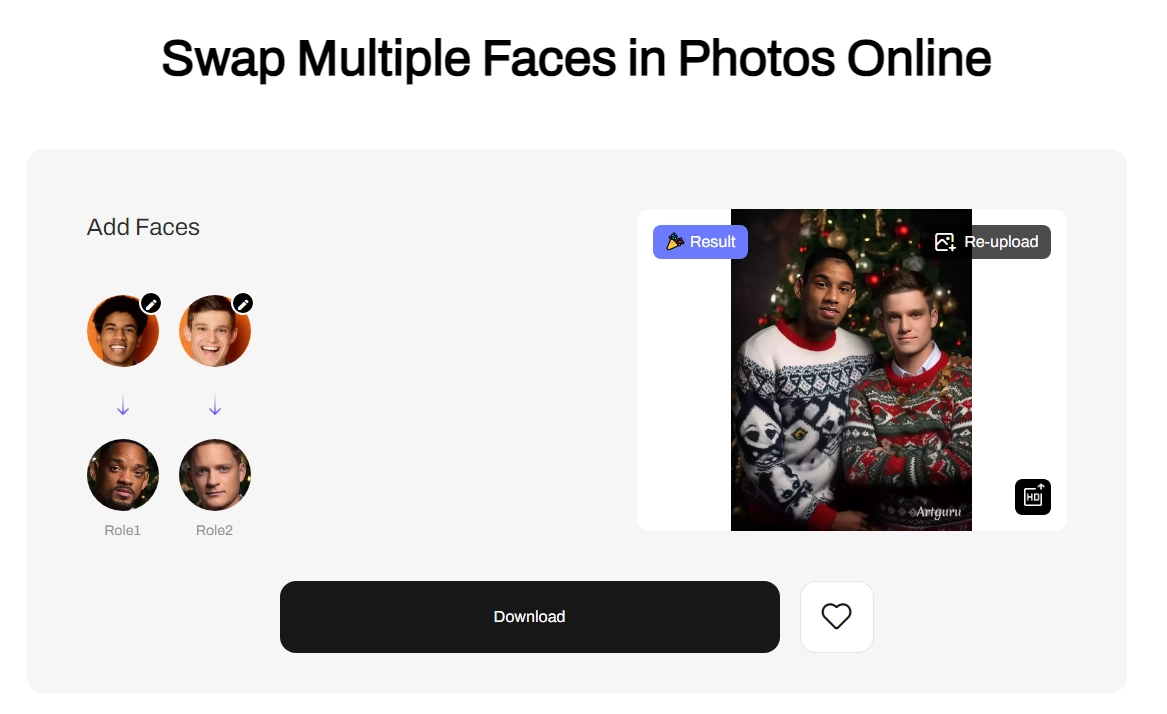In our modern time, AI Face swap technology is becoming a widespread phenomenon. Alongside general face swapping, the batch face swap feature gives an opportunity to change multiple individual’s faces in a photo with a single click.

Here, we will cover five free AI tools for batch face swap online which can be enjoyed or used for photo editing among other things. Additionally, we will discuss the use cases of face swap online free alongside an overview of the concept. So, let's look into these cool assets and find out more about them.
- On This Page
- What is Batch Face Swap?
- Quick Access: 5 Best Batch Face Swap Tools Online Free in Stable Diffusion
- 1. Vidnoz AI Face Swap – Batch Face Swap Free Online
- 2. MioCreate Face Swap – User-Friendly Batch Face Swap Tool
- 3. Pica AI Face Swap - Versatile Batch Face Swap Tool
- 4. Face Swap – FaceVary - Best Batch Face Swap Extension
- 5. Artguru - Reliable Batch Face Swap Tool
- Use Cases of a Batch Face Swap AI Tool
What is Batch Face Swap?
Face swap AI is about replacing one person’s face in an image or video with another person’s face. The incorporation of advanced AI algorithms has made the process easy to swap faces easily within moments.
When it comes to batch face swap, it means being able to swap all the faces in a video or photo in one export process using AI. This smart technology applies the most developed algorithms to find faces in images or videos freely and gives users the possibility to alter their media content easily and quickly.
Quick Access: 5 Best Batch Face Swap Tools Online Free in Stable Diffusion
We have selected the top 5 online free tools for batch face swap stable diffusion and developed a comparison table that will help you select the best option for your needs.
| Batch Face Swap Tools |
Batch Face Swap Result |
Required Time |
Other Face Swap Features |
Pricing & Limits |
Overall Rating |
| Vidnoz AI Face Swap |
Excellent (Natural & Seamless) |
Seconds |
Single image face swap, Video face swap, GIF face swap |
Free with no limits |
Excellent |
| MioCreate Face Swap |
Good (May require touch-ups) |
Varies (depends on batch size) |
Cartoon effects |
Free, Limited batch size (10 photos) |
Good |
| Pica AI Face Swap |
Decent (Some artifacts possible) |
Up to 2 minutes |
Background editing |
Free, Limited batch size (10 photos) |
Good |
| Face Swap – FaceVary (Extension) |
Good (Limited to browser capabilities) |
Depends on image size |
Limited to browser use |
Free |
Good (Limited to browser) |
| Artguru Basic |
Less refined results |
Instant |
Background editing, Caricature |
Free |
Good (For basic edits) |
1. Vidnoz AI Face Swap – Batch Face Swap Free Online
Attempt the awesomeness of smashing face-swapping with Vidnoz AI Face Swap. Powerful AI technology drives Vidnoz AI, which is comprised of a wide range of tools that are meant to change your editing universe radically. Its outstanding ability to perform multiple face swaps, both very simple and free is the most eye-catching feature of it. Whether you intend to make videos or add faces to pictures, Vidnoz is the perfect free batch face swap online tool with its flexible and easy-to-use features.
Swap your face into any photo, video, and GIF in 3 simple steps! Explore your new look and have more fun with Vidnoz FACE SWAP tool!
Features:
- 100% free Windows face-swapping technology.
- AI-powered batch face swap online that uses real makeup and lighting closer to the natural look.
- High-speed processing allows for transactions to be done fast so that exchanges are done within seconds.
- Virtual makeup caricature feature.
- For both still and moving images, you can use the face swaps with no worries.
How to Batch Face Swap Free Online with Vidnoz AI Face Swap?
Step 1. Visit the Vidnoz AI Face Swap online page.
Step 2. You will see three options from where you have to pick “Multiple Face Swap”. Then, upload your photo with multiple faces to allow Vidnoz AI to pick each of the faces.

Step 3. Now, you can select an option that you want to replace with another face. Click on it and upload your desired image.
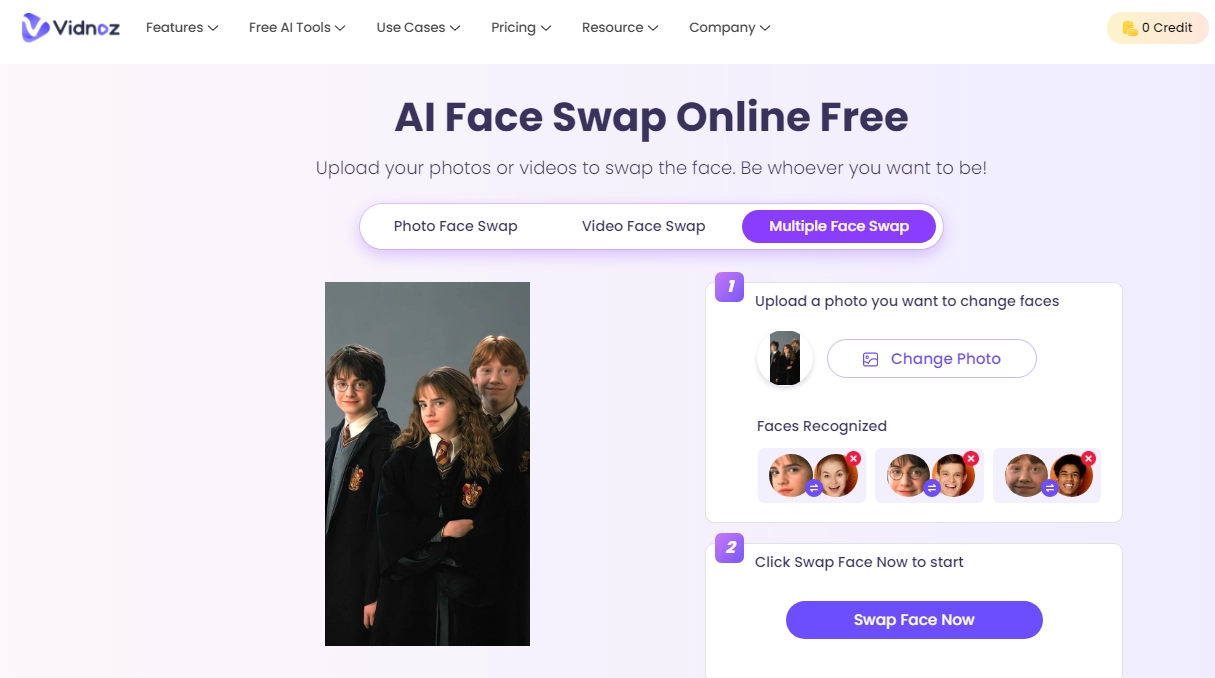
Step 4. In the end, click on “Swap Face Now”. You will get the result within seconds. Press the download button to save the result.
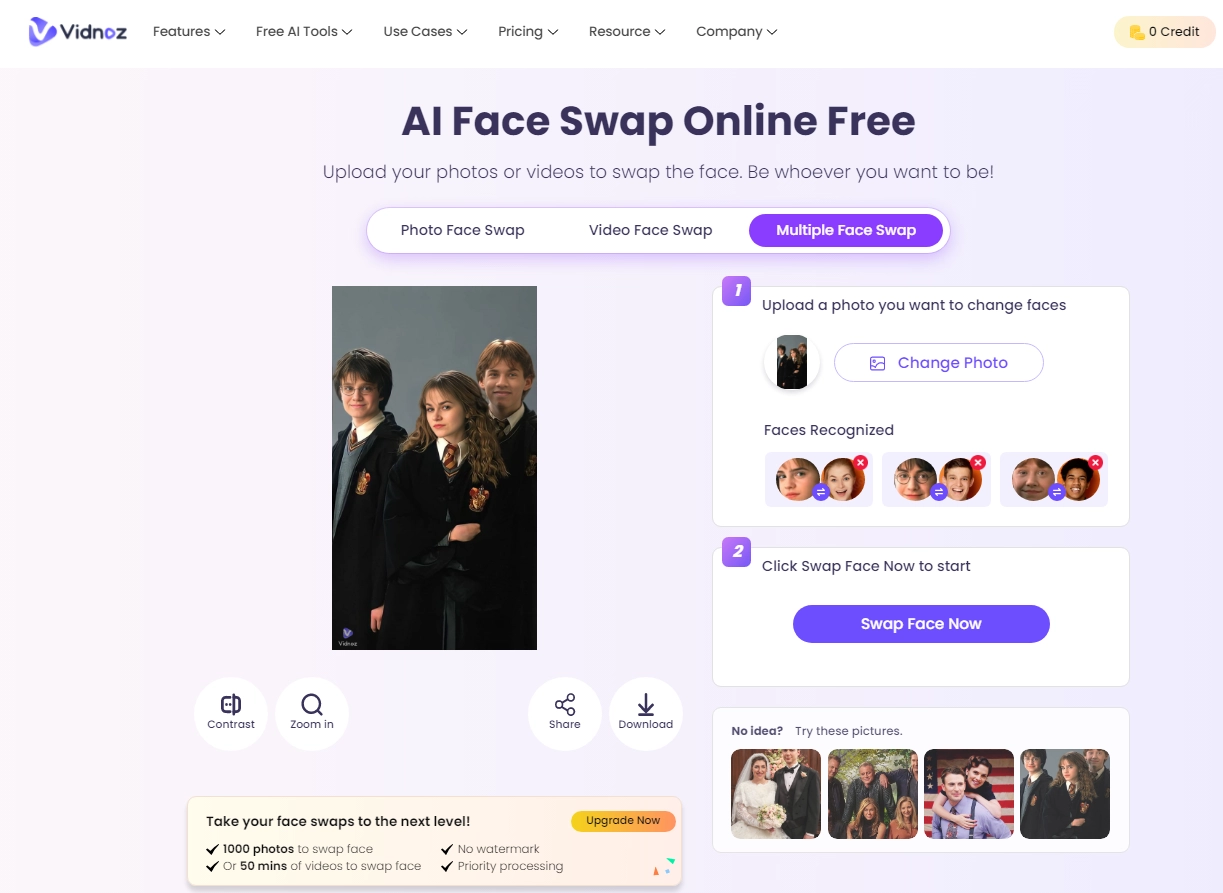
2. MioCreate Face Swap – User-Friendly Batch Face Swap Tool
We present you with the MioCreate Batch Face Swap free tool, a one-stop source for a wide array of batch face swapping services, which are safe and reliable. MioCreate has a free-of-charge tool available for users to replace a lot of faces in pictures online with a click of the provided button.
The app just got the best use of cartoon effects and so, with it, you can start to launch your imagination and style your monochromatic photos into artistic creations.
Features:
- Convenient app that can be used to replace multiple pictures with different faces on the internet for free.
- Have a cartoon effect to make the whole thing more intriguing and fun.
- An effective way of doing face swaps in a batch online is the easiest.
How to Batch Face Swap Online Free with MioCreate
- Step 1. Visit the MioCreate Batch Face Swap official website.
- Step 2. Upload a group photo where you want the changes to take place.
- Step 3. Now, select face/s to swap and add the photo you want to swap face with.
- Step 4. To start the process, click “Swap Face Now”.
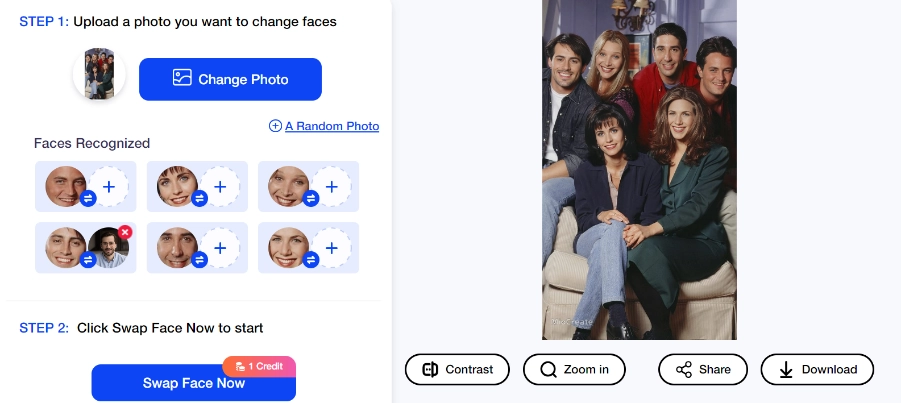
3. Pica AI Face Swap - Versatile Batch Face Swap Tool
Step into the world of hassle-free face swapping using Pica AI Face Swap, a magical tool that transforms your post-production moves. Pica AI Face Swap provides a lot of features to meet your needs and helps to replace face in video online free.
This app stands out of the crowd because of the capability to mix many faces online free of charge. Not only that, Pica AI Face Swap's background editing function lets you change the background of your images, further making you unique.
Features:
- A versatile tool for swapping multiple faces in photos online for free.
- Background editing feature for customizing the background of your photos.
- Simple steps to batch face swap online with Pica AI Face Swap.
How to Batch Face Swap Online Free with Pica AI Face Swap
- Step 1. Go to the Pica AI Batch Face Swap webpage and upload your photo.
- Step 2. Then, add the photo you want to swap faces with. Make sure that the image is clear.
- Step 3. Click on “Swap Now” to initiate the process.
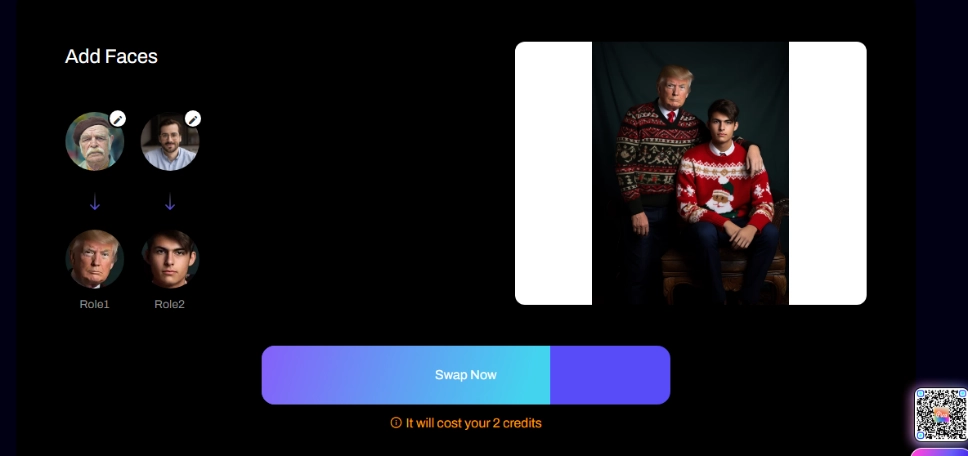
- Step 4. Finally download the batch face swap result.
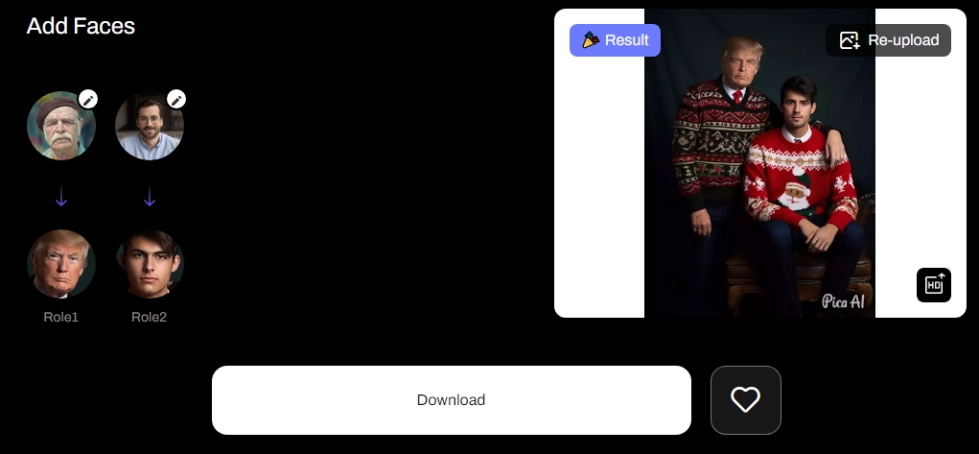
4. Face Swap – FaceVary - Best Batch Face Swap Extension
Face Swap - FaceVary, is the perfect online batch face swap extension that you can use. Watching you become a lover of photography or just a person who wants to deal with photos brings a spectrum of features that help to improve your editing.
Besides that, Face Swap - FaceVary enables you to use background edit options, cartoon effects, and caricature characters, which in turn brings out your creativity and converts the images to cubs of art.
Features:
- Browser extension for the best batch face swap experience.
- Allows background edits of images.
- Caricature features for unique edits.
How to Batch Face Swap Free with the Face Swap – FaceVary Extension
- Step 1. First, visit the Face Swap – FaceVary Extension website.
- Step 2. Add the extension to your browser.
- Step 3. Upload your original image now.
- Step 4. Then, upload your image with the Target face.
- Step 5. Finally, click on “Generate Swap Image”.
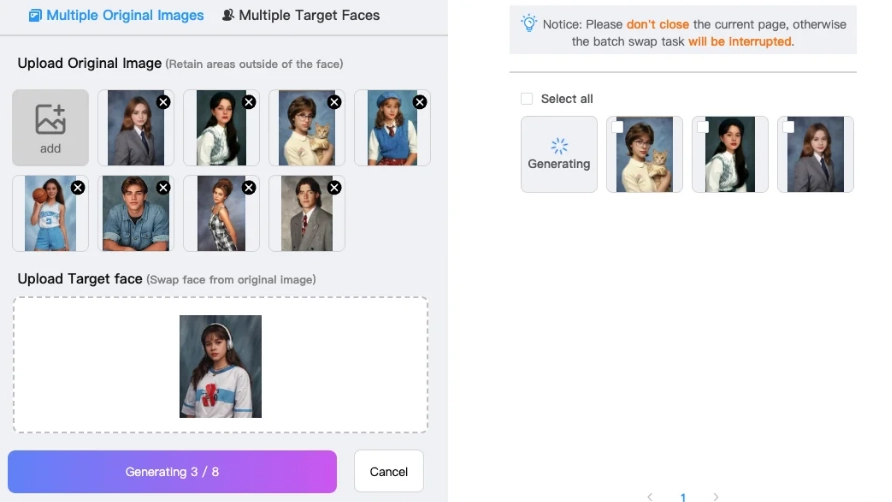
5. Artguru - Reliable Batch Face Swap Tool
No matter if you are seeking to add creativity and humor to your memes or perform more professional editing, Artguru offers a set of features you can use in whatever you do. The most remarkable function of this application is to replace the profiles of the people in the pictures for free online.
Moreover, Artguru includes the background editing functions such as caricature, that help you customize your images to fit you.
Features:
- Reliable tool for batch face swap stable diffusion.
- Advanced editing functionalities.
- Faster face swapping.
How to Batch Face Swap Online Free with Artguru
- Step 1. Access the Artguru face swap tool. Upload your desired photo or image with multiple individuals.
- Step 2. Now, add the photo you want to swap faces with.
- Step 3. Then, click on “Swap Now” to swap faces.
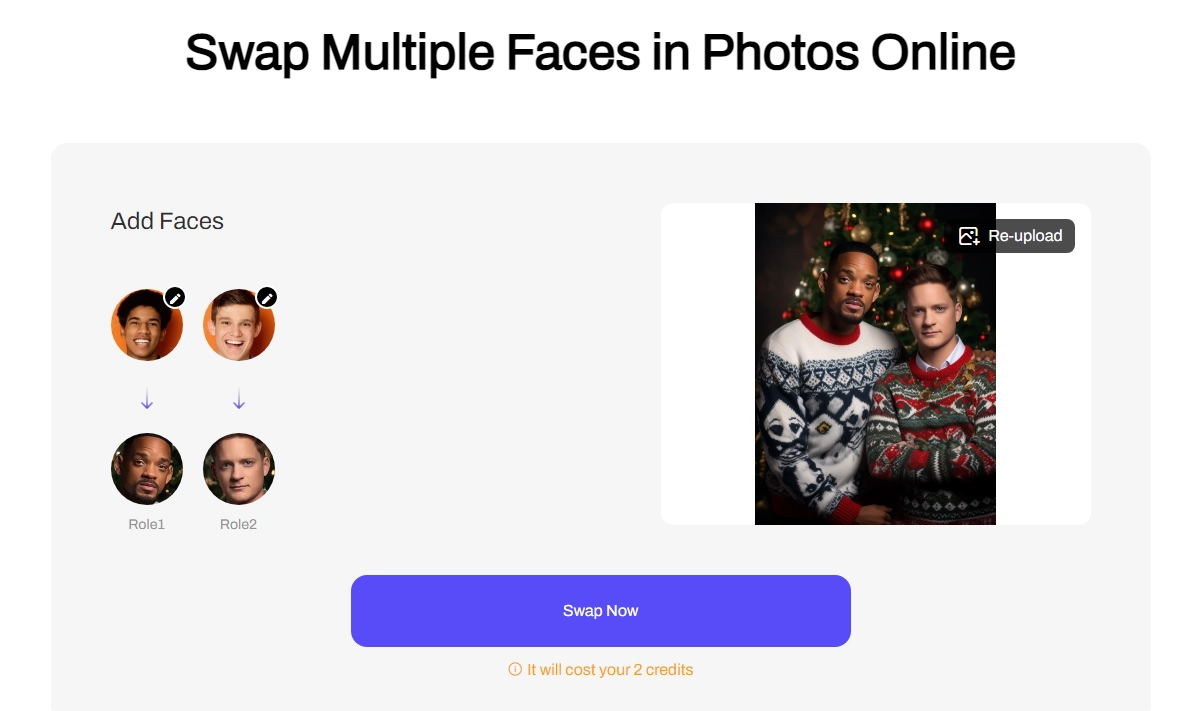
- Step 4. Save the face swapped photo directly.
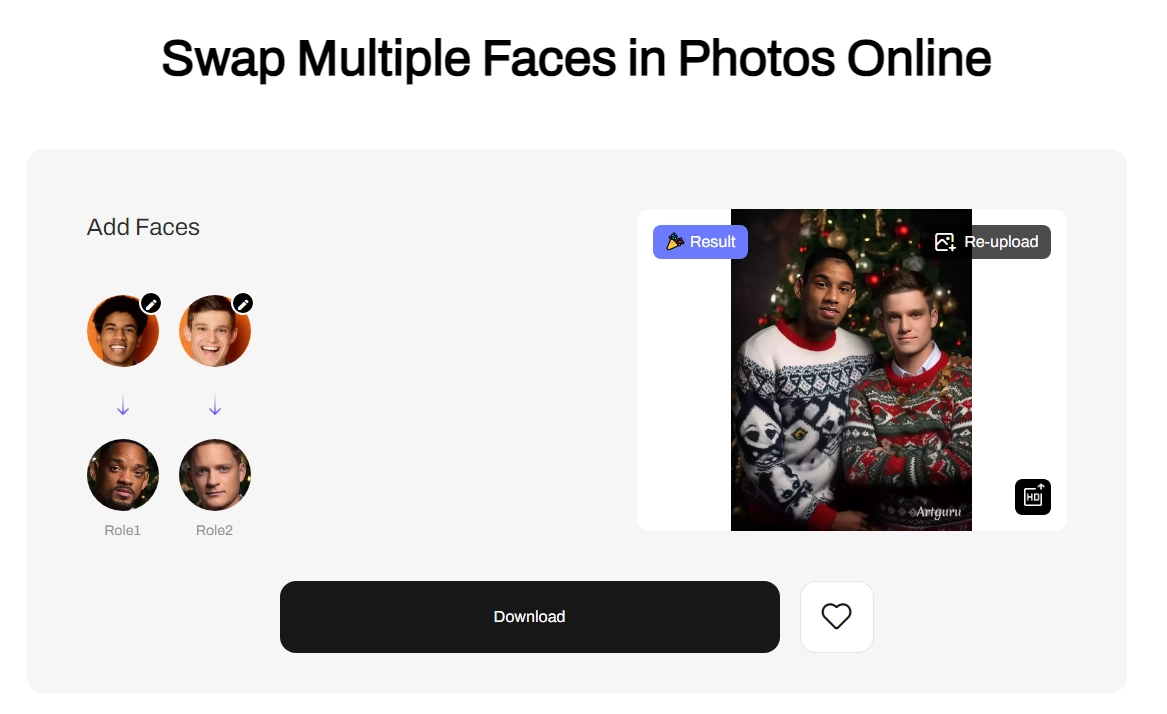
Use Cases of a Batch Face Swap AI Tool
There are multiple common applications for both batch face swap and body swap AI technology, including entertainment, social media posts, or personalized gift items. Let’s explore the use cases of AI tools in detail:
- Entertainment: Easily create hilarious photos by swapping the faces of friends or celebrities to generate endless laughter for parties or gatherings.
- Social Media Posts: Add a touch of humor or creativity to your social media feed by swapping faces in group photos or selfies, garnering attention and engagement from followers.
- Customized Gifts, Like Cards or T-shirts: Personalize gifts like cards or t-shirts with face swaps to offer unique and memorable presents for birthdays, holidays, or special occasions.
- Photo Editing: Enhance photos by seamlessly swapping faces to correct closed eyes and awkward expressions, or simply for artistic experimentation, to improve overall image quality and appeal.
The Bottom Line
Now, you have the answer to the question, “How to batch face swap?” as we have shown step-by-step processes to swap faces using Vidnoz, MioCreate, and Pic AI among others in this batch face swap tutorial. It is a simple yet productive way of exchanging dozens of faces from numerous photos. You can do whatever you want from putting together artistic images for social media to creating custom-made photos for personalized merchandise with these tools. Why not give some a go to bring out your hidden talents now?
Swap your face into any photo, video, and GIF in 3 simple steps! Explore your new look and have more fun with Vidnoz FACE SWAP tool!