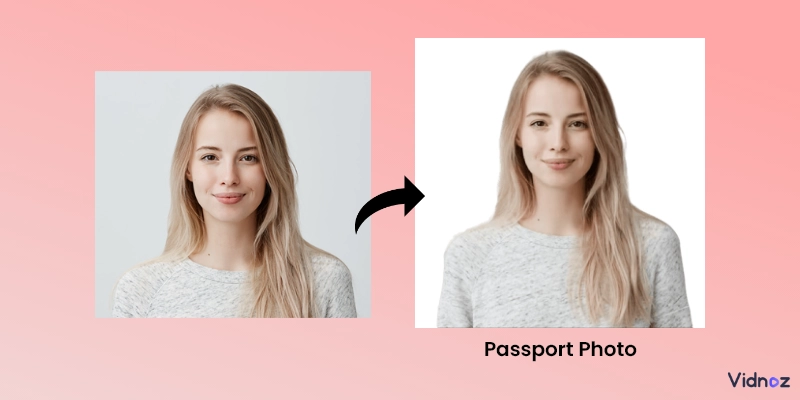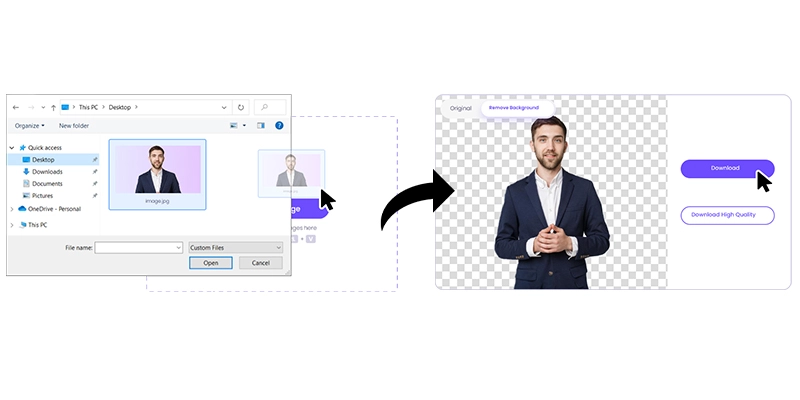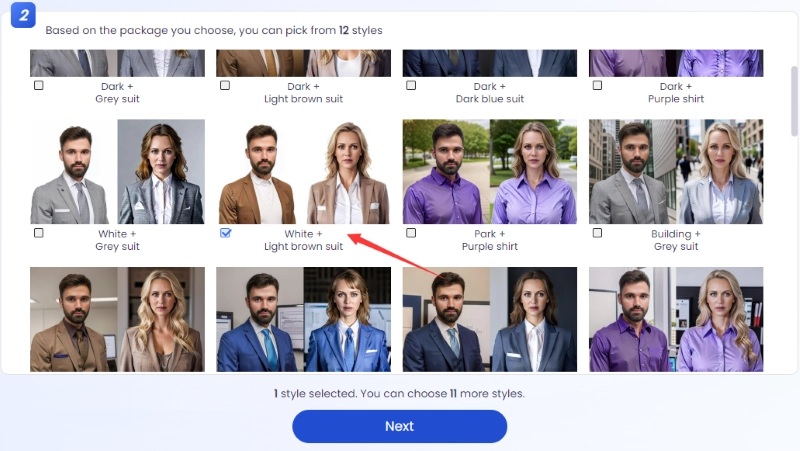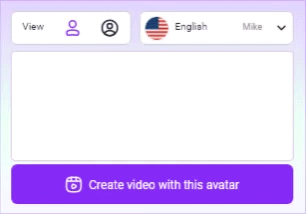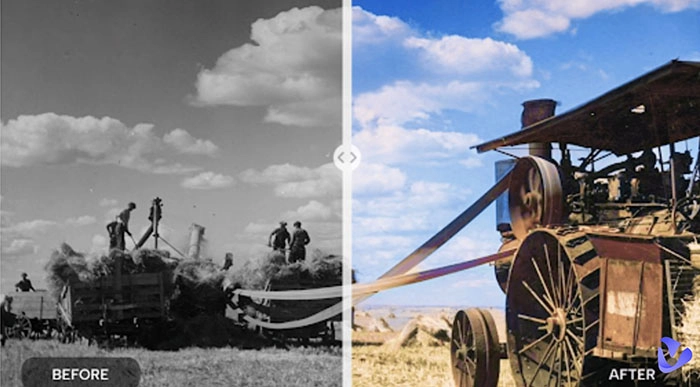Passport photos would usually require a clear upper body of you with no shadow, filter, or colorful background, your face needs to be natural, light should be appropriate, selfies are unacceptable, etc. All these requirements would require a professional photographer and a studio to fulfill in the past. Nowadays, with the wide application of smartphones and photo editing software, you can make passport photo at home on your own! Wonder how? Check the steps below:
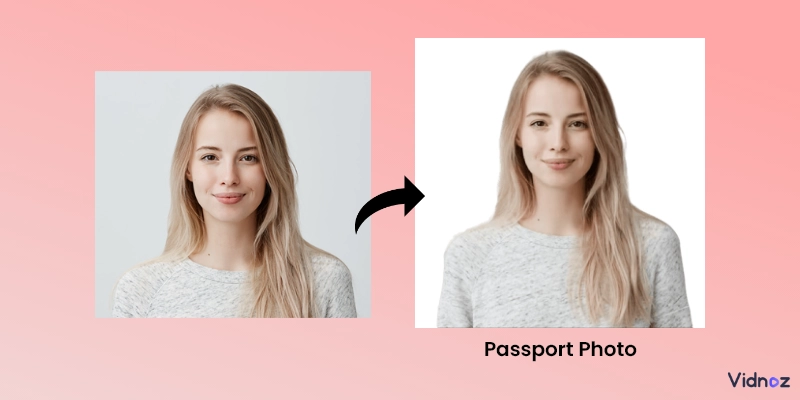
- On This Page
-
Steps: How to Take Passport Photo at Home
-
Use AI Headshot Generator to Make Passport Photo at Home
Multiple Styles to Choose from
-
Bonus Tip: More AI Tools to Boost Your Life
Steps: How to Take Passport Photo at Home
In this method, you need to find a white background and someone to take photos for you. Here are the steps:
Step 1. Stand in front of a white background (maybe a wall).
Step 2. Ask someone to take a photo of your upper body.

Step 3. Edit the photo to turn its background to white.
During editing, you don’t have to access PhotoShop or any other pro photo editing software, an online AI background remover can get rid of shadows and background.
Just upload your photos and this tool would remove its background. No shadows or textures in the background will appear after its processing.
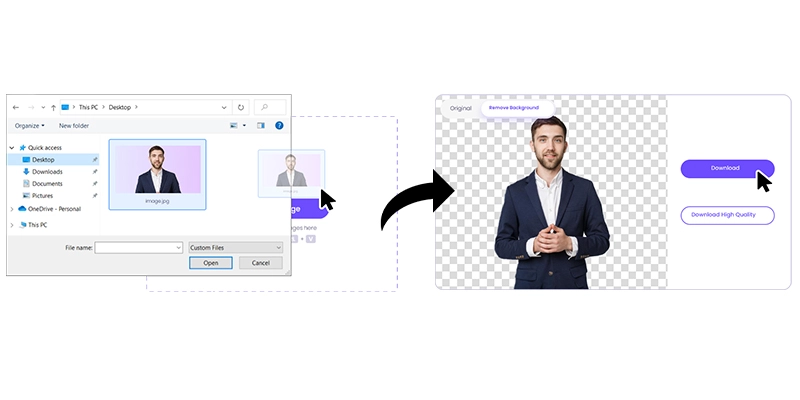
The method introduced above still requires someone to take photos for you and some edits are necessary. Is there a much easier method to use photos that are already taken to make passport photos and no further edits are needed? The answer is 100% yes. The 2nd method would show you how:
Use AI Headshot Generator to Make Passport Photo at Home
Why should an AI headshot generator appear here? As mentioned in the last part above, this is the tool that could save you time for taking and editing photos. Moreover, you can dress differently by choosing different styles for not only a passport photo but profiles for resumes, social media, etc. Whether formal or casual, multiple choices are available for you. And Vidnoz AI headshot generator is that kind of tool to bring you convenience. Check how to use the AI headshot generator to make passport photo at home now.
Step 1. Open the AI headshot Generator by Vidnoz.
Step 2. Choose styles that you like to generate.
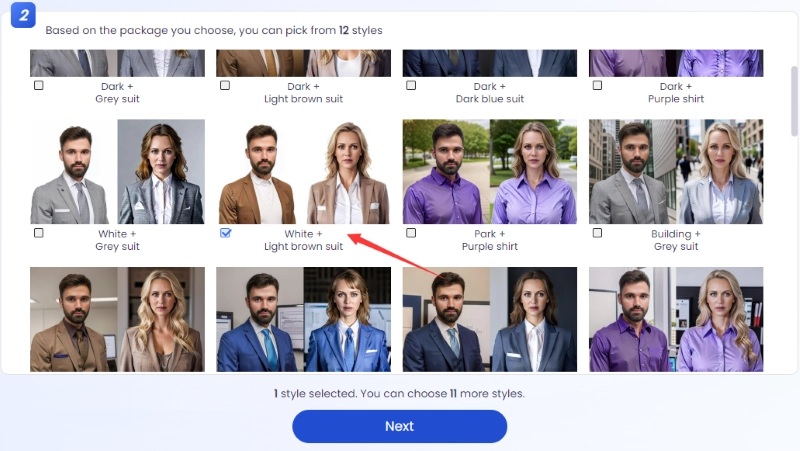
Step 3. Uploading one of your photos with a clear face is enough.
Step 4. Submit to generate is OK.
Then just download the photos with a perfect white background and dress properly. The photo size can be adjusted by you to the standard size of a passport photo freely, according to different countries’ requirements.
During generation, you can also select 4 more styles to generate AI headshots for LinkedIn or other social media platforms. Vidnoz headshot generator has more outstanding qualities waiting for you to explore, here they are:
Multiple Styles to Choose from
Up to 22 styles for males and females to choose from, Vidnoz headshot generator offers you multiple dressing styles(shirts and suits) and different backgrounds(office, pure white or black, library, etc.).
Multiple Photo Results
At least 40 photos will be generated using this online tool. You can apply them to all the occasions where formal profile pictures are necessary.
Affordable Price Plan
Starting from $14.99, Vidnoz headshot generator has the most affordable price plan in the whole AI headshot generator market. The photo quality of this tool does not compromise and is still one of the best among competitors according to users’ reviews.
AI Headshot Generator
Easily create professional headshots from your selfies without physical photo shoot, saving time & energy.
Bonus Tip: More AI Tools to Boost Your Life
Besides image background remover and headshot generator, the Vidnoz mentioned in the 2 parts above has more useful AI tools for people to use in their daily lives. Like a free AI video generator, Vidnoz talking photo, etc. To access them for free, you just need to open Vidnoz’s site now. Here are some brief introductions about these tools:
AI Video Generator
The video-generating tool has its own name - Vidnoz AI. You can use all the video templates, AI avatars, AI voices, etc. in this tool to make great videos in several minutes. The Text-to-Speech and avatar tech would free you from making voiceovers and searching for actors.
Turn Text into Video with AI - FREE
Generate high-quality videos from PDFs, PPTs, and URLs in one step!
AI Talking Photo
This tool can make photos talk about whatever you want them to say. Realtime lip-syncing and TTS would guarantee the quality of the video. Users’ choices have said it all. Since Christmas is coming, use this talking image AI to let Santas greet your children or friends now!
Besides the 3 mentioned in this part, more tools like an AI voice changer with many celebrity voices such as Obama and Trump, an AI voice cloning tool, vocal remover, etc. are also listed on this site. You can use them according to your needs.
The Bottom Line
Last, the guide on how to make passport photo at home has been shown to you with details. You can take photos to make yours now or open Vidnoz and let AI do you the favor. Vidnoz, this one-stop AI platform is always there to provide you with free services. Keep an eye on this site and more great free AI tools like text to video, professional AI voice cloning, etc. are also coming.